Key takeaways:
- Version control systems are crucial for tracking changes and facilitating collaboration in development projects.
- Automation in version control streamlines workflows, enhances productivity, and reduces the likelihood of errors during code integration.
- Establishing a structured branching strategy and utilizing automated testing can significantly improve team collaboration and project stability.
- Maintaining thorough documentation and regularly updating tools are essential practices for efficient version control management.
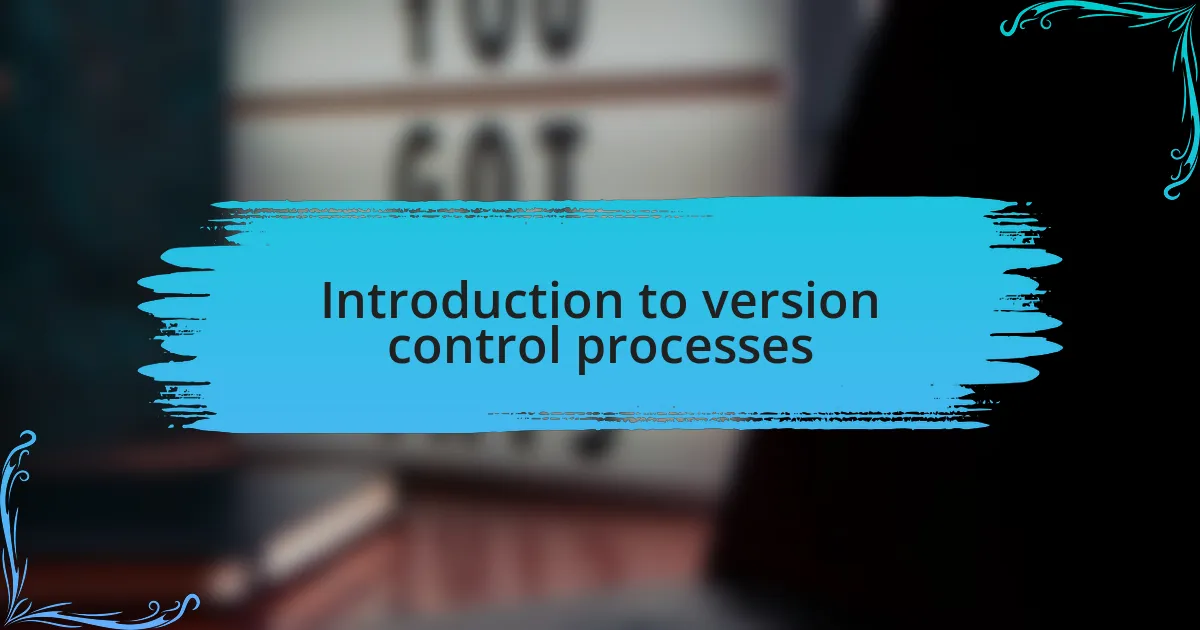
Introduction to version control processes
Version control processes are essential for any developer looking to keep track of changes in their projects. From my experience, I remember the chaos of managing multiple versions of code manually—it felt like trying to round up cats during a storm. This system not only tracks changes but also helps in collaboration, allowing teams to work on the same project without stepping on each other’s toes.
Have you ever faced the dread of losing a week’s worth of work because you saved over an important file? That’s where version control steps in like a superhero, safeguarding your code by allowing you to revert to previous versions when necessary. I’ve felt the relief wash over me when I’ve been able to recover a lost feature simply by checking out an earlier commit.
Adopting a version control system can seem overwhelming at first, but it really transforms how you approach app development. It creates a safety net, enabling more experimentation and creativity because you know you can always undo mistakes. Just think about it: wouldn’t you feel more empowered to innovate if you had the reassurance that you can easily manage your code changes?
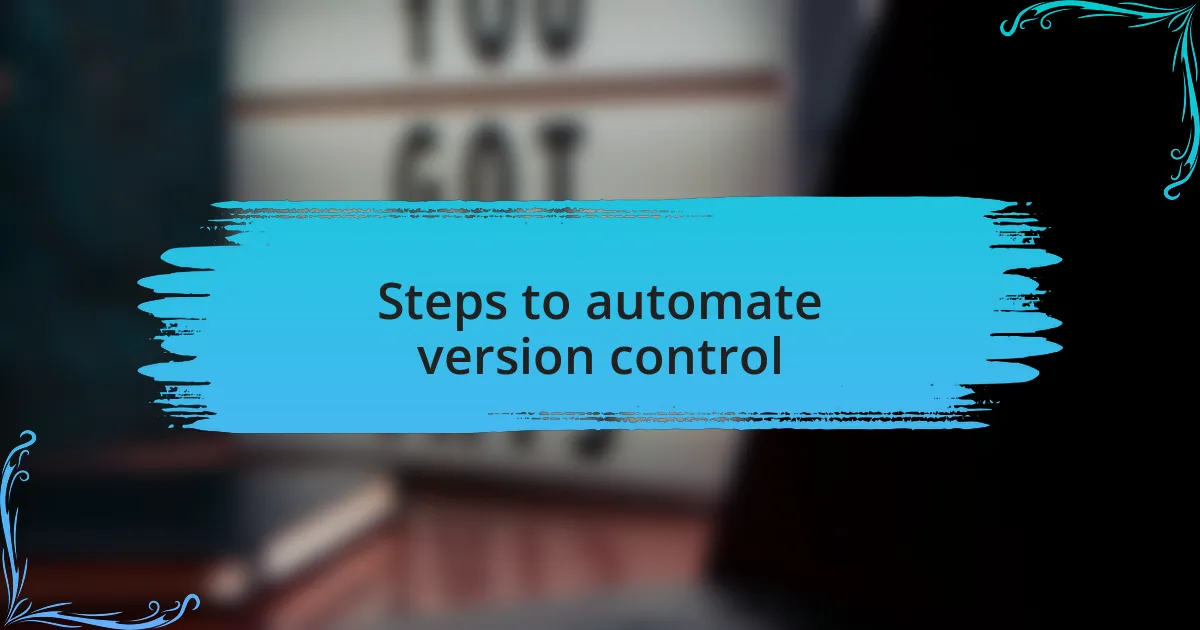
Steps to automate version control
To automate your version control processes, the first step involves selecting a reliable tool that suits your development style. Personally, I found that Git works wonders for my projects, especially when integrated with platforms like GitHub or GitLab. What about you? Have you experimented with different systems and settled on one that feels intuitive for you?
Next, I recommend setting up a branching strategy that aligns with your team’s workflow. When I started using feature branches, it truly revolutionized collaboration; no more messy conflicts during merges. This approach also gave me the freedom to explore new ideas without affecting the main codebase. Isn’t it refreshing to know you can try something new without the fear of messing everything up?
Finally, I find that implementing automated workflows can save significant time. For instance, using Continuous Integration (CI) tools to run tests on new commits has spared me from embarrassing mistakes slipping into production. It’s like having an extra set of eyes on your code, catching issues before they escalate. Have you encountered processes that made your version control smoother? Let’s share those experiences!
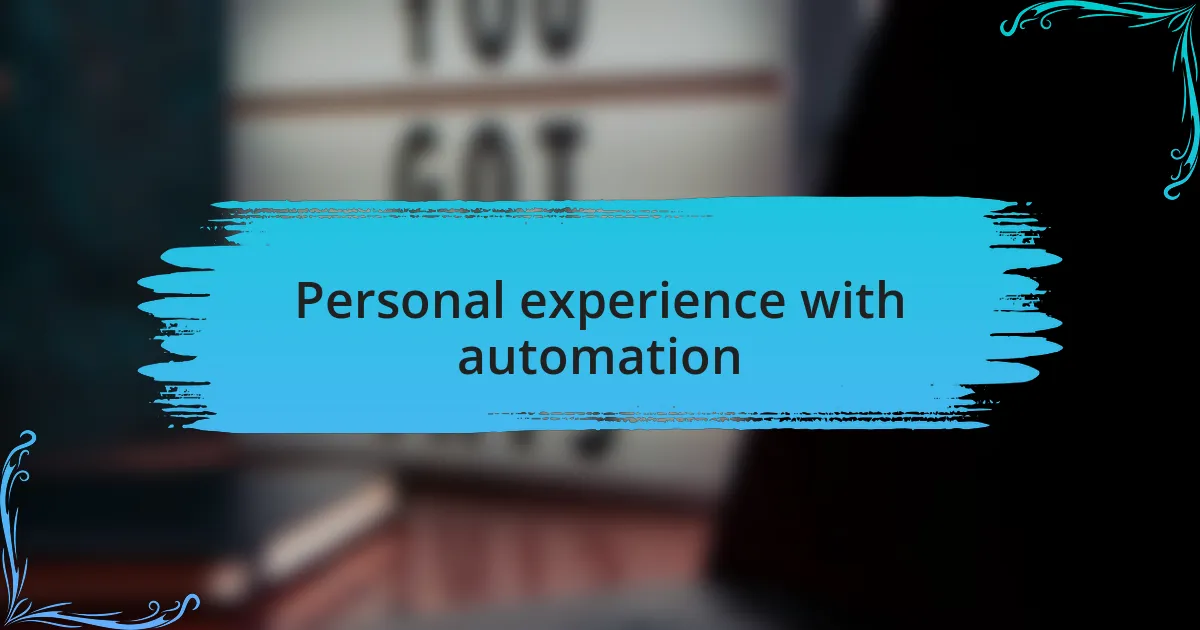
Personal experience with automation
When I first ventured into automation, I was pleasantly surprised by the immediate impact on my workflow. One of the most eye-opening moments was when I set up automated pull request reviews. I remember how tedious manual reviews could be, and transitioning to automation felt like a breath of fresh air. Have you ever watched your productivity skyrocket just by introducing a simple automation tool?
Another standout experience was connecting my testing suite with version control. I can vividly recall the panic I felt when a high-profile release didn’t perform as expected. After implementing automated tests, those stressful release days transformed into something much more manageable. I’m curious—did you ever face a similar situation before automation changed things for you?
Lastly, utilizing notifications for version control changes has been a game changer. I still recall the time I missed crucial updates because I wasn’t keeping track of all commits. By setting up alerts, I’ve made sure that nothing slips through the cracks—and it keeps the entire team aligned. Have you explored how notifications can enhance your project management experience?
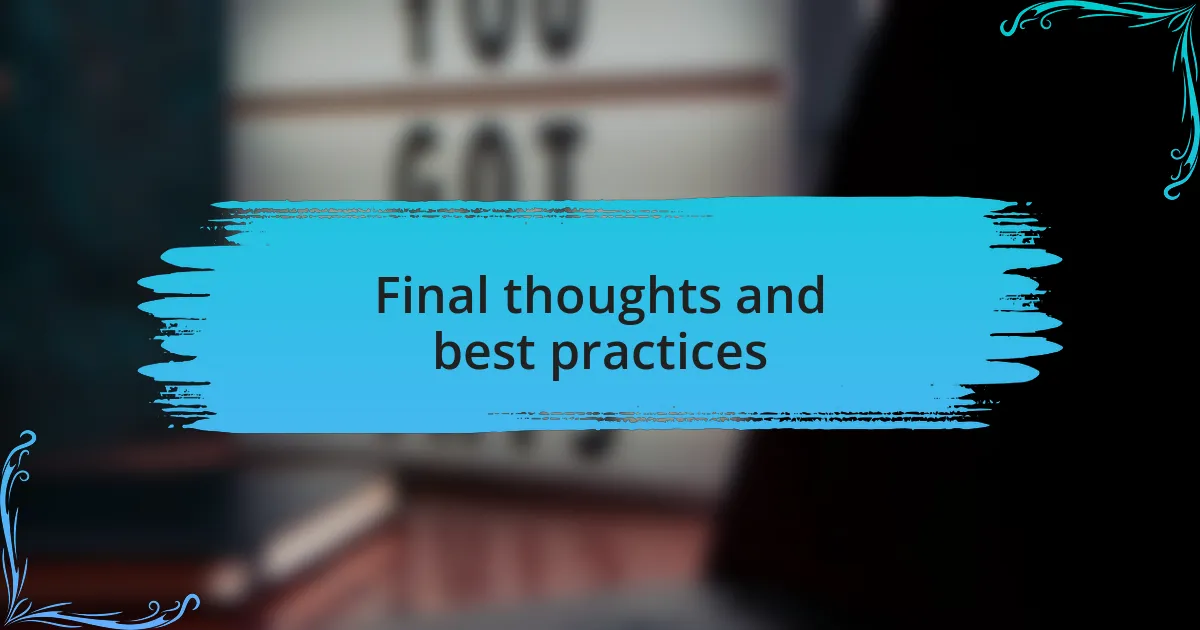
Final thoughts and best practices
Embracing automation in version control has taught me that consistency is key. I remember trying to roll out a new feature without a defined branching strategy, and it quickly became a chaotic mess. I learned the hard way that having a structured approach not only helps maintain order but also enhances team collaboration. Have you established clear guidelines for your workflow?
Another best practice I’ve adopted is regularly updating automation tools. I recall neglecting an update and subsequently running into compatibility issues that set my project back days. Staying current not only prevents problems but also unlocks new features that can further streamline processes. How do you keep your tools fresh and functional?
Documentation might seem tedious, but I’ve found it invaluable in automating workflows. I never appreciated its importance until I needed to onboard a new team member quickly. Having everything documented made the transition smoother for everyone involved. How thorough is your documentation, and could it help someone else?