Key takeaways:
- Version control systems, like Git, help track changes, facilitate collaboration, and allow for easy rollback of code, effectively acting as an insurance policy for developers.
- Common frustrations include merge conflicts, the complexity of command line interfaces, and the varying workflows that can confuse users.
- Strategies to simplify version control include using clear branch naming conventions, leveraging GUI tools for a more intuitive experience, and maintaining regular team communication to align efforts.
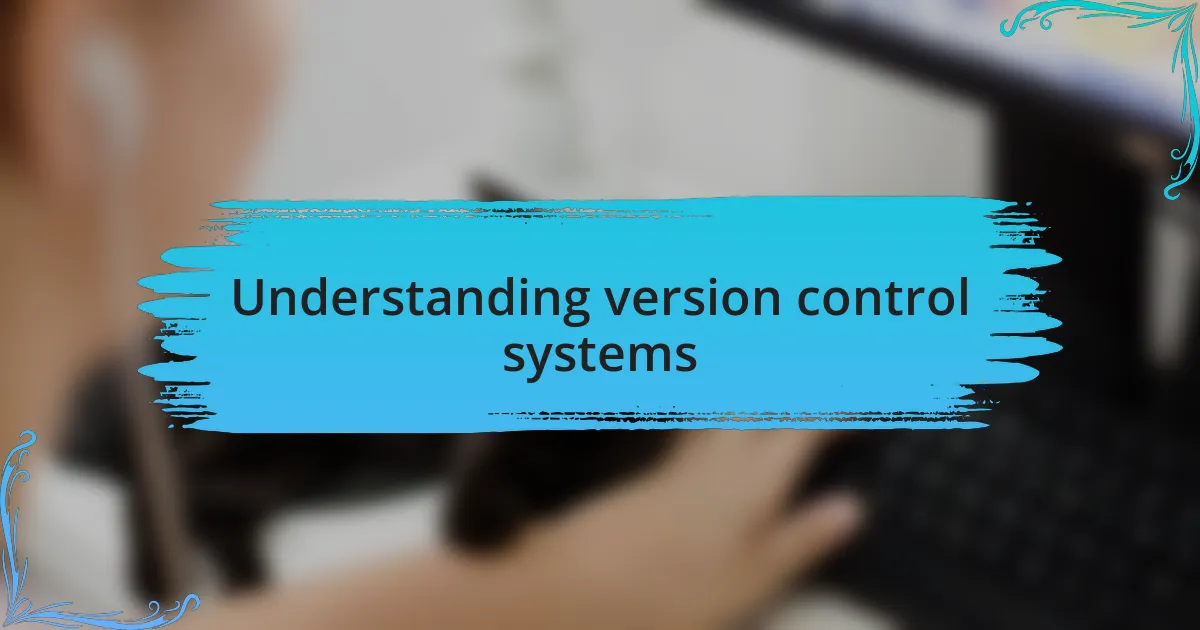
Understanding version control systems
Understanding version control systems can initially feel daunting, especially when you’re new to app development. I remember the first time I encountered Git; it was like entering a whole new world of managing my code. Have you ever felt overwhelmed by endless lines of code? That’s where version control comes in, allowing you to track changes, collaborate effortlessly, and roll back to previous versions if needed.
Version control systems, such as Git, operate on a simple yet powerful principle: every change you make gets recorded. I still recall the relief I felt when I realized I could undo mistakes with just a few commands. It’s like having an insurance policy for your code. Have you ever lost important work? Implementing version control helped me avoid that heart-stopping moment of panic—it’s a lifesaver, really.
At their core, version control systems promote collaboration. For instance, working in teams can be chaotic if everyone is making changes simultaneously. I’ve been there, and trust me, it can lead to more than just a few headaches. These systems help us manage conflicts and ensure that everyone’s contributions are recognized, ultimately making the development process smoother and more enjoyable. So, how do you currently manage changes in your projects? Perhaps it’s time to consider incorporating a version control system into your workflow.
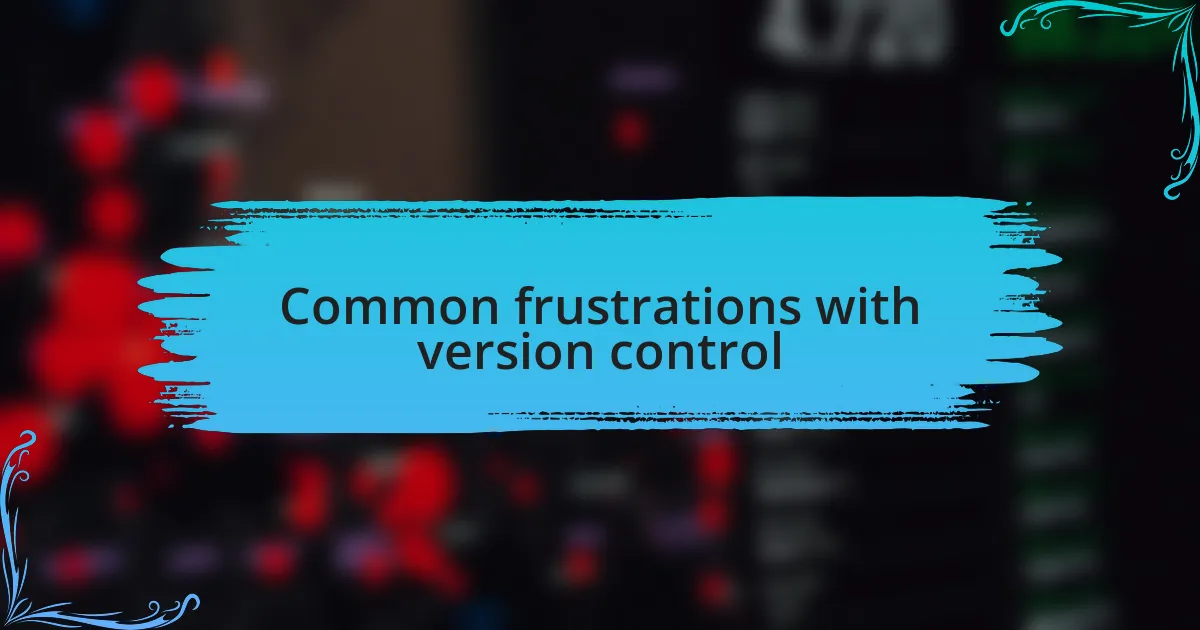
Common frustrations with version control
One common frustration I often encounter with version control is dealing with merge conflicts. Just the other day, I was working on a project with a team, and we both made changes to the same file. The moment I saw that dreaded warning message, I felt a mix of annoyance and anxiety. Have you ever had that sinking feeling when trying to resolve conflict after conflict, feeling like you could have spent that time coding instead?
Another issue that frequently arises is the complexity of the command line interface. Admittedly, I still struggle with certain Git commands, which can feel overwhelming if you’re not familiar with the syntax. I remember feeling lost the first time I tried to push my changes and accidentally created an entirely new branch instead. Isn’t it frustrating when simple tasks become convoluted due to technical hurdles?
Lastly, there’s the challenge of understanding the various workflows. Whether it’s Gitflow or feature branching, each method has its own nuances that can easily lead to confusion. I recall shifting from a basic workflow to a more advanced one and having to retrain my brain. Don’t you wish there were a one-size-fits-all approach? It seems that every team has different preferences, and trying to adapt to those can feel like learning a new language.

Strategies to simplify version control
When it comes to simplifying version control, one effective strategy I’ve adopted is creating clear branch naming conventions. For instance, I use descriptive names that reflect the purpose of the branch, like “feature/login-form” or “bugfix/header-issue.” This clarity helps not only me but my entire team to quickly understand the context of changes, reducing confusion and saving time.
Another method that proved invaluable is utilizing graphical user interface (GUI) tools for Git. I remember my initial frustration with command line nuances, but once I switched to a GUI like Sourcetree, everything felt more intuitive. Have you ever felt a wave of relief when you finally find a solution that makes the process feel less daunting? With visual cues and drag-and-drop features, I no longer dread navigating branches or resolving conflicts.
Finally, I’ve found that regular communication within the team about ongoing work can significantly ease version control frustrations. I set up weekly check-ins where everyone updates the group on their progress and potential challenges. I realized that most of my initial stress stemmed from assuming everyone was on the same page. Isn’t it surprising how just a little conversation can pave the way for smoother collaboration?