Key takeaways:
- A clear Git workflow enhances collaboration, reduces errors, and improves productivity by providing structure to the development process.
- Streamlined workflows foster better team communication and empower developers to focus on coding rather than navigating complex processes.
- Utilizing tools like GitKraken, SourceTree, and GitHub Desktop simplifies Git management and minimizes frustration with command line usage.
- Maintaining a clean commit history, using descriptive branch names, and regularly squashing commits lead to better organization and efficient project management.

Introduction to Git workflows
When I first started using Git, I found myself overwhelmed by all the possibilities a Git workflow offered. Each project seemed to need a different approach, leaving me a bit puzzled. This diversity in workflows is what makes Git so powerful but also potentially confusing if you’re just getting started.
A Git workflow essentially refers to the way in which you and your team use Git to manage your project’s development process. At its core, a workflow dictates how changes are made, shared, and integrated into the main project. I remember the moment it clicked for me: I realized that having a clear workflow not only reduced errors but also improved collaboration among teammates.
Have you ever felt lost trying to merge branches? I certainly have. I learned that a structured approach, like the Git Flow model, made all the difference. With proper strategies in place, I could focus more on writing quality code and less on navigating the complexities of version control.
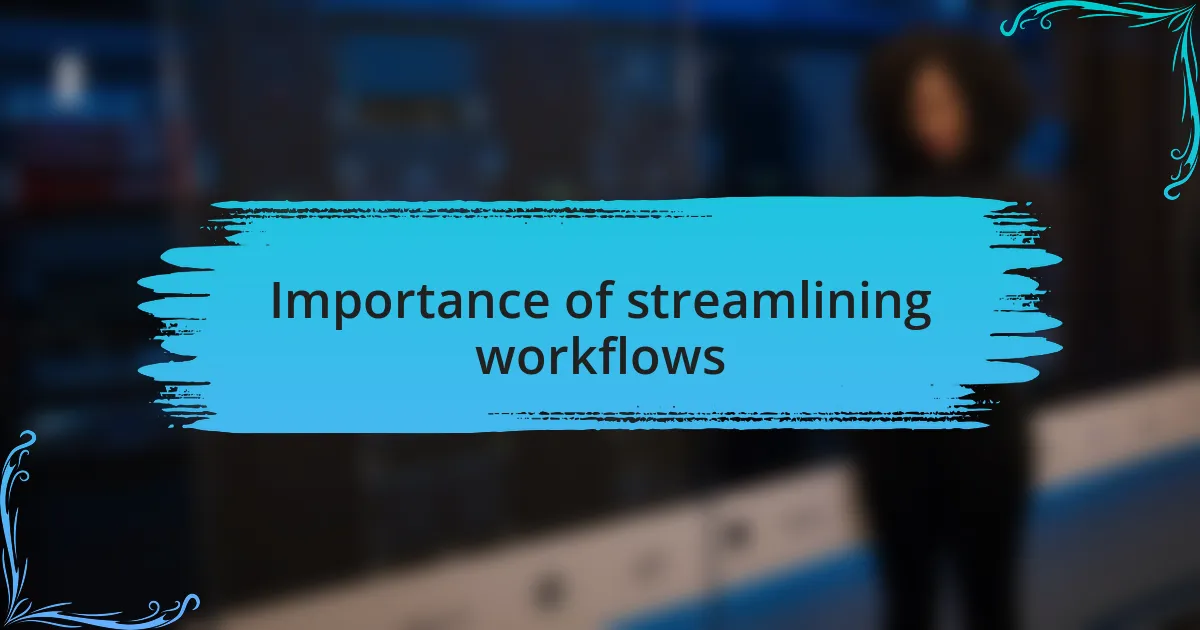
Importance of streamlining workflows
Streamlining workflows is crucial for enhancing productivity and reducing frustration. There was a time when my Git workflow felt chaotic, and I spent hours resolving merge conflicts and figuring out the right way to push changes. By simplifying my approach, I could not only save time but also regain the joy of coding without constant interruptions.
I’ve discovered that a streamlined workflow fosters better communication within the team. For instance, during a critical project, we implemented a standardized branching strategy that everyone understood. Suddenly, misunderstandings faded away, and our development speed skyrocketed. Have you ever experienced a project where communication broke down? With clarity in our Git processes, we all felt more aligned and empowered to contribute fully.
Moreover, adopting a streamlined workflow empowers developers to focus on their craft rather than being bogged down by cumbersome processes. I vividly remember a week when we embraced automation tools for testing and integration. That shift not only freed up hours of manual work but also allowed me to explore new features and improve our product quality. Isn’t it exhilarating to think that a few adjustments in how we work could lead to such significant advancements?

Common challenges in Git usage
Git can be a double-edged sword, as I’ve often found myself grappling with complex merge conflicts. It’s not just about the technical challenge; it evokes a sense of frustration that can overshadow the satisfaction of coding. Have you ever spent hours trying to untangle a mess of changes only to realize it could have been a simple miscommunication?
Another common hurdle I’ve faced is in managing branches effectively. In the heat of development, I’ve created multiple branches to experiment, only to lose track of what each one was for. This disorganization led to pull requests that mirrored chaos, causing unnecessary delays for my team. It’s a humbling experience to realize that a lack of a clear branching strategy can turn the simplest updates into a labyrinthian task.
Then there’s the issue of keeping repositories clean and optimized. I once neglected to regularly prune old branches, which ultimately led to a bloated project that slowed down our workflow. It was a hard lesson, realizing that regular maintenance is not just a task, but a necessity for sustained efficiency. Have you taken the time to clean up your repositories? It can feel like a chore, but trust me, the clarity and speed you gain in return are absolutely worth it.

Tools for effective Git management
When it comes to managing Git effectively, I’ve found that tools like GitKraken and SourceTree are game changers. They provide a user-friendly interface that transforms the daunting command line experience into something visually appealing and intuitive. Have you ever battled with terminal commands, only to feel demotivated when things went wrong? These graphical interfaces can save you from that frustration, allowing you to focus more on coding and less on commands.
Another tool I’ve embraced is GitHub Desktop. It’s perfect for those moments when I need to collaborate smoothly without the hassle of remembering intricate commands. I remember one project where my team and I were at risk of overwriting each other’s work. Using GitHub Desktop’s simple drag-and-drop functionality to manage branches and commits felt like a collective sigh of relief. Don’t you love it when technology just works in your favor, making collaboration feel effortless?
Finally, incorporating CI/CD tools like Jenkins into my Git workflow has been transformative. Automating tests and deployments means I can push changes with the confidence that the latest code is stable. Initially, I was overwhelmed by the setup process, imagining it would take ages to integrate. But once established, it felt empowering to watch my code flow smoothly without manual checks, freeing me up to tackle new challenges. Have you considered how automation could elevate your workflow? It has certainly changed my approach, leading to a more productive and less stressful environment.

Personal tips for optimizing Git
When optimizing Git, I’ve discovered that maintaining a clean commit history is invaluable. I always aim to keep my commits small and focused on a single task. Have you ever looked back at a sprawling commit and wished for a clearer narrative? A well-structured history not only makes code reviews easier but also simplifies debugging later on.
Branch management is another area where I’ve refined my approach. I find it beneficial to use descriptive names for my branches, like “feature/user-authentication” or “bugfix/payment-bug.” It may seem simple, but when I look back at my branch list, those clear labels save me from confusion. How often have you had to sift through vague branch names to rediscover your work?
Lastly, I set aside a few minutes regularly to squash commits before merging. This way, I ensure that my main branch remains tidy and represents my best work. The first time I did this, I felt an overwhelming sense of relief—the project’s history felt polished and professional, and those unnecessary noise commits disappeared. Have you ever taken a moment to tidy up your own work? It can be surprisingly satisfying.