Key takeaways:
- Utilizing app development tools like Flutter and React Native can significantly accelerate the development process and enhance team collaboration.
- Implementing effective change tracking methods, such as version control systems and project management tools, ensures clarity, accountability, and fosters a culture of continuous learning.
- Best practices include using descriptive commit messages, keeping documentation updated, and automating repetitive tasks to enhance efficiency and organization in development workflows.
- Regularly evaluating tracking methods and being adaptable to changes can improve processes and keep teams aligned throughout the app development lifecycle.

Understanding app development tools
App development tools are essential for transforming ideas into functional applications. I remember my first experience with a simple app-building platform; I was amazed by how user-friendly tools could turn a concept into something tangible. It makes me wonder—how often do developers overlook the sheer potential these tools hold?
Different tools serve various purposes within the app development lifecycle. For instance, frameworks like Flutter or React Native allow for cross-platform development, which can save time and resources. Have you ever considered how much faster an app can be built by leveraging these frameworks instead of starting from scratch?
On a deeper level, the right app development tools can foster collaboration among your team. Early in my career, our team used shared environments that allowed for real-time feedback—what a game changer! This synergy not only improved our workflow but also strengthened our camaraderie, ultimately leading to more innovative solutions. Isn’t it fascinating how the tools we choose can influence not just the product, but also the people behind it?
![]()
Importance of tracking changes
Tracking changes in app development isn’t just a technical necessity; it’s a crucial aspect of maintaining order and clarity. I recall a project where we didn’t adequately track our revisions. It caused chaos when we realized that multiple team members had mistakenly altered the same feature, leading to a heated discussion. This incident highlighted how tracking changes prevents confusion and ensures everyone is on the same page.
Moreover, the ability to review changes can transform the way a team learns and iterates. I remember a moment when we implemented a tracking system and our ability to backtrack and review previous versions allowed us to spot design flaws early on. It felt like having a safety net—a chance to revisit our earlier ideas without the fear of losing them forever. Does this not emphasize the importance of having a systematic way to monitor every update?
Additionally, effective change tracking facilitates accountability and ownership among team members. For me, it’s empowering to know that I can look back at my contributions and see how they’ve evolved. It raises a thought—what if team members felt more accountable for their work because they knew it was being tracked closely? This fosters a culture of responsibility and encourages higher standards in app development.
![]()
Overview of change tracking methods
Change tracking can be achieved through various methods, each offering unique advantages. Version control systems, like Git, stand out in my experience. Using Git was transformative for our team; it not only helped us manage code changes efficiently but also allowed for branching and merging. This feature is particularly helpful when experimenting with new features without disrupting the main codebase. Have you ever needed to test out an idea but hesitated because it felt risky? With Git, I found I could dive into those experiments with confidence.
Another method includes project management tools that incorporate change tracking capabilities. Tools like Jira enable teams to document modifications alongside their workflows. I remember when my team used Jira to capture changes during a sprint. It became incredibly useful during our review meetings, helping us understand which tasks had been modified and why. Wasn’t it eye-opening to see all the updates in one place? It fostered a proactive approach to discussing improvements instead of just reacting to issues.
Additionally, direct documentation methods, such as maintaining a change log, can greatly enhance transparency. I often encourage my teams to keep a running document of all major changes. This practice not only serves as a historical record but also helps new team members get up to speed quickly. Isn’t it reassuring to have all that information at your fingertips? By implementing these varied approaches, teams can choose the best method that suits their workflow and fosters a culture of continuous learning and adaptation.
![]()
Popular tools for tracking changes
When it comes to popular tools for tracking changes, GitHub is a staple that every developer should consider. I remember my first project on GitHub; it was like opening a door to a new world of collaboration. The way it visually represents changes and allows for easy retrieval of previous versions is incredibly empowering. Have you ever felt overwhelmed by the thought of losing crucial work? GitHub alleviates that fear with its robust commit history.
Another excellent tool is Bitbucket, which offers both Git and Mercurial version control. What I appreciate most about Bitbucket is its seamless integration with other Atlassian products. When my team was managing multiple projects, utilizing Bitbucket alongside Confluence made it so much easier to keep track of changes and documentation. It’s like having a well-organized toolbox where everything is right where you need it; doesn’t that make the development process feel more manageable and less chaotic?
Then there’s Trello, which may not be a traditional version control system, but its flexibility is impressive. While working on a project with a dynamic team, Trello allowed us to track changes visually. Each card represented a task, and as modifications occurred, we simply moved them along the board. Seeing our progress laid out in front of us was incredibly motivating. Have you used a tool that just clicks with your workflow? Trello did that for us, bringing a creative flair to change tracking in a way I had never experienced before.
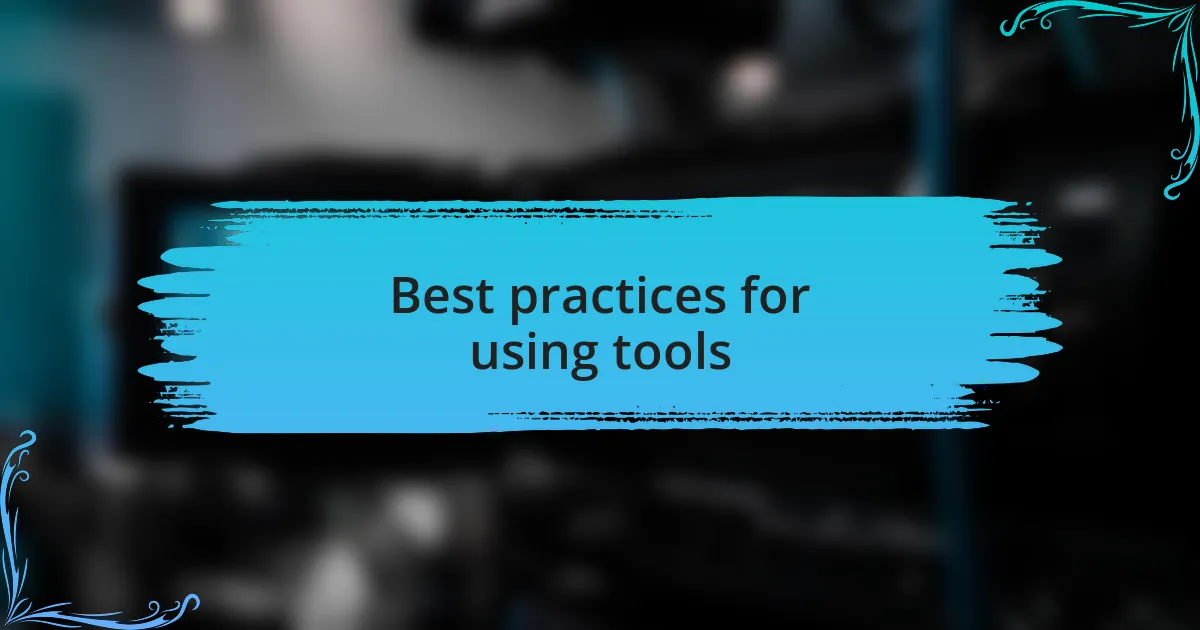
Best practices for using tools
When using tracking tools, clarity is essential. I’ve learned that naming conventions for commits can make a significant difference. Early in my development journey, I often named commits generically, like “fixed bug.” It wasn’t until a mentor suggested more descriptive names, like “resolved login timeout issue,” that I realized how much easier it became to navigate my project history. Have you ever skimmed through a list of vague updates and felt lost? This simple change helped me retain context and made collaboration far smoother.
Another best practice is to regularly update your documentation. I recall a project where we fell into the trap of focusing solely on code without keeping the docs in sync. This oversight led to confusion and wasted time when new team members joined. By committing to document changes as we went along, we saved ourselves from the headaches of piecing together information later. How often do you set aside time to reflect on what’s been done? Making documentation a habit not only keeps your team informed but also enhances the overall quality of your work.
Lastly, don’t hesitate to automate processes where possible. Automation tools like Git hooks helped me streamline repetitive tasks, making tracking changes feel less labor-intensive. For example, setting up a hook to check commit messages for completeness saved me from the frustration of inconsistent messages that hinder collaboration. Have you considered how automation can lighten your workflow? I’ve found that identifying small tasks to automate can ultimately lead to greater efficiency and a more organized development process.
![]()
My personal change tracking strategy
My strategy for tracking changes revolves around structured checklists tailored to each project phase. I recall a time when I overlooked the importance of consistently maintaining these lists. It felt chaotic to juggle different features and bugs without a clear map, leading to moments of confusion when returning to a project after a break. Now, I create tailored checklists for each milestone, ensuring I capture every crucial detail no matter how small. Doesn’t it feel good when everything is organized?
Additionally, I leverage visual tools, such as Kanban boards, to track changes and tasks. When I started using a board, I noticed a remarkable shift in my productivity. Seeing each task move from “In Progress” to “Completed” provided a sense of accomplishment that motivated me throughout the development process. Have you experienced that rush of satisfaction when you check off a completed task? It’s addictive, and it makes the entire workflow feel dynamic and encouraging.
Finally, I engage in regular peer reviews for my change logs. I remember one project where my change log was criticized for lacking clarity. Initially, I felt defensive, but I soon realized that constructive feedback made my logs more usable for others. Offering my logs for review became a routine that not only helped improve the visibility of my changes but also fostered a collaborative atmosphere. How often do you seek feedback on your work? Embracing this practice has transformed my approach to tracking changes, making it a shared experience rather than a solo task.
![]()
Evaluating effectiveness of tracking methods
Evaluating the effectiveness of tracking methods hinges on how well they serve your project. I remember experimenting with different tools and noticing that some simply didn’t resonate with my workflow. Have you felt the frustration of using a system that feels more cumbersome than helpful? After trying several options, I found that a balance between simplicity and comprehensive tracking made a real difference.
In my experience, metrics play a crucial role in assessing the effectiveness of tracking methods. For instance, I once implemented a time-tracking tool and reviewed my productivity levels over a month. The results were eye-opening; I realized certain methods saved me hours. Similarly, I recommend analyzing your workflow’s bottlenecks—is there a specific part of your process where you consistently find delays? Those insights can help you refine your strategy to enhance your tracking methods dramatically.
Another key aspect of evaluation is ongoing adaptability. One time, I noticed my original checklist became obsolete as project scopes evolved. That prompted me to create a more flexible system that could adjust to changes swiftly. Have you considered how often your methods should evolve? I’ve found that by continuously assessing and adjusting my tracking approach, I not only improve my own processes but also keep my team aligned and informed.