Key takeaways:
- Version control tools like Git enable effective code management, collaboration, and accountability among team members.
- Clear and descriptive commit messages, along with a structured branching strategy, significantly improve workflows and reduce confusion.
- Regularly syncing branches and thoroughly reviewing changes before deployments minimizes conflicts and enhances stability.
- Documenting the development process and embracing the complexities of tools like Git can lead to improved efficiency and skill development.
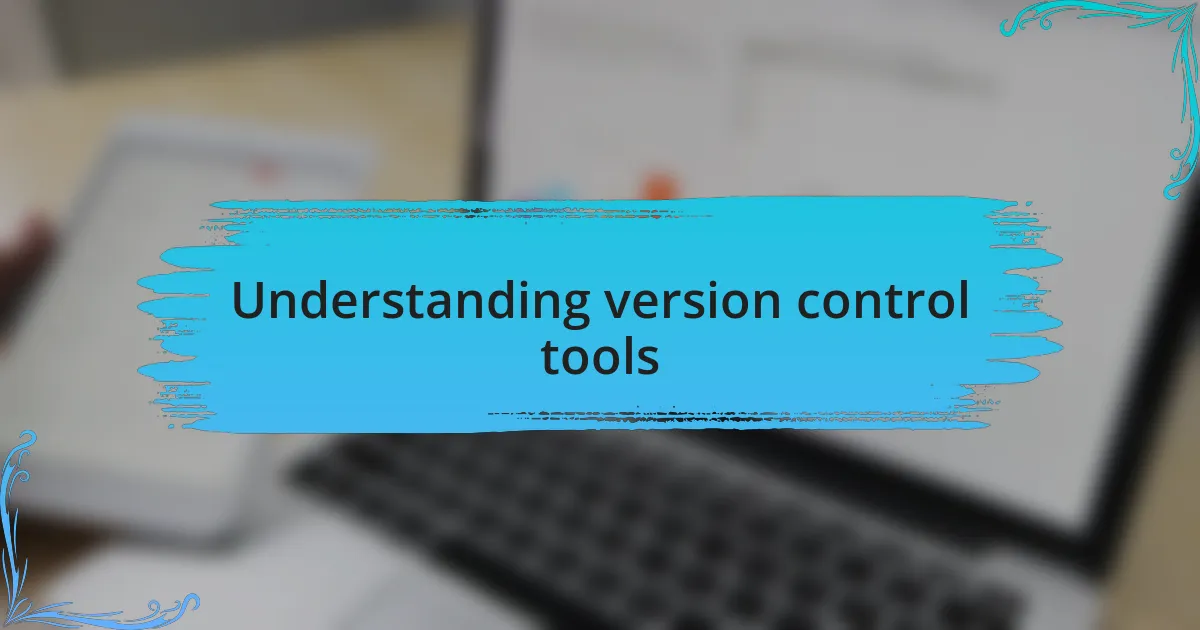
Understanding version control tools
Version control tools are essential for managing changes in code effectively. They allow developers to track revisions, collaborate with team members, and seamlessly roll back to previous versions when needed. I remember the chaotic days before I embraced these tools; losing hours of work used to be a common occurrence.
Have you ever been in a situation where you lost a significant piece of code due to a simple mistake? I’ve felt that panic firsthand, and it sparked my journey into utilizing version control systems. Tools like Git not only provide a safety net but also empower developers by enabling branching—a process where I can experiment in a separate workspace without disrupting the main project.
There’s a beauty in knowing that each commit captures a snapshot of my project at a specific moment. When I look back at my early work, it’s like revisiting a timeline of growth. Version control not only supports collaboration—it fosters a culture of accountability among team members, ensuring that every change is documented and traceable.
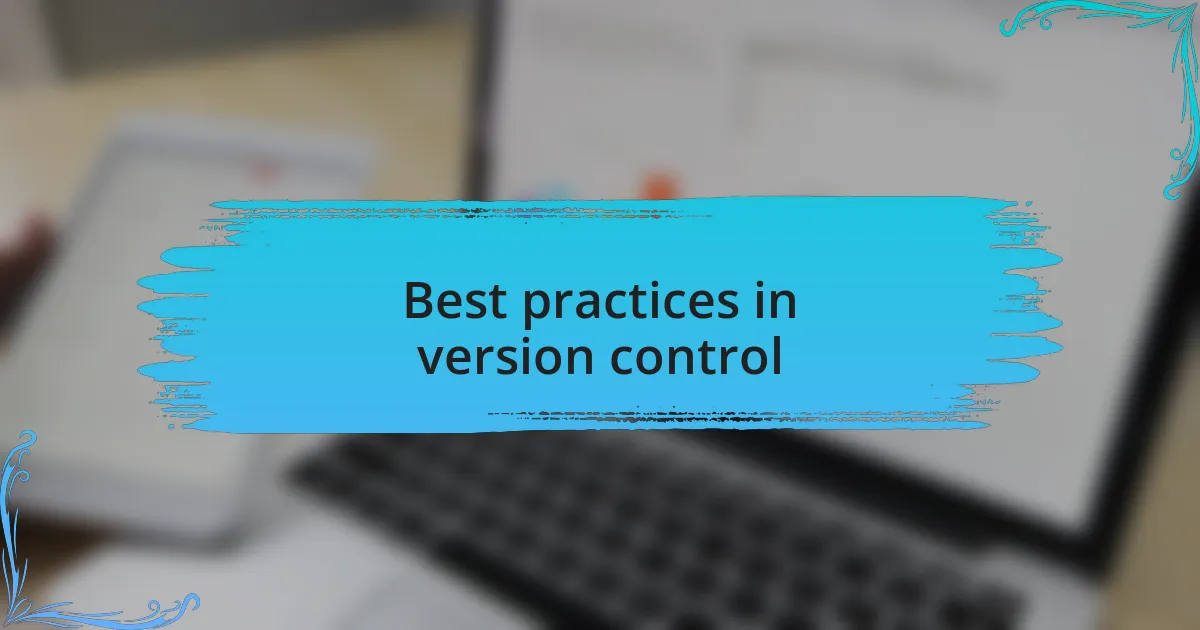
Best practices in version control
When I commit changes, I always make sure to write clear and descriptive messages. Think about it: when reviewing history months later, a vague message can lead to confusion. I’ve learned that a well-articulated commit message acts like a guide, helping me recall the reasoning behind a change. It’s amazing how a few extra words can save hours of puzzling over what I meant.
Establishing a branching strategy has been game-changing for my workflow. By dedicating branches for features, fixes, and releases, I can keep my main branch stable while experimenting with new ideas. I recall a time when I tried to integrate multiple features simultaneously on the same branch, and it turned into a tangled mess. Now, I find clarity by isolating my work just like having different folders for various aspects of my life.
Another best practice I’ve adopted is regularly syncing my branches with the main repository. I remember an instance where I didn’t pull updates frequently, leading to conflicts that felt like a headache waiting to happen. By merging regularly, not only do I stay updated, but I also catch potential conflicts early on, making it easier to resolve them before they escalate into larger issues.
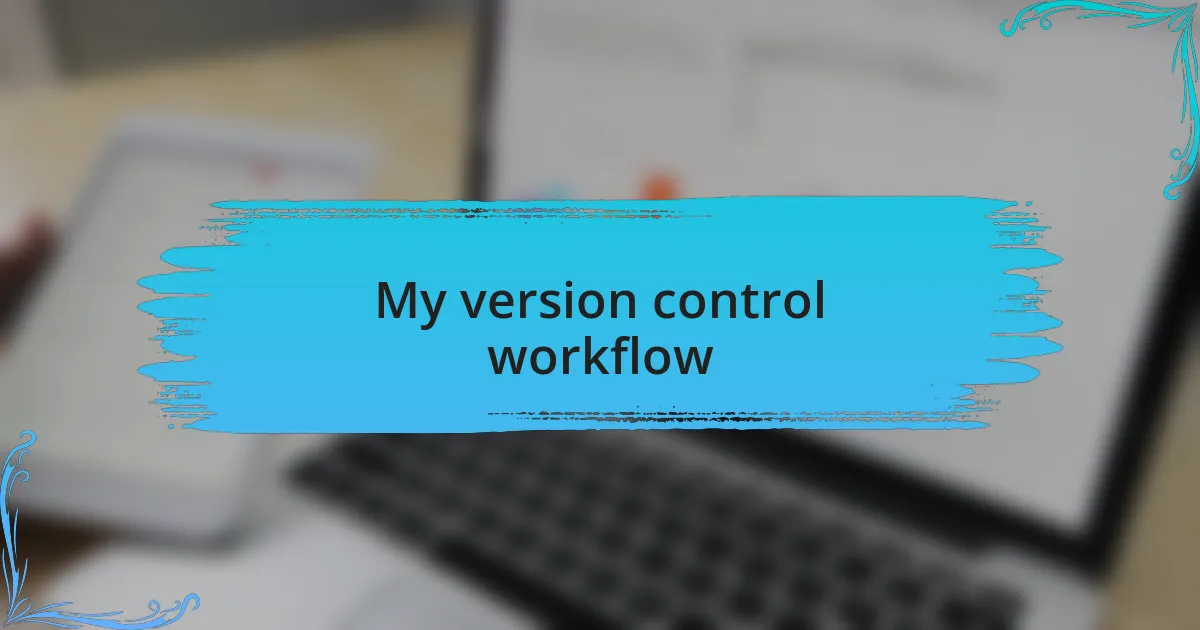
My version control workflow
When I embark on a deployment, my version control workflow begins with a meticulous review of pending changes. I often find myself asking, “What impact will these changes have once they go live?” This reflection ensures that I commit only what I genuinely believe is ready for public eyes, minimizing surprises during the rollout.
One of my favorite parts of the workflow is the pull request process. I enjoy collaborating with my team during this phase; we discuss the changes, share feedback, and sometimes even celebrate small victories. I vividly remember a pull request that evolved into a brainstorming session, leading to a significant improvement in our project. Isn’t it fascinating how a simple review can transform a single commit into a collective triumph?
Lastly, I am a firm believer in tagging releases. Whenever I tag a version, I think of it as capturing a snapshot in time, preserving a moment of progress. There was a time when I neglected this practice and ended up searching through countless commits to find the one I wanted. Now, every tag tells a story, allowing me to navigate through our development history with ease.
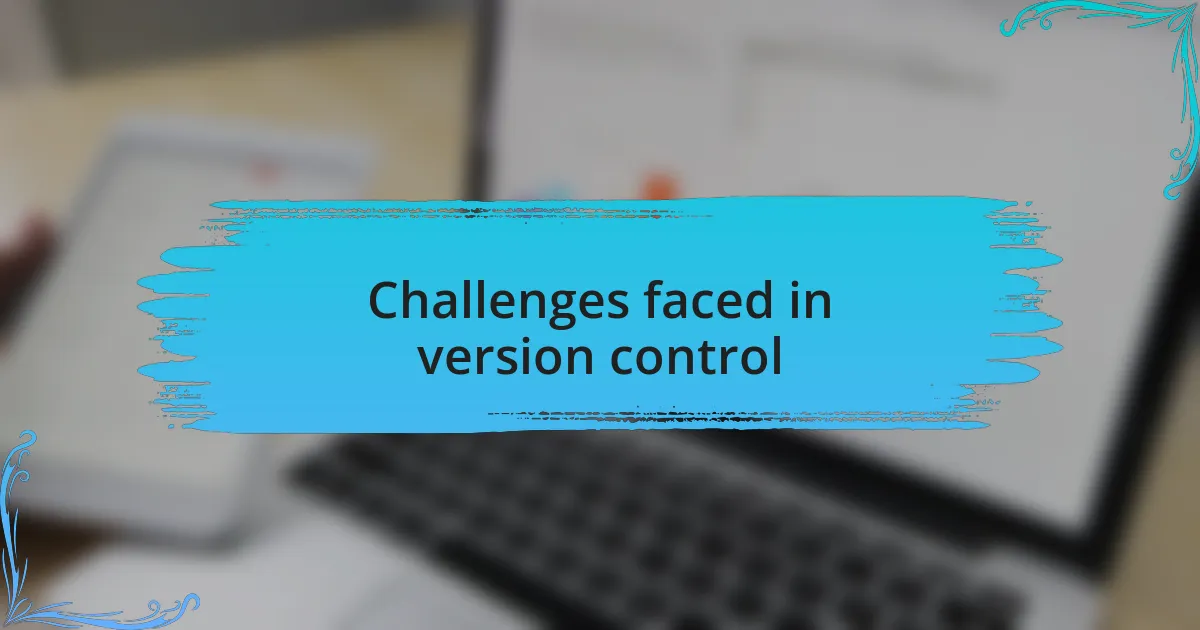
Challenges faced in version control
When it comes to version control, one of the toughest challenges I’ve encountered is handling merge conflicts. I still remember the first time it happened to me — I felt a wave of frustration wash over me as I struggled to reconcile my changes with someone else’s. It made me realize how essential clear communication and adhering to a collaborative process are to minimize these conflicts. Have you ever found yourself in a similar situation, unsure how to proceed?
Another significant hurdle I’ve faced is maintaining a clean commit history. In my early days, I often neglected the importance of organization, leading to a messy history that became a headache later on. I’ve learned that taking the time to craft meaningful commit messages and squashing unnecessary commits not only saves time but also enhances clarity for my team. I can’t stress enough how a well-structured history can be a lifesaver when diagnosing bugs or reviewing past changes.
Lastly, the temptation to rush through deployments can pose a severe risk to version control. I’ve made that mistake more times than I care to admit, deploying features without adequate testing or documentation. Each time, I’ve ended up backtracking because I ignored the meticulous checks in my versioning process. Isn’t it easy to underestimate the importance of these final stages? Balancing speed with thoroughness is something I continuously strive to perfect in my approach.

Lessons learned from my experience
One of the biggest lessons I’ve learned is the importance of double-checking merge requests. I vividly remember a time when I mistakenly merged a branch without reviewing the changes thoroughly. The aftermath of that decision left me scrambling to fix broken features and apologizing to my teammates. Have you ever felt the pressure of a hasty merge? It taught me that taking an extra few moments can save a lot of headaches later.
Another critical insight is the value of documentation throughout the development process. There was a phase when I would write down notes sporadically, thinking I’d remember the critical points later. However, when it came time to deploy, I found myself lost in a fog of forgotten decisions. Now, I make it a habit to keep comprehensive notes about changes and their rationale. Have you tried mixing documentation with your version control practices? It can be a game-changer.
Lastly, I’ve learned to embrace the learning curve of tools like Git. The first time I tried using rebasing, I felt completely overwhelmed by the complexity. I almost gave up, but sticking with it changed my workflow dramatically for the better. It’s easy to shy away from challenging tools, but each experience has taught me that pushing through that initial discomfort can lead to valuable skills and efficiencies. How do you approach learning new tools in your development journey?