Key takeaways:
- Containerized deployment significantly reduces environment inconsistencies, allowing applications to run seamlessly across different platforms.
- Automation and proper monitoring are crucial for efficient deployment, minimizing manual errors and improving troubleshooting capabilities.
- Collaboration with team members enhances the deployment process, leading to improved insights and streamlined workflows.
- Understanding resource allocation is vital to prevent performance issues during container deployment.
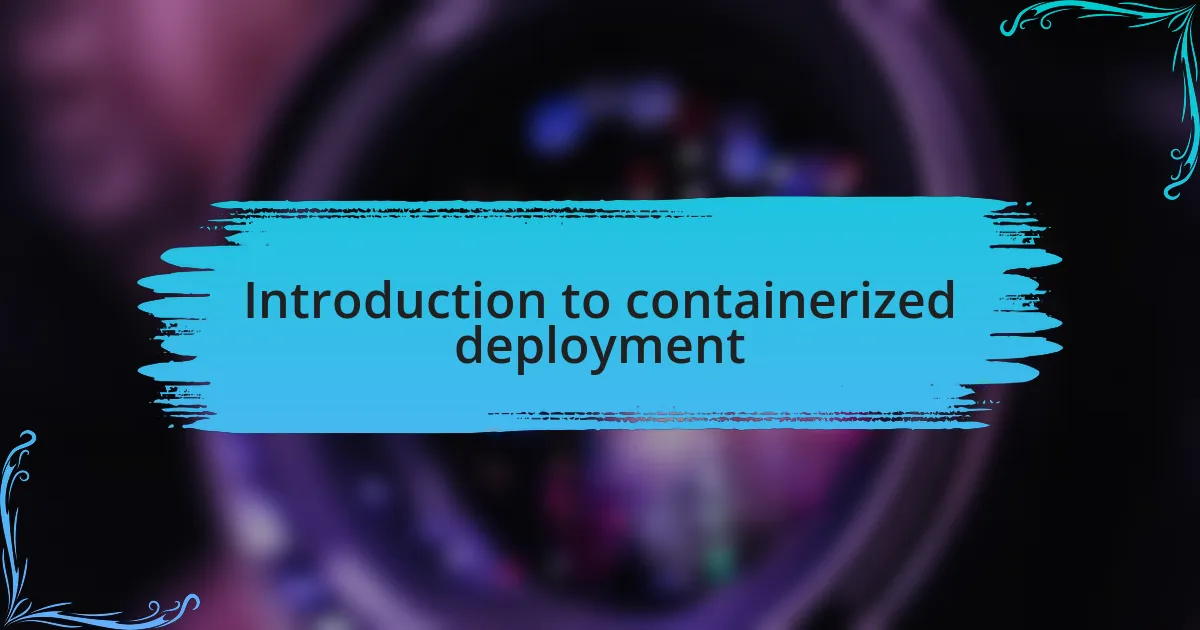
Introduction to containerized deployment
Containerized deployment fundamentally changed the way I approach application development. It provides a way to package applications along with their dependencies into a single container, which can be deployed consistently across various environments. Have you ever faced those frustrating “it works on my machine” scenarios? I definitely have, and discovering containerization helped me eliminate that particular headache.
When I first began experimenting with containerized deployment, I was amazed by the efficiency it brought to my workflow. Suddenly, I could run my applications anywhere—whether it was on my laptop, in a cloud environment, or on a server—without worrying about environment inconsistencies. This new level of flexibility not only saved me countless hours but also allowed me to focus more on developing features rather than troubleshooting environment issues.
One of the most rewarding moments came when I successfully migrated a large legacy application into a containerized format. It wasn’t a walk in the park, but the satisfaction of seeing that application run smoothly across different platforms was exhilarating. It made me realize that containerized deployment is not just a technical advancement; it’s a means to foster innovation and agility in development processes. Have you considered how it might revolutionize your own projects? I genuinely believe it could be game-changing.
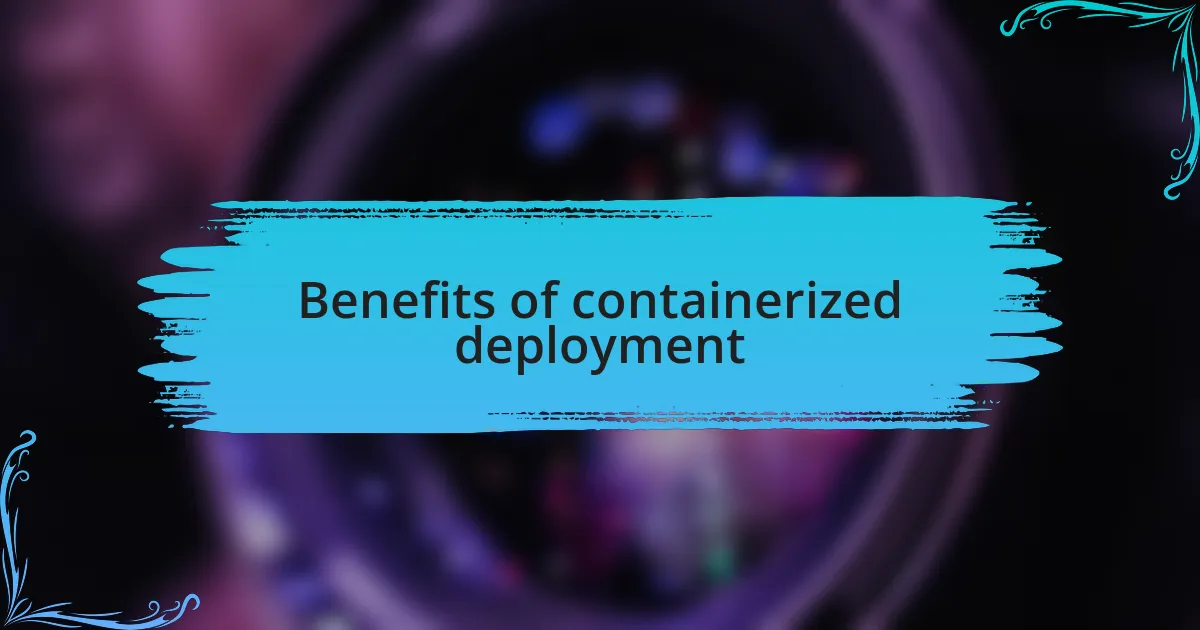
Benefits of containerized deployment
One of the standout benefits of containerized deployment is its ability to enhance resource efficiency. I remember working on a project where I needed to scale my application to handle more users. By using containers, I could spin up multiple instances without wasting precious resources. This not only improved performance but also kept my infrastructure costs manageable. Have you ever felt the pinch of scaling costs? Containerization can be a safeguard against that.
Another significant advantage is the speed of deployment. I once carried out a major update that would have typically taken days to roll out. With containerization, I pushed the update across my systems in mere hours. This rapid deployment capability meant that I could quickly respond to user feedback and fix bugs almost in real-time. Doesn’t it feel great when you can act fast without getting bogged down in complex deployment processes?
Security is another area where I found containerization to shine. Isolating applications within their containers adds a layer of security that traditional deployment methods often lack. I recall an instance where a security vulnerability surfaced in a third-party service I was using. Because my application was containerized, I simply updated that specific container without affecting the rest of my applications. It created a sense of ease and control that I hadn’t experienced before, reassuring me that I could swiftly manage risks.

Overview of popular container tools
When it comes to popular container tools, Docker is often the first name that comes to mind. In my early days of deployment, Docker revolutionized the way I approached application packaging. I could encapsulate everything my app needed to run—dependencies, configurations, and even the runtime—into a neat little box. Have you ever felt the frustration of environment inconsistencies? Docker wiped that away for me, allowing my apps to run seamlessly across different environments.
Kubernetes is another powerhouse in container orchestration. I was initially intimidated by its complexity, but once I grasped the concepts, it became a game-changer. Imagine managing thousands of containers without losing your sanity. That’s what Kubernetes allowed me to do, scaling my applications effortlessly and ensuring high availability. How could such a vast orchestration be manageable? It’s all about its robust ecosystem and community support.
Then there’s OpenShift, which brought a more integrated approach to container management. I remember exploring OpenShift for a project that required continuous deployment. The built-in tools for CI/CD (continuous integration and continuous delivery) made it almost thrilling to see code changes reflected in live environments in real-time. Have you experienced the satisfaction of a streamlined workflow? OpenShift connected the dots for me, enhancing my development experience while reducing deployment friction.
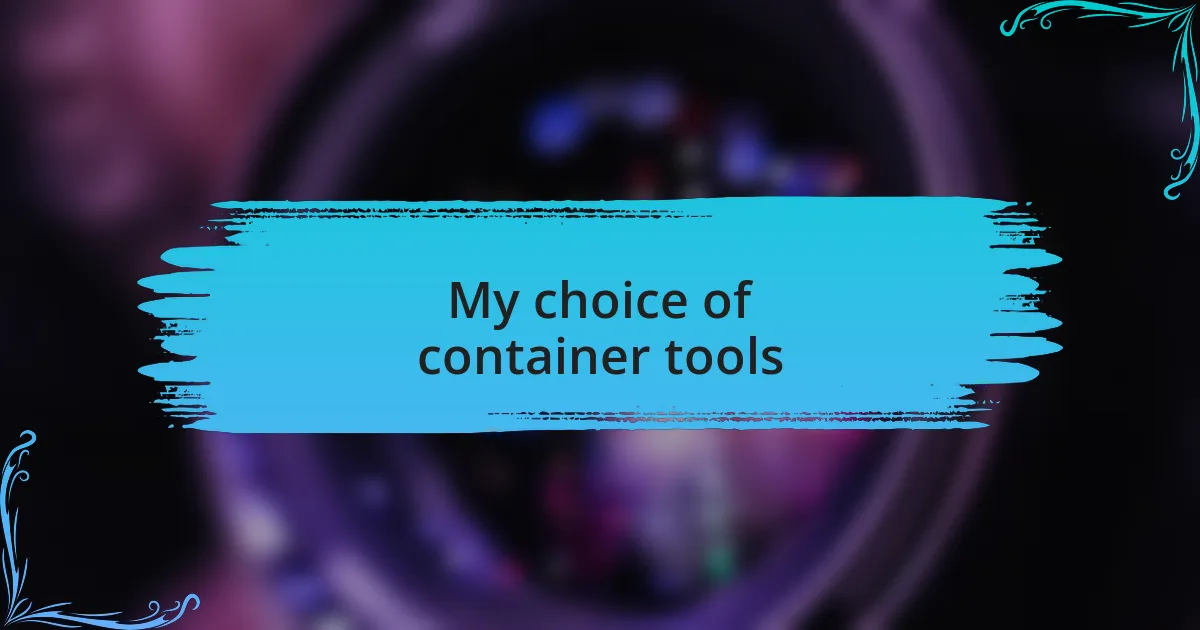
My choice of container tools
When it comes to my choice of container tools, I have to highlight Docker as my go-to. The first time I used it, I was amazed by how quickly I could set up an environment that mirrored production with just a few commands. It felt like a breath of fresh air, not having to worry about “it works on my machine” anymore. Isn’t that a relief we all crave?
Kubernetes also played a pivotal role in my deployment strategies. There was a particular instance where I was racing against a deadline to scale an app during a sudden traffic surge. Thanks to Kubernetes, I managed to spin up additional containers in minutes, and seeing my app handle the load flawlessly was both exhilarating and satisfying. Have you ever experienced that rush of confidence in technology?
In addition to those tools, OpenShift stands out because of its user-friendly interface. I recall diving into a project that had delivery pipelines built into it, and I felt like I had stumbled upon a goldmine. Watching my code flow seamlessly from development to production was not just efficient—it was genuinely empowering. Who doesn’t want to feel that kind of control over their projects?
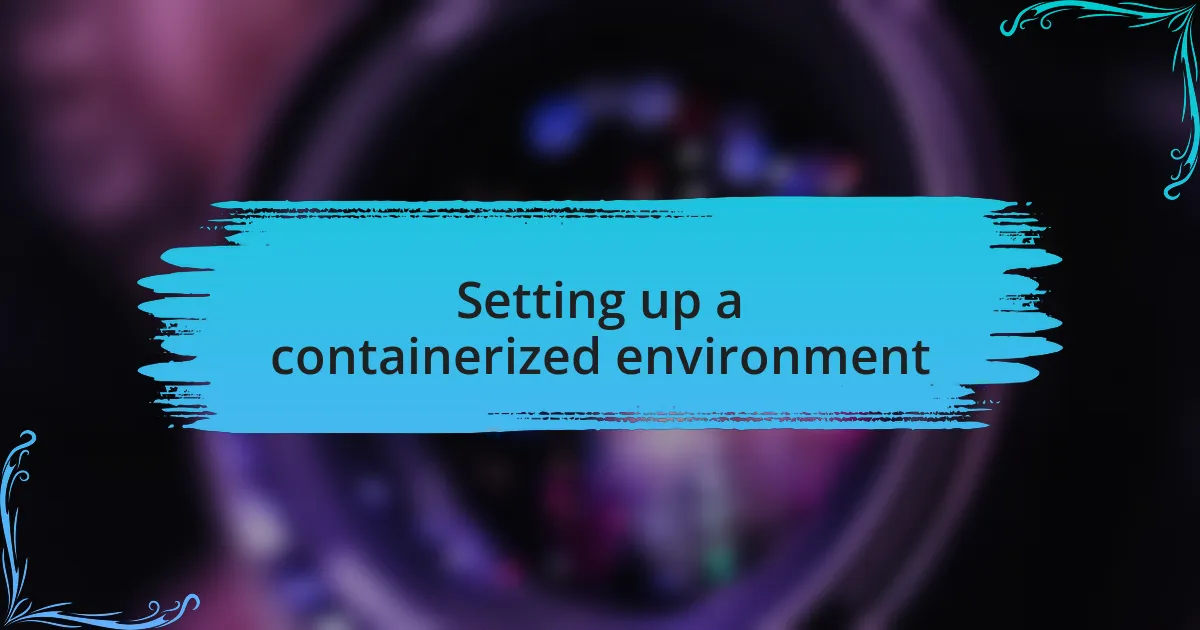
Setting up a containerized environment
Setting up a containerized environment starts with installing Docker, which I remember doing for the first time on my laptop. The excitement was palpable; it felt like unlocking a new dimension in my development process. I quickly grasped how simple it was to run applications in isolated containers, minimizing conflicts with dependencies. Have you ever experienced that moment of clarity when everything just clicks?
After installation, I focused on creating a Dockerfile to automate my builds. This step felt like writing a recipe tailored for my applications. With each layer I added, I could envision my app forming a robust structure that would run smoothly across different environments. Isn’t it fascinating how a few lines of code can streamline complexities?
Finally, I set up Docker Compose to manage multi-container applications seamlessly. Reflecting on that experience, I appreciated how it simplified the orchestration of services. I could define everything in a single YAML file, and let me tell you, watching all those containers come to life with a single command never got old. Have you ever hit that magical moment when the deployment goes off without a hitch?
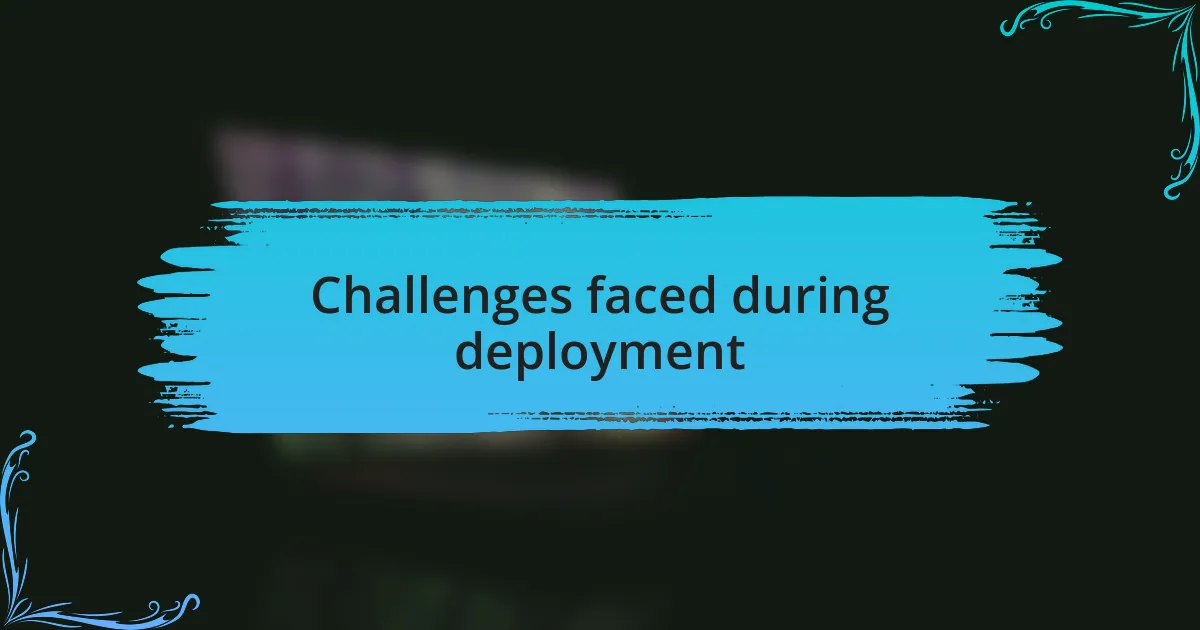
Challenges faced during deployment
Navigating the challenges during deployment was indeed a learning curve for me. One of the most significant hurdles was dealing with network configurations. I vividly recall the confusion I faced when containers couldn’t communicate with each other due to incorrect settings. Have you ever felt that frustration when everything seems to be in place, yet nothing works as it should? It taught me the importance of meticulously checking every networking detail, as minor oversights can lead to major headaches.
Another struggle was managing environment variables. I remember a particular incident where the application ran perfectly in my local setup, but failed in the staging environment. It turned out that I had hard-coded some values, causing a mismatch. This experience was eye-opening; it made me realize that ensuring consistent configurations across environments is crucial. Have you experienced the sinking feeling of deployment defeat when you realize a simple oversight led to unnecessary complications?
Lastly, resource allocation posed its own set of challenges. I encountered a situation where my containers were throttled due to limited CPU and memory. Initially, I didn’t grasp the significance of defining resource limits, which led to performance issues that could have been avoided. Looking back, it’s clear that understanding the requirements of your application is vital for smooth deployment. Have you ever overlooked resource management and faced consequences in performance? The lessons learned here were invaluable, shaping my approach to containerized deployments and emphasizing the need for diligence in planning.
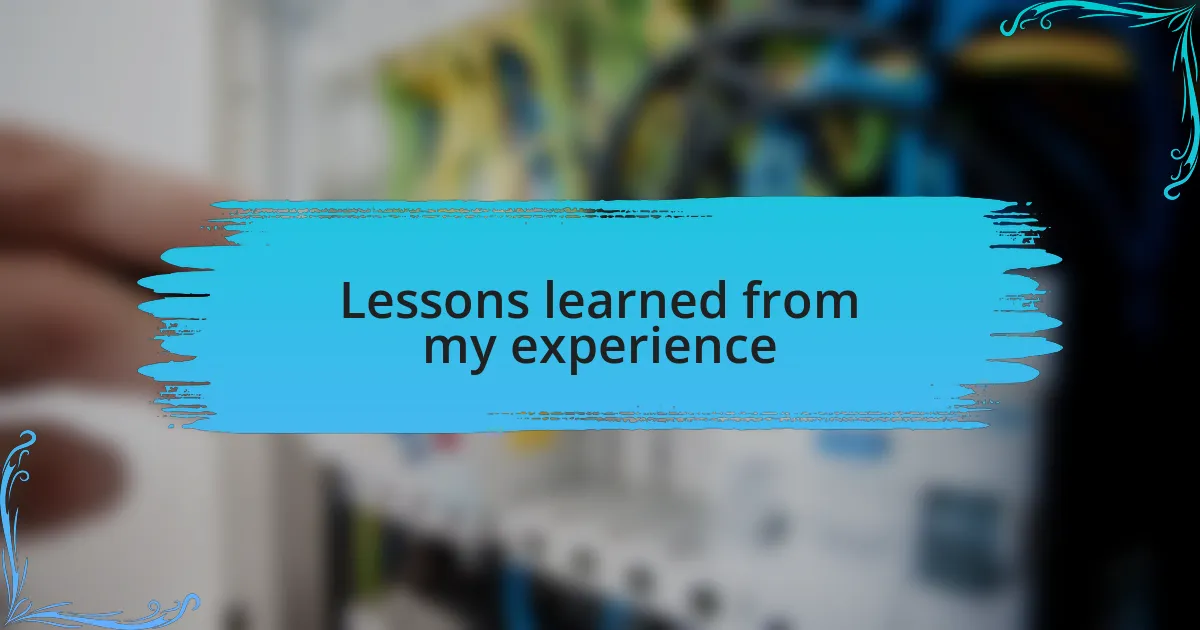
Lessons learned from my experience
I learned the hard way that automation is your best friend in containerized deployment. There was a time when I attempted to deploy updates manually, thinking it would save me time. Instead, I spent an excruciating afternoon battling unforeseen issues that arose – a total waste. Have you ever found yourself trapped in a loop of repetitive tasks, wishing you could just click a button and breathe easy? Embracing automated deployment tools not only streamlined my process but also saved my sanity.
Another lesson came from monitoring and logging. Early in my journey, I ignored the value of setting up proper logging mechanisms. I remember staring at a blank screen, totally bewildered by why my application was failing in production, with no logs to guide me. It was a frustrating situation, one that made me realize how critical it is to implement robust monitoring right from the start. Can you imagine trying to troubleshoot blindfolded? Now, I prioritize visibility into my applications, making it infinitely easier to resolve any issues that arise.
Collaboration also played a significant role in my deployments. Initially, I tried to tackle everything alone, only to find myself overwhelmed and missing insights from my team. It was during a particularly intense project review meeting when a colleague suggested a different approach which remarkably simplified my workflow. Have you ever felt the weight of the world on your shoulders when a simple shared perspective could lighten the load? These experiences have taught me that fostering open communication with your team can be a game changer in successfully managing deployments.