Key takeaways:
- Automated deployments enhance efficiency and reduce human error, allowing for quicker updates and less stress during releases.
- Effective communication and collaboration among teams are crucial for successful automated deployments, preventing confusion and aligning priorities.
- Maintaining a solid version control system and thorough testing before deployment helps mitigate risks and facilitates smoother rollbacks if needed.
- Post-deployment monitoring is essential to identify hidden issues early, reinforcing the importance of continuous oversight in live environments.
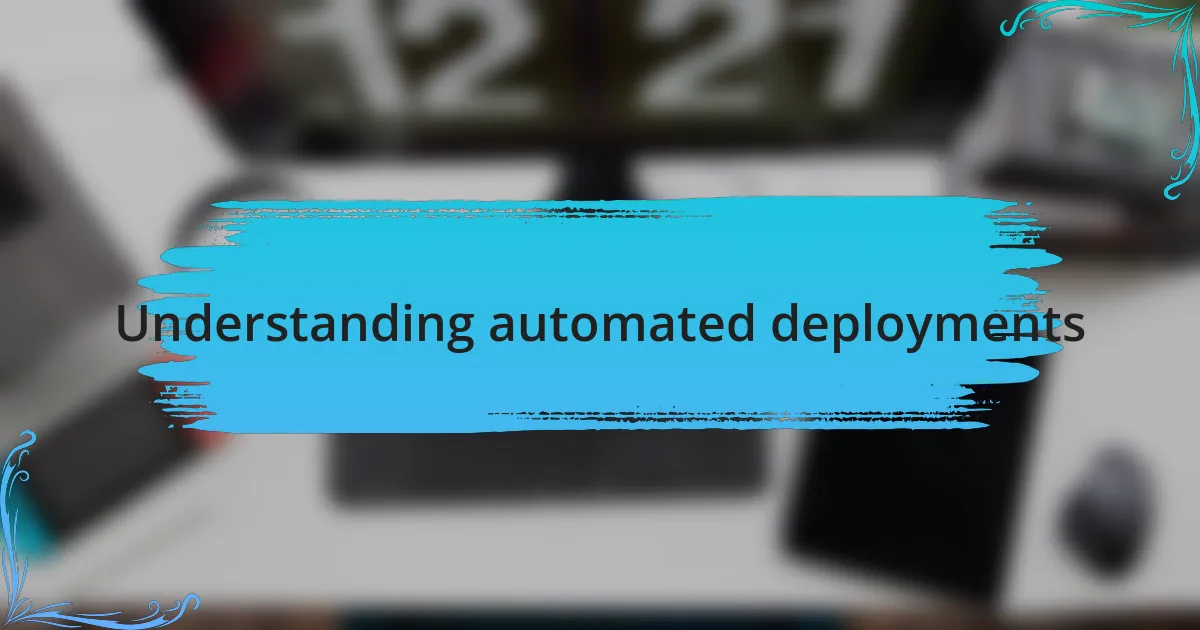
Understanding automated deployments
Automated deployments are like a well-oiled machine in the world of app development. The moment I discovered how they can streamline the release process, I was amazed. It’s almost like having a personal assistant who ensures everything runs smoothly, reducing the chances of human error significantly. Have you ever felt the pressure of a manual deployment?
When I first started tackling deployments, the thought of new releases would bring anxiety. Thankfully, with automated deployments, I found that stress dwindled. It’s empowering to push updates with confidence, knowing that everything is being handled systematically. The ability to roll back if something goes wrong is a tremendous relief, allowing me to experiment more freely.
One of the most striking benefits I’ve observed in my projects is the speed at which updates can be made. Automated deployments can drastically cut down on downtime, which is crucial in today’s fast-paced environment. Have you experienced the frustration of waiting for updates to go live? It’s liberating to witness your work in action sooner rather than later. Embracing automation changed the game for me, and I can’t help but wonder how it might transform your deployment experience too.
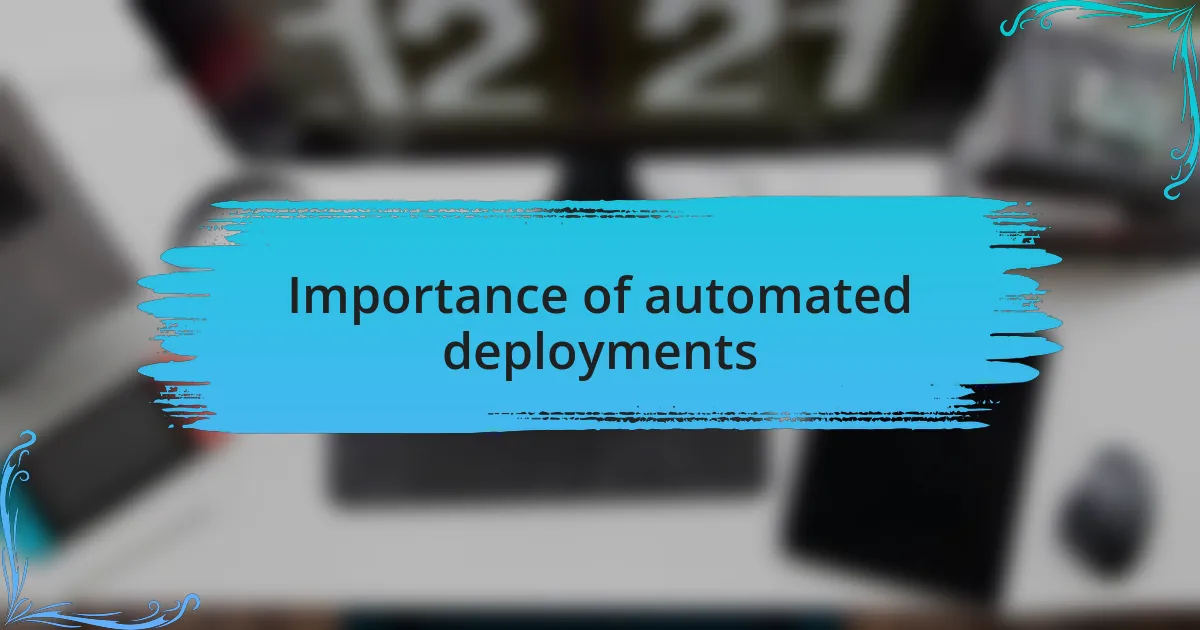
Importance of automated deployments
Automated deployments hold immense importance in today’s app development landscape, primarily because they enhance efficiency. I remember an instance when a team I was part of spent hours troubleshooting a manual deployment that went sideways. After implementing automation, those long, tense nights evaporated; now updates go live with minimal effort and maximum reliability, allowing the team to focus on development rather than deployment issues.
Moreover, the confidence that comes with automated deployments cannot be overstated. There was a time when making a change felt like walking on a tightrope; one wrong move could lead to hours of work lost. By shifting to an automated process, I found myself experimenting fearlessly, knowing that any misstep could easily be corrected. Have you ever wondered how it feels to innovate without fear? That’s the real power of automation—enabling creativity while keeping risk at bay.
Lastly, automated deployments foster collaboration across teams. I recall a project where communication among developers, testers, and IT operations was often chaotic, resulting in misaligned priorities. With automation in place, we created a shared understanding of our deployment process—everyone was on the same page, working toward a common goal. This unity not only elevated the project’s quality but also nurtured a more positive team dynamic. Isn’t it interesting how the right tools can bring people together? Automated deployments truly are a catalyst for teamwork.
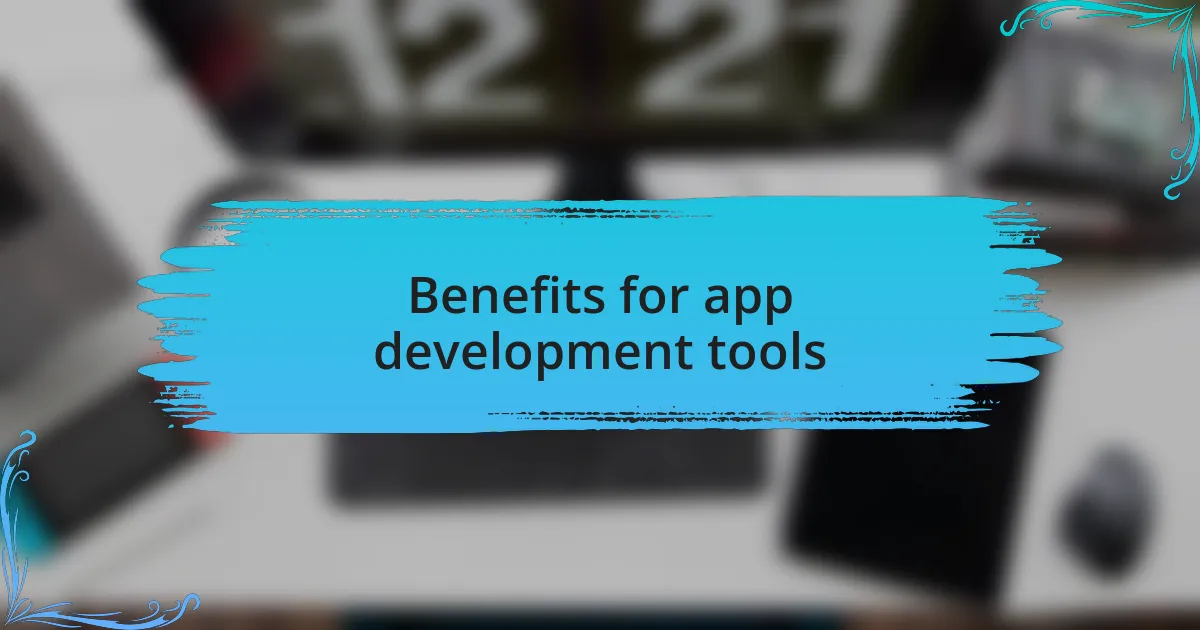
Benefits for app development tools
The benefits of using app development tools are profound and can completely transform the development process. For instance, I once struggled to keep track of code changes across multiple team members. It was like herding cats! Once we adopted a version control tool, everything clicked. Suddenly, we had clear visibility into contributions, making collaboration smoother and significantly reducing conflicts. Isn’t it liberating to know that you can track your progress without the chaos?
Another significant advantage lies in the speed at which we can bring our ideas to life. I remember a project where we implemented a continuous integration/continuous deployment (CI/CD) pipeline. It felt like flipping a switch; previously tedious manual processes morphed into seamless automated workflows. Our team saw not just faster releases but also quicker feedback cycles. Who wouldn’t want to sharpen their ability to pivot and iterate on ideas almost instantaneously?
Lastly, there’s the aspect of scalability that automated deployments offer. In a growing project that I worked on, our users surged overnight, and with manual deployment, we would have crumbled under the pressure. However, with the right tools set up, we could scale effortlessly to handle increased traffic, keeping our users happy and engaged. Have you ever felt the adrenaline of handling increased demand without breaking a sweat? That’s the beauty of automating your deployment process—it positions you to not only handle growth but thrive in it.
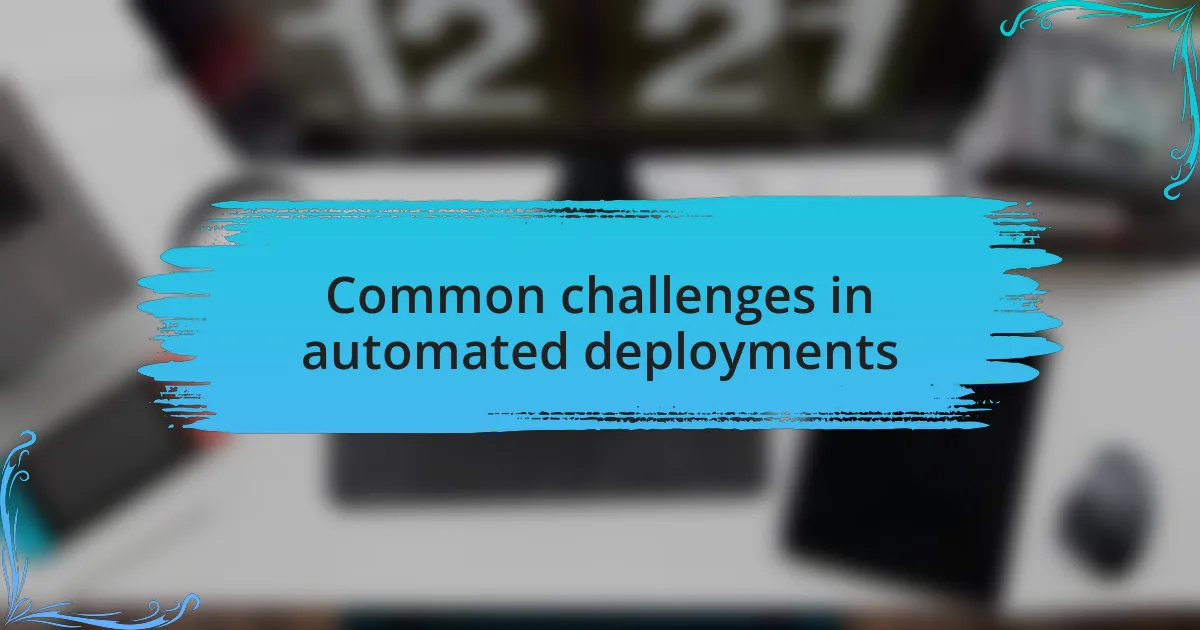
Common challenges in automated deployments
Automated deployments can often lead to unexpected hiccups. I recall a time when we pushed code to production, only to encounter unforeseen dependency issues because I hadn’t accounted for the specific environment configurations. It was frustrating! What could have been a smooth release turned into a scramble to diagnose and fix the problems, making me realize the importance of thorough environment testing.
Another challenge I faced was managing the communication between team members during the automated process. There were instances when notifications about deployment status got lost in the noise of our daily messages. It’s amazing how vital clear, real-time updates are. Have you ever been in a situation where you’re waiting on critical feedback, and it feels like time just drags on? Effective collaboration tools become essential to bridge these communication gaps, ensuring everyone’s on the same page.
Lastly, I can’t emphasize enough the complexities that arise with rollback procedures. I remember a daunting moment when our deployment didn’t go as planned, and rolling back to a previous version felt like navigating a maze in the dark. The fear of losing data or creating additional issues is a reality in automated processes. It’s crucial to have a solid rollback strategy, because, trust me, preparing for the unexpected is as important as the deployment itself!
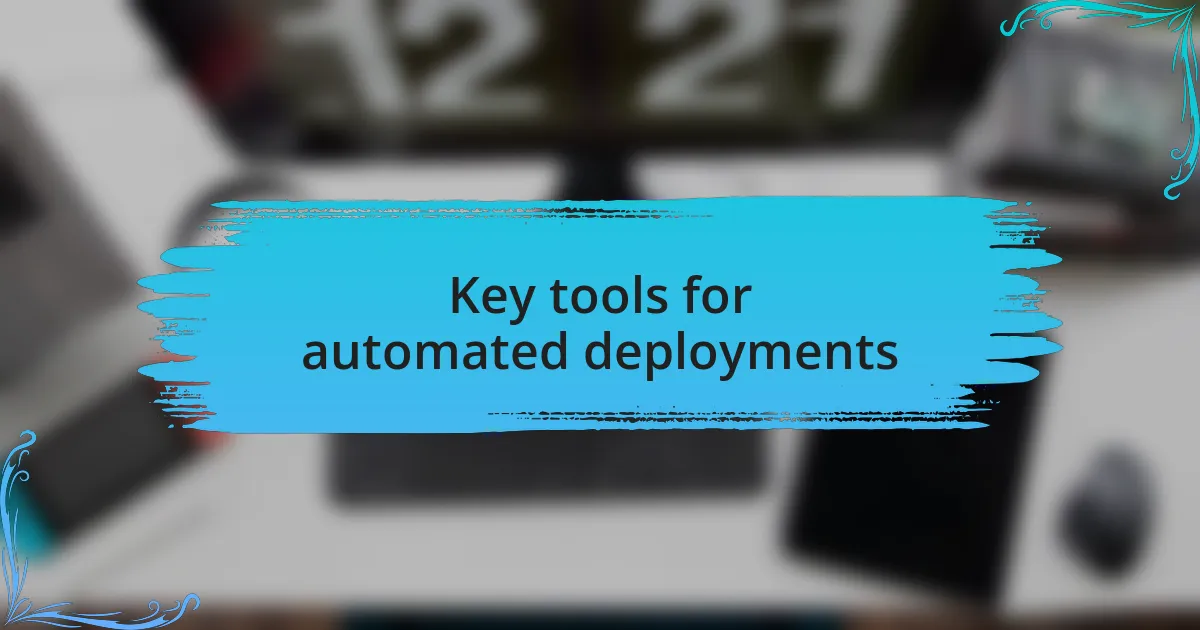
Key tools for automated deployments
Key tools for automated deployments play a significant role in ensuring seamless processes. For instance, I found Jenkins to be a game-changer. It not only streamlines continuous integration but also simplifies the deployment pipeline. I can vividly remember the first time we configured it — it felt like unlocking a treasure chest of possibilities with its plugins enhancing our workflow.
Another tool that made a difference for my team was Docker. Utilizing containerization drastically reduced the “it works on my machine” syndrome. I still recall successfully deploying an application with Docker; it was refreshing to see the same environment replicated effortlessly across development, staging, and production. I often wonder how we ever managed without it!
Finally, I believe configuration management tools like Ansible should not be overlooked. They help manage server configurations consistently and automatically. I was initially overwhelmed by the thought of scripting everything, but once I got the hang of it, I felt empowered. Have you ever felt that rush of clarity when you solve a problem with just a few lines of code? That’s exactly how I felt, knowing I could control multiple servers seamlessly with Ansible.
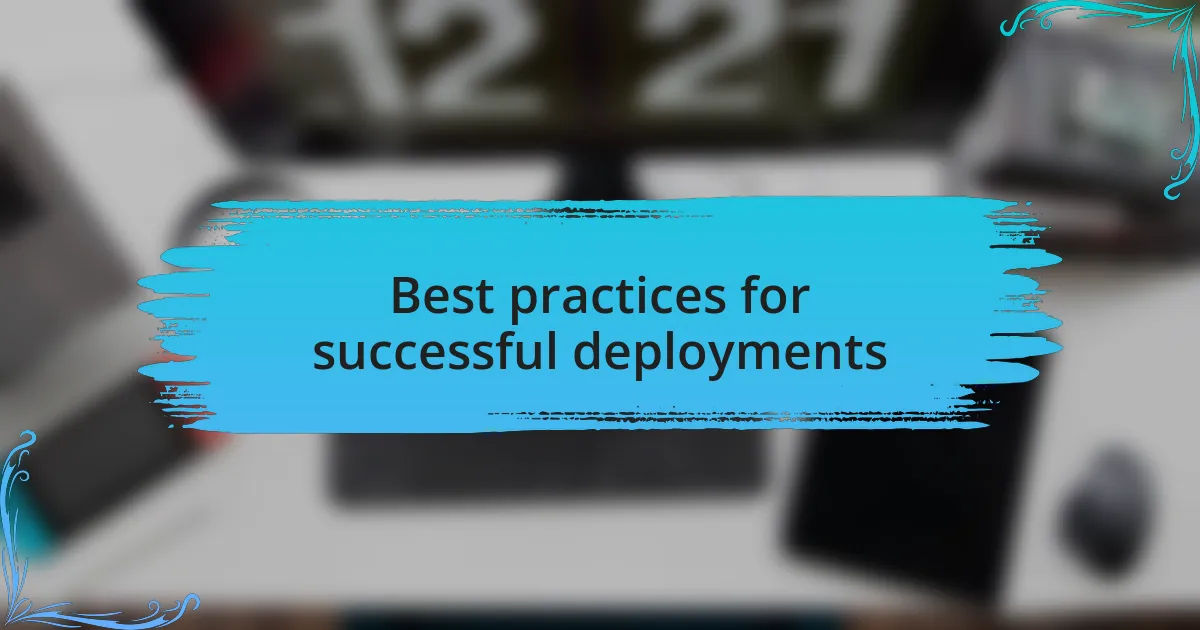
Best practices for successful deployments
When it comes to deploying successfully, one of the best practices I’ve learned is to maintain a solid version control system. I remember when my team rushed a deployment without properly tagging our code — it ended in chaos. Learning to create consistent and descriptive commit messages not only helped prevent confusion but also made it easier to roll back to previous versions if necessary. Have you ever found yourself wishing you could simply rewind time during a deployment gone wrong?
Testing thoroughly before deployment is another crucial aspect I can’t stress enough. I recall an instance where we skipped a couple of routine tests, thinking it would save time. What followed was a string of bug reports from users. That taught me that investing time in automated tests upfront is always worth it. It’s like checking your compass before embarking on a journey; you want to ensure you’re heading in the right direction from the start!
Lastly, implementing a rollback strategy can be a lifesaver. There was a moment when a deployment introduced unexpected issues, and having a predefined rollback plan allowed us to switch back quickly without significant downtime. That experience made it clear to me that rather than just focusing on a successful deployment, preparing for the unexpected is vital. It’s reassuring to know that if things go sideways, we have a safety net in place. How prepared are you for those deployment hiccups?

Lessons learned from deployment experiences
One of the most profound lessons I learned from deployment experiences is the importance of clear communication within the team. I remember a particularly challenging deployment where we had different interpretations of the release notes, leading to mismatched expectations. It was frustrating to witness the confusion unfold, but it also drove home the point that without clear communication, even the best-planned deployment can go awry. Have you ever faced the same issue, watching your team work hard while confusion simmered underneath?
The emotional impact of a poorly executed deployment also stood out to me. I once had to present a post-mortem to my team when our last deployment led to downtime on a customer-facing app. The weight of disappointment was palpable, but it also fueled a shared determination to learn from our mistakes and improve. It was a stark reminder that every failure holds the key to growth, and my experience has taught me that vulnerability in acknowledging mistakes can strengthen team dynamics. Have you found that sharing your experience with failure has opened up valuable conversations with your colleagues?
Another crucial takeaway has been the necessity of post-deployment monitoring. Early in my career, I underestimated this aspect, assuming that once the code was out there, all would be well. I vividly recall waking up to a flood of alerts one morning when a feature I thought was flawless turned out to have hidden issues. That experience taught me to embrace monitoring tools as allies rather than mere afterthoughts. They provide a safety net that reassures you during the often unpredictable nature of live environments. How often do you check in after launching to ensure everything is running smoothly?