Key takeaways:
- Choosing the right app development tools significantly influences project outcomes and user experience.
- Different platforms (mobile, web, cloud, and wearables) require unique approaches and considerations during prototype adaptation.
- User experience, performance optimization, and accessibility are crucial factors when adapting prototypes across platforms.
- Real-time collaboration tools like Figma, Adobe XD, and InVision enhance teamwork and streamline the prototype adaptation process.

Understanding app development tools
When I first delved into app development, the vast array of tools was both exciting and overwhelming. Understanding app development tools is crucial because they serve as the backbone of any successful project. These tools help streamline the process, from coding to testing, allowing developers like me to focus on what truly matters: creating an exceptional user experience.
Each tool we choose can greatly influence the direction of our projects. For instance, when I switched from one coding framework to another, it wasn’t just a technical choice; it felt like embarking on a new creative journey. Have you ever felt that way about a tool? It’s fascinating how the right tools can ignite a fresh wave of inspiration and efficiency, changing the way we approach our work.
Moreover, different platforms present unique challenges, and the tools designed for them must adapt accordingly. I recall working on a project where compatibility across mobile and web platforms was crucial. The right development tools not only simplified that process but also enriched the end product, ultimately leading to a seamless experience for users. Don’t you agree that using the appropriate tools can make all the difference in achieving our project goals?
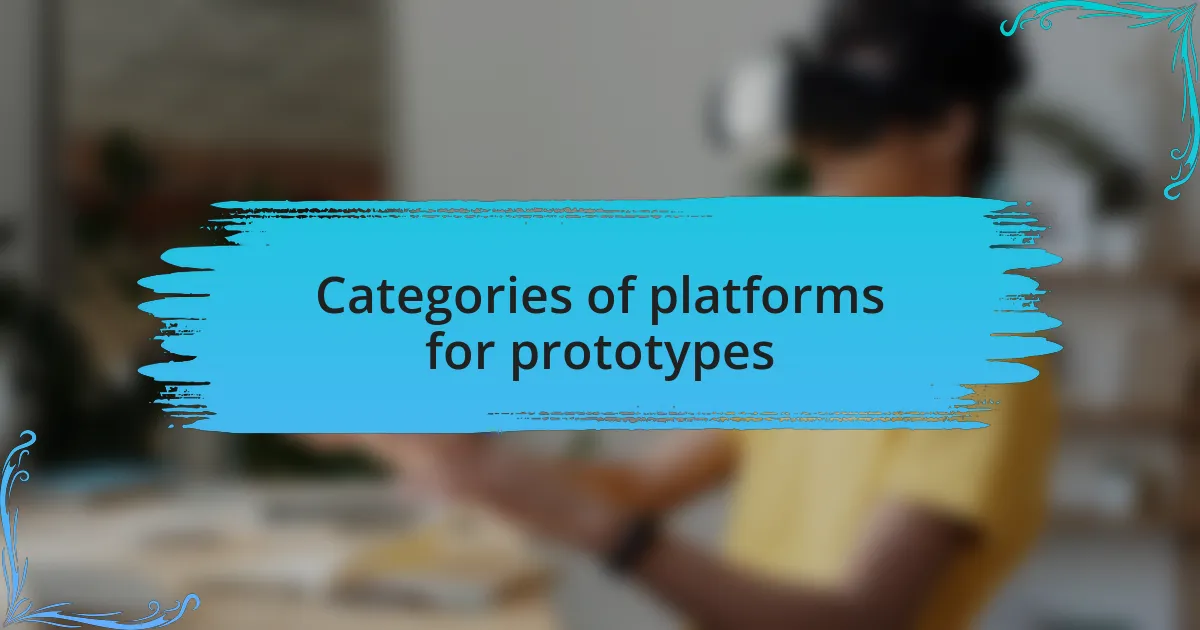
Categories of platforms for prototypes
When considering the categories of platforms for prototypes, I find it rewarding to think about the distinct environments where our apps will flourish. Mobile platforms, for instance, require a completely different approach compared to web or desktop environments. Each platform can shape user interactions and expectations, prompting me to think critically about how a design will translate across screens. Have you ever tested a prototype only to realize it felt vastly different on a phone than on a laptop?
Another category is cloud-based platforms, which I’ve turned to for collaborative projects. These platforms, like Figma or InVision, allow multiple team members to contribute in real-time, streamlining feedback and revisions. I remember a project where geography was a barrier; the cloud-based prototype enabled us to work efficiently without missing a beat. How convenient is that when time is of the essence?
Then there are specialized platforms, such as those specifically for wearable technology. Prototyping for smartwatches, for example, requires unique considerations due to their limited screen size and interaction methods. I vividly recall the challenges I faced when designing for a smartwatch—creating an intuitive interface became essential. In moments like those, I truly appreciated the importance of adapting my prototypes to fit the specific nuances of each platform. Wouldn’t you agree that understanding these differences can set us up for success?

Key considerations for platform adaptation
When adapting prototypes for different platforms, one of the most crucial considerations is the user experience. I recall a project where I transitioned a mobile app design to a web version and struggled with how users interact differently across devices. Understanding these nuances, like how touch versus click affects navigation, made a significant difference in refining the prototype. Have you ever noticed how the smallest detail can shift user behavior?
Another point to keep in mind is performance and load times. During one particularly ambitious project, I noticed that what worked smoothly on a desktop didn’t quite hold up on mobile. It was a learning moment for me—optimizing images and reducing unnecessary features became essential. Isn’t it fascinating how optimizing for performance can often lead to a more enjoyable user experience?
Lastly, accessibility must be at the forefront of platform adaptation. I remember working on a prototype where I had to implement features for differently-abled users. It not only broadened our audience but also made the product feel more inclusive. How can we truly say we’ve succeeded if our designs don’t cater to everyone?

Tools for prototype adaptation
When it comes to tools for prototype adaptation, I often turn to Figma and Adobe XD. Both platforms offer real-time collaboration, which I find invaluable when making quick adjustments for different interfaces. I once collaborated with a team spread across three continents on a prototype, and these tools allowed us to iterate on design without missing a beat. Have you ever encountered a tool that made teamwork feel effortless?
Another favorite of mine is InVision, especially for creating clickable prototypes. The ability to simulate user flows can highlight design flaws before development begins. I remember using InVision to test a navigation menu’s functionality; it was surprising how many users took a different path than I anticipated. Isn’t it intriguing how prototyping can reveal insights that change the way you think about design?
Moreover, utilizing responsive design frameworks like Bootstrap can help streamline the adaptation process. When I first experimented with Bootstrap in a cross-platform project, it drastically reduced the time spent on adjusting layouts. The ease of creating components that automatically adjust kept my focus on user experience rather than technical hurdles. Have you tried using frameworks to simplify your workflow and expand your design capabilities?
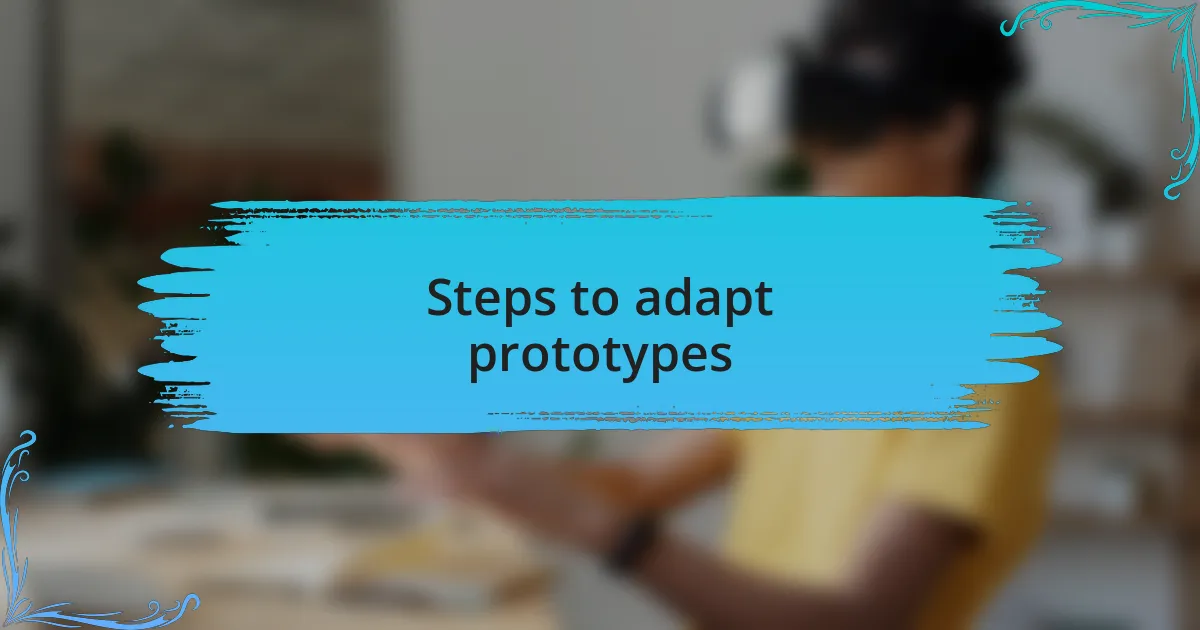
Steps to adapt prototypes
Adapting prototypes begins with understanding the unique requirements of each platform. I often assess the specific user interactions expected on mobile versus desktop. For instance, I once redesigned a project after realizing that the desktop version lacked touch-friendly elements, which I’ve learned are crucial for a smooth mobile experience. Have you ever found yourself surprised by how a minor change in design can significantly enhance functionality?
Next, I focus on responsive layouts. The first time I utilized media queries in CSS, it transformed my approach to design. By adjusting styles based on screen size, I felt empowered to create seamless experiences across devices. Have you played around with responsive design techniques to notice how they can adapt your prototypes almost effortlessly?
Finally, testing is essential. I can’t stress enough how running user tests on different platforms has changed my perspective. On one occasion, observing users navigate my prototype revealed that what seemed intuitive to me was not as clear to them. Have you ever conducted usability tests and discovered unexpected user behavior? Each test teaches me something new and ultimately refines my designs for each platform.
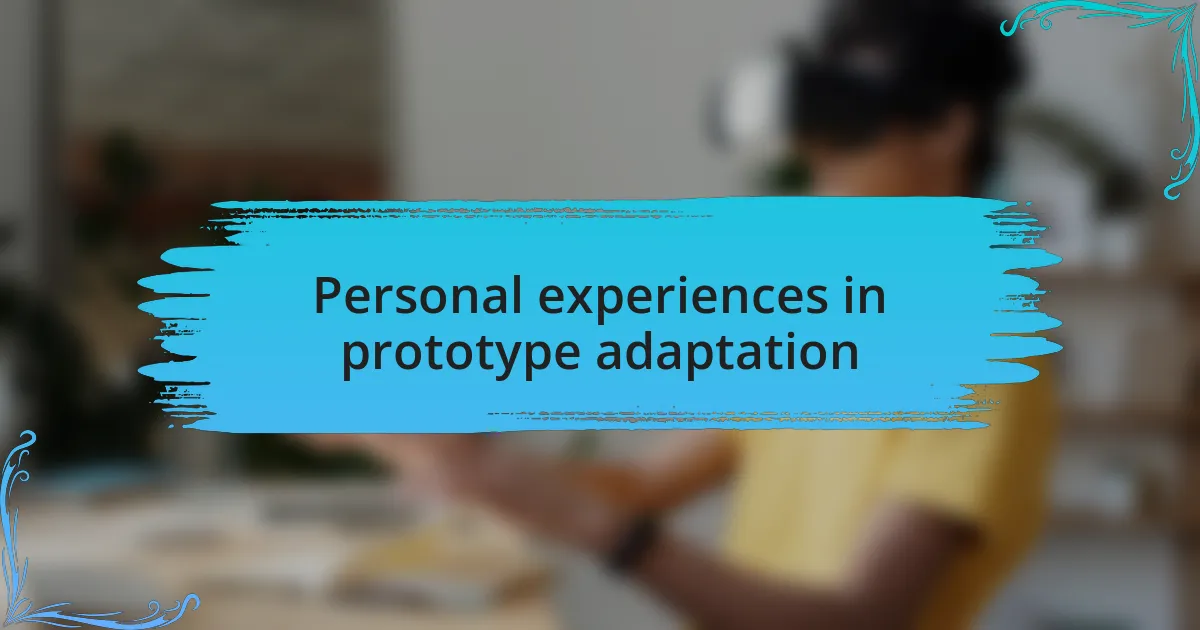
Personal experiences in prototype adaptation
Adapting prototypes often means embracing the unexpected. I recall a time when I created a navigation menu that worked perfectly on desktop, but when I shifted to mobile, the options felt cramped. The moment I realized that effective spacing can improve usability was enlightening; it’s all about finding that balance. Have you ever had an idea that sounded great, only to realize it needed a bit of tweaking for a different platform?
Another experience that stands out involves color contrasts. I designed a prototype where the color scheme looked stunning on a laptop screen. However, while adapting it for a tablet, I found that certain shades clashed under different lighting conditions. This taught me to test colors in various environments, not just on one screen. Have you ever been surprised by how much the surrounding light can affect your design?
Moreover, I vividly remember the first time I added interactive elements to a mobile prototype. Watching users engage with features I once thought were intuitive opened my eyes to the need for clearer guidance in mobile apps. It was a realization that sometimes, less is more—streamlined interactions can enhance user satisfaction significantly. Have you ever observed how people’s reactions can guide you to refine your designs?