Key takeaways:
- Prototyping enhances collaboration, allowing developers to visualize ideas and identify flaws early, which can save time and resources.
- User feedback is essential for feature evaluation, guiding development decisions based on real reactions and impactful analysis.
- A systematic prioritization process, including brainstorming and a voting system, helps align team vision with user needs.
- Tools like Trello and the MoSCoW method facilitate effective feature prioritization by providing clarity and encouraging team discussions.

Understanding app development tools
When I first dove into the world of app development tools, I was overwhelmed by the sheer number of options available. It’s like standing in a candy store filled with every type of sweet imaginable—where do you even start? Each tool has its unique strengths, and understanding these can vastly improve your development process.
One tool that caught my attention early on was a prototyping software that bridges the gap between idea and execution. Seeing my ideas come to life, even in a basic form, was exhilarating! It made me question how crucial it is to visualize concepts before diving into the coding phase. When you can see your app’s layout and flow, it transforms the abstract into something tangible.
Moreover, the emotional connection I formed with these tools is significant. They’re not just software; they represent my creative journey. Have you ever felt a rush of excitement when successfully implementing a feature? It’s those moments that remind you of the potential each tool holds. Understanding app development tools isn’t just about technical prowess; it’s also about recognizing how they can be an extension of your creativity.
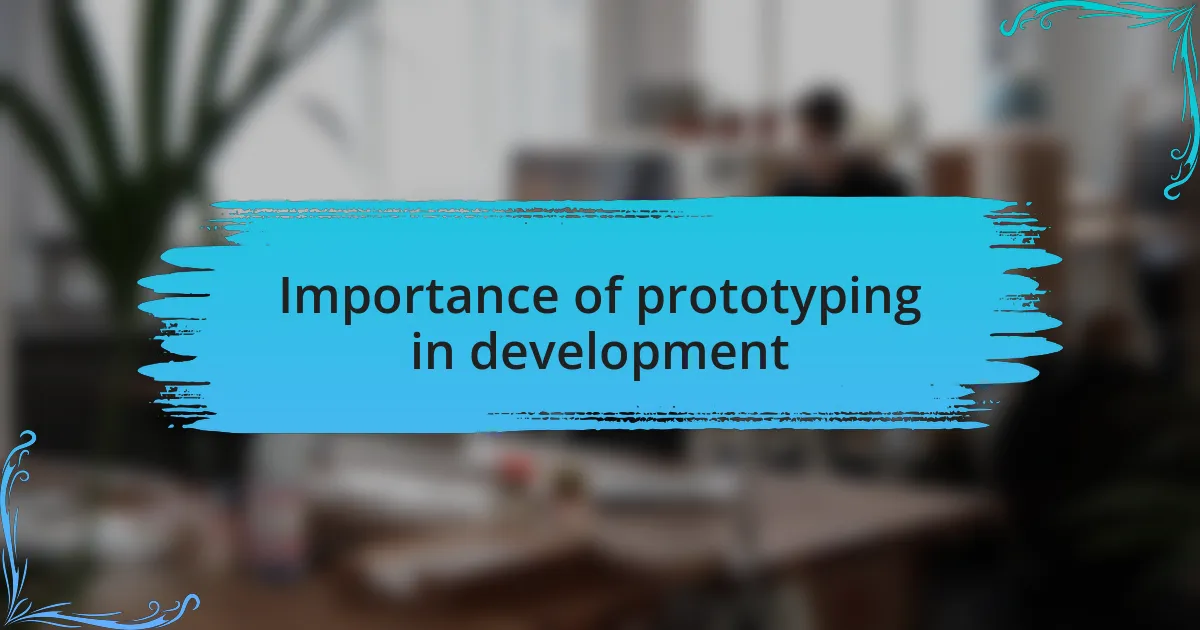
Importance of prototyping in development
Prototyping plays a pivotal role in the development process, as it allows developers to visualize their ideas before investing extensive time and resources. I remember working on a project where the initial prototype revealed significant flaws in the user journey. By addressing these issues early on, I saved countless hours of rework later. Isn’t it gratifying to pinpoint problems before they escalate into major headaches?
When I create prototypes, I often find them to be a valuable tool for collaboration. They serve as a concrete representation of ideas that can be easily shared with team members and stakeholders. I recall a time when presenting a prototype sparked insightful discussions that led to innovative feature enhancements. This experience solidified my belief that prototypes can be a catalyst for creativity and teamwork.
Additionally, prototyping instills confidence in the development process. There’s something reassuring about having a visual representation of the end goal. I’ve seen how a well-crafted prototype can reduce anxiety for both developers and clients. Imagine presenting your vision with a tangible model—it’s far more compelling than abstract concepts alone. This confidence can pave the way for smoother interactions and a clearer path to successful app development.
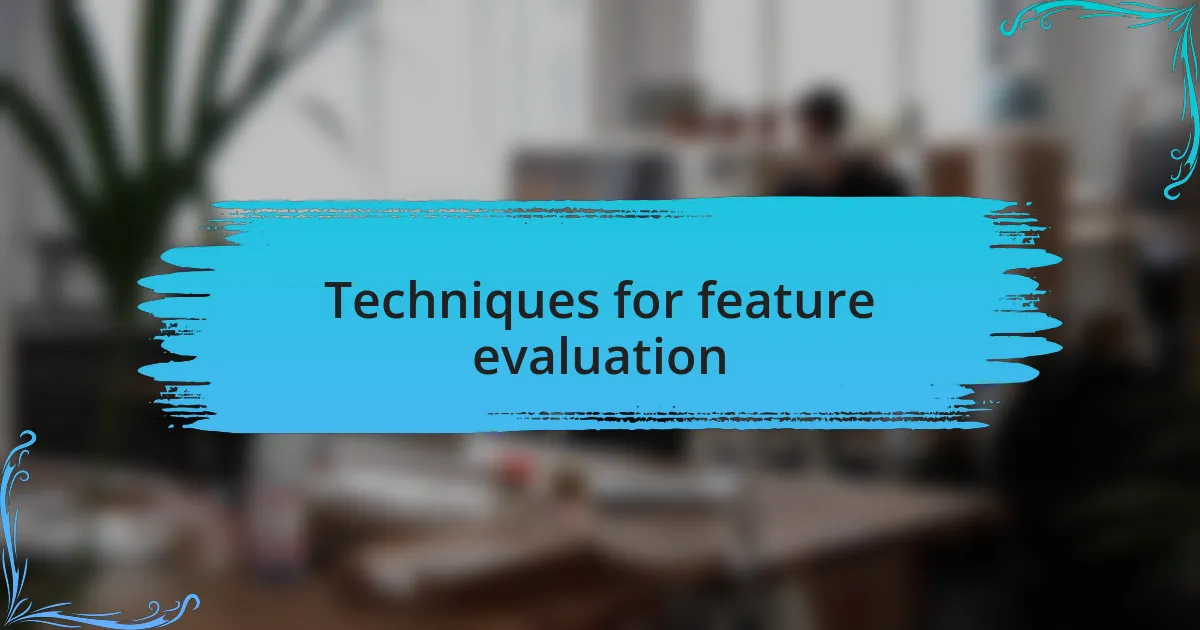
Techniques for feature evaluation
When evaluating features in prototypes, I often rely on user feedback as my primary technique. On one occasion, I shared a prototype with potential users and observed their reactions in real time. Their genuine responses helped me identify features that excited them versus those that fell flat. It’s fascinating how unfiltered feedback can guide the development process. Have you ever experienced a moment where user feedback changed your perspective on a feature?
Another effective approach is to prioritize features based on impact versus effort analysis. This technique involves mapping out each feature according to the effort it would require versus the positive impact it could have on the user experience. I remember a project where we had to allocate limited resources; it became clear that enhancing an existing feature was far more beneficial than building a complex new one from scratch. This data-driven decision-making can sometimes feel tedious, but the clarity it provides is invaluable.
Lastly, I’ve incorporated a scoring system to rate features during the evaluation stage. By assigning point values based on criteria like usability, performance, and user need, I can clearly see which features rise to the top. One time, this method revealed that a highly requested feature didn’t score well on usability. It taught me that not all popular ideas translate into effective user experiences. When features are evaluated systematically, it not only streamlines the decision-making process but also helps to align the team’s vision. Isn’t that what we’re all striving for?
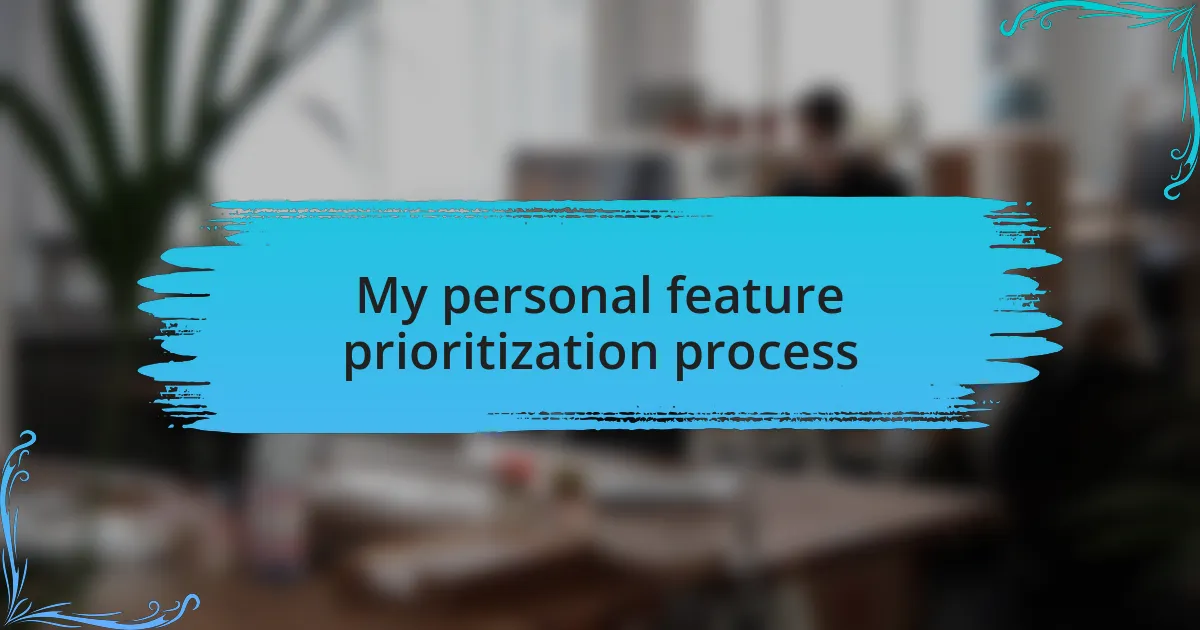
My personal feature prioritization process
When it comes to my personal feature prioritization process, I start by listing all potential features, then narrowing them down through a brainstorming session with my team. It’s a moment filled with excitement, as we toss around ideas, debating what might truly resonate with users. Have you ever felt the spark of creativity when collaborating? The energy in those discussions often leads us to unexpected insights.
Next, I find it crucial to revisit user personas and their specific needs. In one memorable project, I created a detailed persona for our target audience and kept it as a constant reference point. Each feature was filtered through the lens of that persona, ensuring we were addressing real pain points rather than just personal preferences. It’s amazing how having a tangible user in mind can clarify decisions.
Finally, I often turn to a voting system among stakeholders to gauge enthusiasm for various features. I remember implementing this in a recent project, where each team member had a chance to voice their passion for a specific feature. Seeing which ideas garnered the most support provided a valuable perspective and helped to unify our vision. Isn’t it revealing how collective enthusiasm can sometimes lead us to the best solutions?
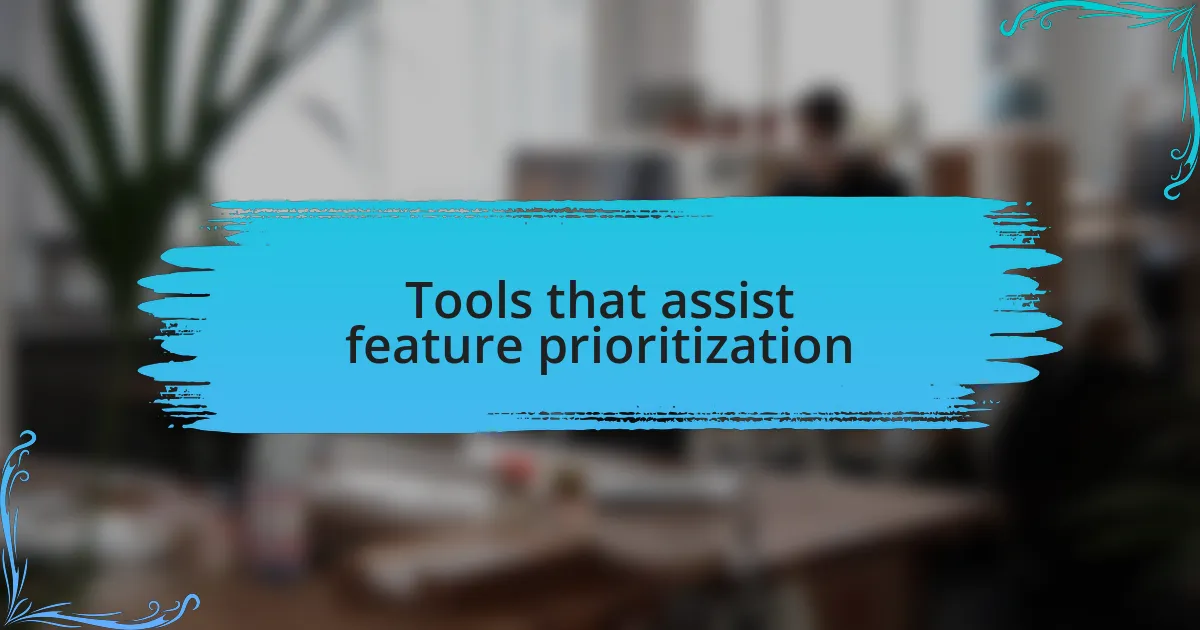
Tools that assist feature prioritization
When I think about feature prioritization tools, a few stand out in my experience. One of my favorites is a software called Trello. Its visual boards allow me to create lists for different features, and I can drag and drop items to prioritize them based on team feedback. Have you ever experienced the satisfaction of visually organizing your thoughts? It’s like giving clarity to chaos.
Another tool that has served me well is the MoSCoW method—an acronym for Must have, Should have, Could have, and Won’t have. Implementing this framework in team meetings helps everyone understand what features are critical versus those that can wait. I remember a time when we almost lost focus on an essential feature because excitement about a “nice-to-have” idea clouded our judgment. This method not only kept us grounded but also fostered discussions about what our users truly needed.
For more data-driven insights, I’ve utilized tools like Aha! to gather user feedback and prioritize features accordingly. They offer features such as scorecards, allowing me to assess each idea against criteria like user value and implementation effort. I still recall a specific case where input from actual users reshaped our roadmap completely. It reminded me that sometimes, the best guidance comes straight from the people we’re creating for. If you haven’t tried integrating user feedback into your prioritization process, I highly recommend it.