Key takeaways:
- Choosing the right app development tools is crucial for balancing rapid prototyping and long-term scalability.
- Rapid prototyping allows for quick testing and iteration, enhancing user feedback and project relevance.
- Popular tools like Figma, InVision, and Adobe XD facilitate collaboration and creativity throughout the design process.
- Challenges include feature overload, integration issues, and maintaining team alignment, which require clear communication and strategy.
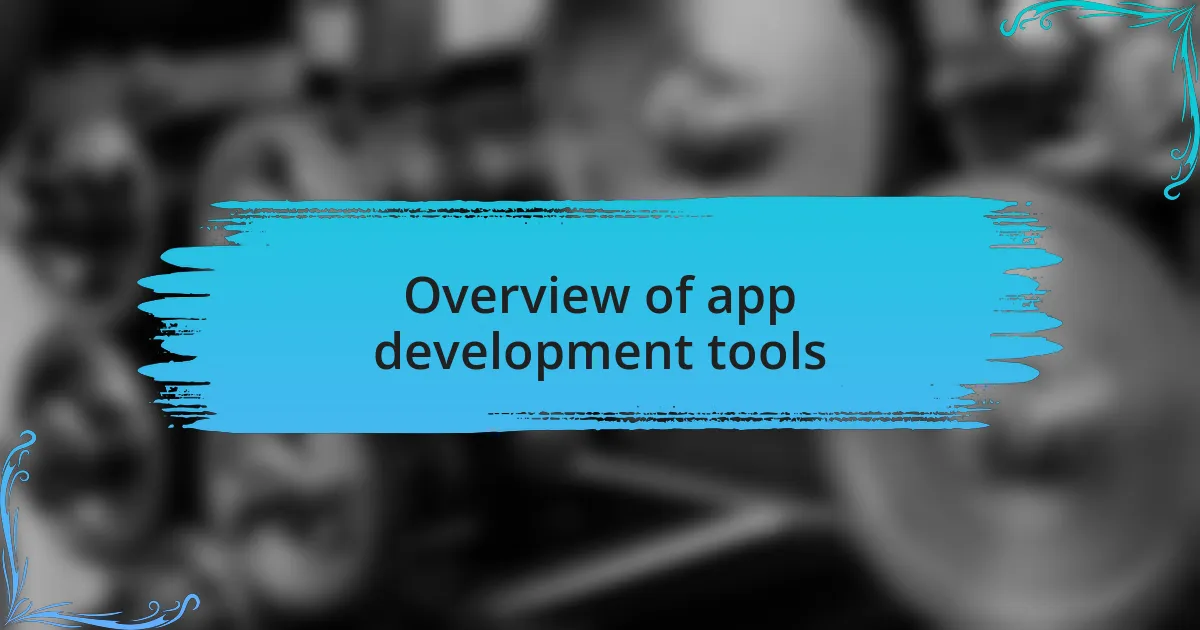
Overview of app development tools
When delving into the world of app development tools, you’ll find a wealth of options that cater to diverse needs. I’ve often found myself at a crossroads, deciding between tools that offer speed and those that boast complete functionality. What matters most is recognizing which tools align best with your project goals.
One of my early experiences with these tools was using a relatively simple platform for a side project. I remember the thrill of seeing my ideas come to life so quickly, but I also faced limitations that pushed me to explore more robust options. This journey taught me the importance of balancing rapid prototyping with long-term scalability, something that can significantly affect the app’s future.
In my experience, the landscape of app development tools is continuously evolving. Today, it isn’t just about coding or logic; it’s about choosing the right combination of design, collaboration, and deployment features. Have you ever thought about how the right tool can inspire creativity? The tools you select can truly shape your development journey and offer a seamless experience if chosen wisely.
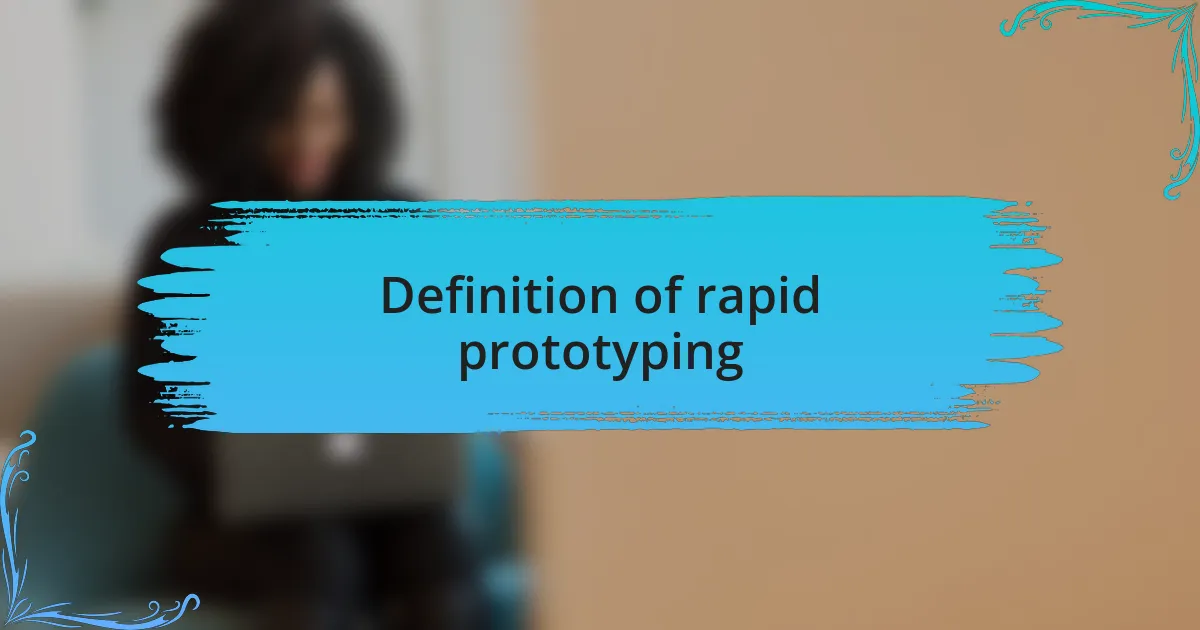
Definition of rapid prototyping
Rapid prototyping is essentially a strategy that allows developers to quickly create and test a model of their application. I’ve found that this method not only accelerates feedback from users but also helps in refining my ideas much earlier in the development process. Instead of investing months into coding a final product, I can realize concepts in weeks, making adjustments on the fly based on real-world reactions.
The beauty of rapid prototyping lies in its iterative nature. When I first encountered this concept, I was skeptical—could I really improve my design without committing to a single version? As I experimented with various tools, I realized that the iterative feedback loop transformed my projects, allowing me to adapt my vision while staying grounded in user needs. This process eliminates a lot of stress, knowing I’m not just throwing darts blindfolded but instead following a trajectory informed by feedback.
One of my most memorable moments with rapid prototyping occurred during a hackathon. I was part of a team brainstorming a mobile app. Using a swift prototyping tool, we turned ideas into clickable mockups within hours. Witnessing our initial concepts evolve and resonate with potential users right away was incredibly empowering. It made me appreciate how rapid prototyping doesn’t just save time—it enables a dynamic dialogue between creators and users, making the final product more relevant and impactful.

Popular rapid prototyping tools
When I think about popular rapid prototyping tools, a few stand out in my mind. For instance, Figma has become a favorite of mine. Its collaborative features allow me to work seamlessly with team members, even if we’re miles apart. Ever tried bouncing design ideas off someone in real time? It’s exhilarating when a simple sketch evolves into a comprehensive prototype with instant feedback.
Another tool I often rely on is InVision. I remember the first time I used it for a project—it felt like magic. I could create interactive prototypes that behaved almost like a finished app. Seeing users navigate through a prototype with ease and excitement helped me understand their perspective more deeply. Isn’t it amazing to connect with users at such an early stage?
Lastly, Adobe XD holds a special place in my toolkit. Its integration with other Adobe products makes it a breeze to import assets, which saves time and enhances creativity. I distinctly recall a project where I transformed a complex concept into a user-friendly prototype in just a few days. The thrill of watching my ideas come to life, while maintaining the flexibility to tweak based on feedback, is why I swear by these rapid prototyping tools. Have you found a specific tool that resonates with your workflow? I’d love to know!

My favorite rapid prototyping tool
When it comes to my favorite rapid prototyping tool, I have to say it’s Figma. I vividly remember collaborating on a project where we needed quick iterations. The ability to leave comments directly on the design allowed team members to express their thoughts in real time. Have you ever wished for a way to communicate ideas without having to hop on a call? With Figma, that desire was met effortlessly.
Another standout for me is InVision. I can recall a particular pitch where I created an interactive prototype that left the client in awe. The look on their faces as they realized they could click through and engage with what we envisioned was priceless. Isn’t it rewarding when a tool helps bridge the gap between concept and reality, making your ideas tangible?
Lastly, I can’t overlook Adobe XD. I recently worked on a project that required a quick turnaround. The intuitive interface and powerful features allowed me to whip up a prototype that looked polished yet was created in record time. It’s satisfying to see a complex vision crystallize into something users can interact with, isn’t it? For me, the thrill lies in the process and the unexpected turns it can take along the way.

Challenges faced with prototyping tools
When using rapid prototyping tools, one challenge I often encounter is feature overload. A few projects I worked on had the potential to become unwieldy because I found myself lost in the myriad of options available. Have you ever felt overwhelmed by too many features? It can hinder your ability to focus on what truly matters – the user experience.
Another common hurdle is the lack of integration with other tools. I remember a project where I wanted to seamlessly link my prototype to a testing platform, only to discover that my tool didn’t support that integration. Frustrating, right? It can stall progress and create extra work, which doesn’t help anyone when you’re racing against a deadline.
Additionally, I’ve faced challenges with maintaining team alignment during the prototyping phase. In one case, differing design interpretations led to confusion, and I found myself revisiting earlier ideas to reset our focus. This experience taught me the importance of clear communication and sticking to a shared vision when using these tools. How do you keep your team aligned when working with prototypes? It’s crucial to have a strategy in place to avoid miscommunication.
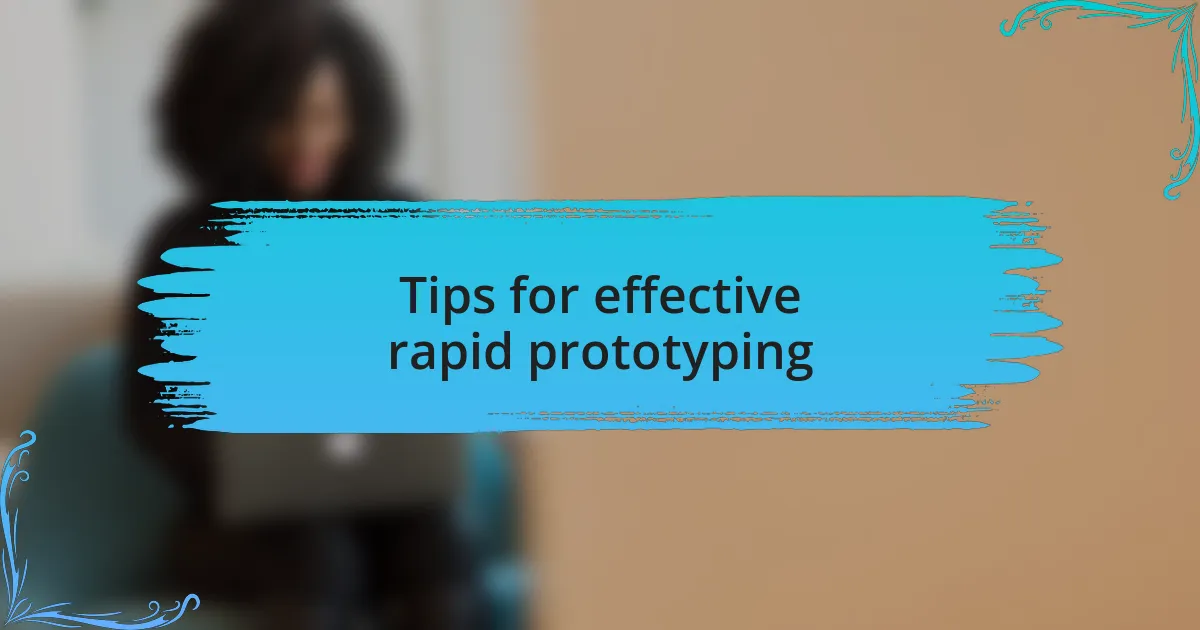
Tips for effective rapid prototyping
One effective tip for rapid prototyping is to start with low-fidelity designs. In my experience, sketching out wireframes on paper or using simple digital tools can help clarify concepts without diving into details too soon. Have you ever noticed how freeing it feels to brainstorm ideas visually without the pressure of perfection? This approach allows for quick iterations, making it easier to discard ideas that don’t resonate.
Make collaboration a priority during the prototyping process. I recall a project where gathering feedback from stakeholders early on transformed our approach. By scheduling regular check-ins, we ensured everyone was on the same page and any concerns were addressed quickly. How often do we overlook the value of diverse perspectives? Each team member brings unique insights, which can significantly enhance the final product.
Finally, don’t shy away from embracing feedback. Initially, I found it challenging to hear criticism about my prototypes, but it became a crucial part of my growth. I learned to view feedback as a gift that helps refine ideas rather than as a setback. How do you handle constructive criticism? By fostering a culture that welcomes input, I’ve found that prototypes evolve into more user-centered and effective solutions.