Key takeaways:
- Responsive design is essential for user satisfaction and SEO performance; it accommodates diverse devices and improves user engagement.
- Adopting a mobile-first approach simplifies design and prioritizes essential content, enhancing user experience on smaller screens.
- Employing tools like Bootstrap and Adobe XD helps streamline the creation of responsive layouts and facilitates quick iterations based on feedback.
- User testing reveals critical insights; assumptions about design may not align with actual user behavior, emphasizing the importance of real-world feedback.
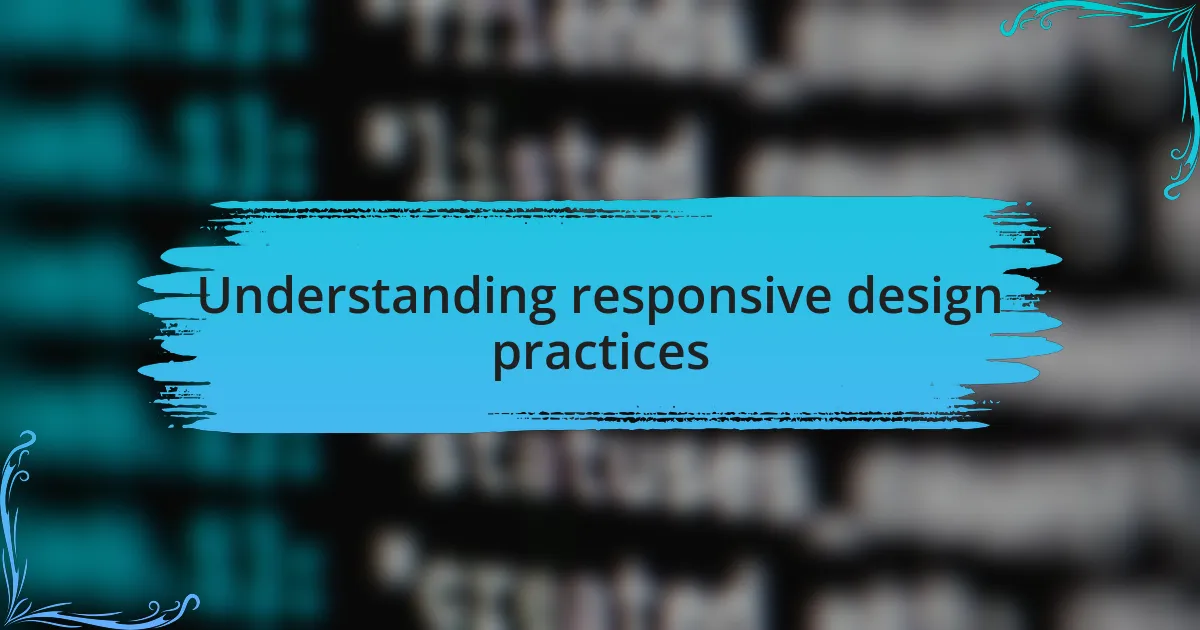
Understanding responsive design practices
Responsive design practices are all about creating websites that meet the diverse needs of users across different devices. I remember the first time I tested a site on my phone and felt the frustration of zooming in and out, struggling to tap buttons that weren’t designed for smaller screens. It made me realize the importance of ensuring that a site looks great and functions well, regardless of whether it’s accessed on a desktop, tablet, or smartphone.
As I delved deeper into responsive design, I began to appreciate the role of fluid grids and flexible images. These techniques allow elements to resize proportionately, adapting to the screen size seamlessly. Have you ever wondered how some websites seem to change layout effortlessly? That’s the magic of CSS media queries at work, allowing developers to apply different styles based on the device’s characteristics. I often found myself thinking about the balance between aesthetics and functionality during this process—it’s truly an art form.
Moreover, the emotional impact of responsive design isn’t just technical; it affects user experience profoundly. When a website responds smoothly, it evokes a sense of trust and satisfaction. I recall receiving feedback from users who appreciated how easy it was to navigate our site on their smartphones. It struck me then how responsive design can transform casual visitors into loyal users by meeting their expectations with grace and efficiency. Isn’t that what we all want from our digital experiences?
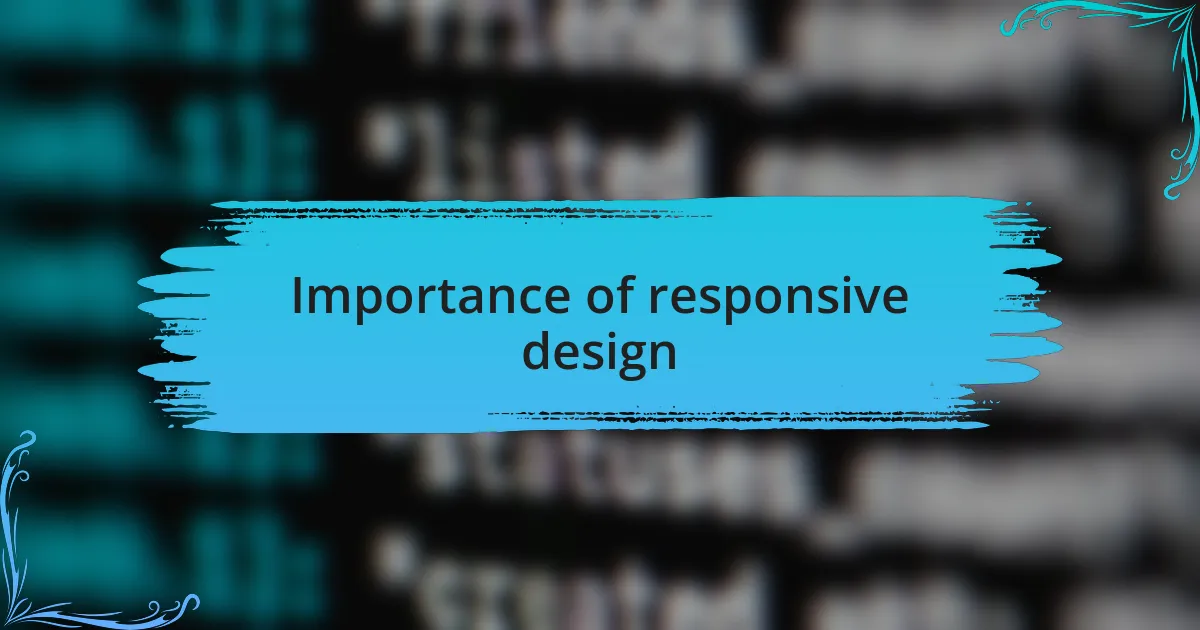
Importance of responsive design
Responsive design is crucial in today’s multi-device world, where users expect a seamless experience regardless of the screen they’re using. I recall working on a project where I initially overlooked the importance of mobile optimization. After receiving feedback from a frustrated customer who struggled to navigate the site on their phone, I quickly realized that a responsive layout wasn’t just a nice-to-have; it was essential for user satisfaction.
The significance of responsive design goes beyond aesthetics; it directly affects a website’s performance in search engines. When I implemented responsive design practices, I noticed an uptick in our site’s SEO rankings. Users spent more time on the site, and our bounce rates dropped significantly. How amazing is it that a single design decision can lead to such impactful results?
Ultimately, responsive design fosters inclusivity by accommodating diverse user needs and preferences. One particular instance stands out to me: a visually impaired user shared how they appreciated the website’s adaptability, as it made navigation easier with their assistive technology. This moment underscored how responsive design isn’t just a technical requirement; it’s about creating accessible experiences for everyone. Isn’t that what great design should aim for?
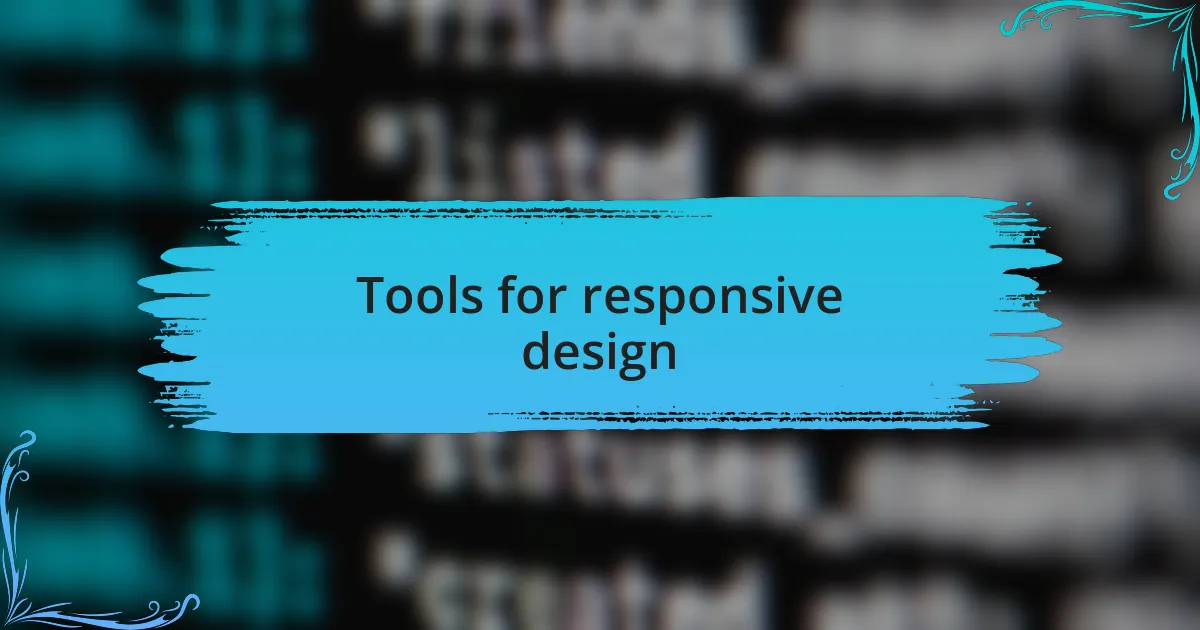
Tools for responsive design
When it comes to tools for responsive design, frameworks like Bootstrap and Foundation have become my go-to resources. I remember the first time I used Bootstrap on a project; it felt like I was wielding a magic wand that transformed my layout with just a few classes. The grid system it offers makes it incredibly easy to create responsive layouts, and I often find myself saving time and energy just by leveraging those predefined styles. Have you ever felt the satisfaction of watching your design adapt seamlessly across devices?
Another tool that has significantly impacted my approach is Adobe XD. This platform allows you to design responsively from the get-go, enabling me to examine prototypes on various screen sizes quickly. There was a project last year where client feedback was vital, and with XD, I could iterate designs on-the-fly, showing them how their app would look on mobile, tablet, or desktop. Have you ever noticed how visualizing responsiveness early in the design phase can alter the entire development process?
Using tools like Media Queries in CSS has also expanded my responsive design toolkit. They allow fine-tuning based on specific screen sizes, which is something I genuinely appreciate. I remember a particular instance where I had to ensure that images adjusted based on the viewport; those tweaks made all the difference in maintaining visual appeal. Isn’t it fascinating how a bit of code can control how users experience content?
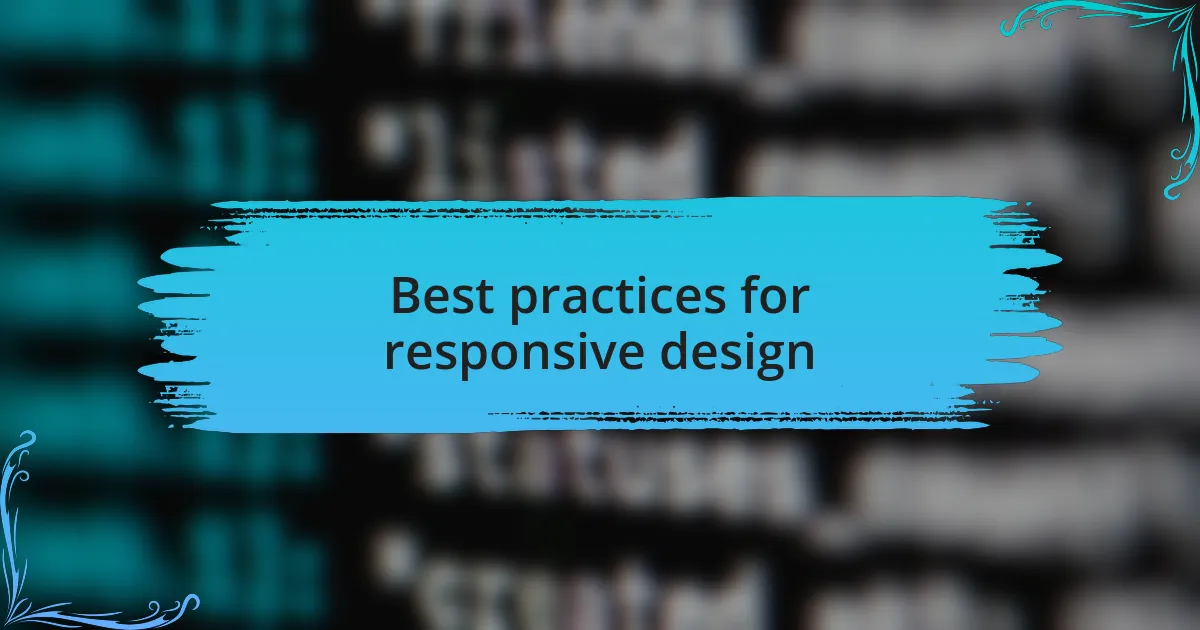
Best practices for responsive design
One essential practice in responsive design is adopting a mobile-first approach. When I started implementing this strategy, it shifted my entire perspective on design. By prioritizing mobile experiences, I discovered that it forced me to simplify features and focus on essential content first, making for a cleaner, more user-friendly interface. Have you ever noticed how a streamlined experience on a smaller screen can enhance usability?
Another critical aspect is ensuring that images and media are flexible. Once, I worked on a project where oversized images on mobile devices detracted from the overall experience. By using CSS properties like max-width: 100%, I learned how important it is to make media elements scale appropriately with their containers. Have you experienced the frustration of navigating a site with images that overwhelm the layout?
Lastly, I’ve found that testing across multiple devices is non-negotiable for effective responsive design. In my early days, I relied too much on browser tools, but personal device testing revealed the nuances that simulations often miss. I recall a time when a design looked flawless on a desktop but was a challenge on a tablet; making those adjustments was a learning moment. Isn’t it amazing how hands-on testing can uncover opportunities for improvement that you wouldn’t expect?
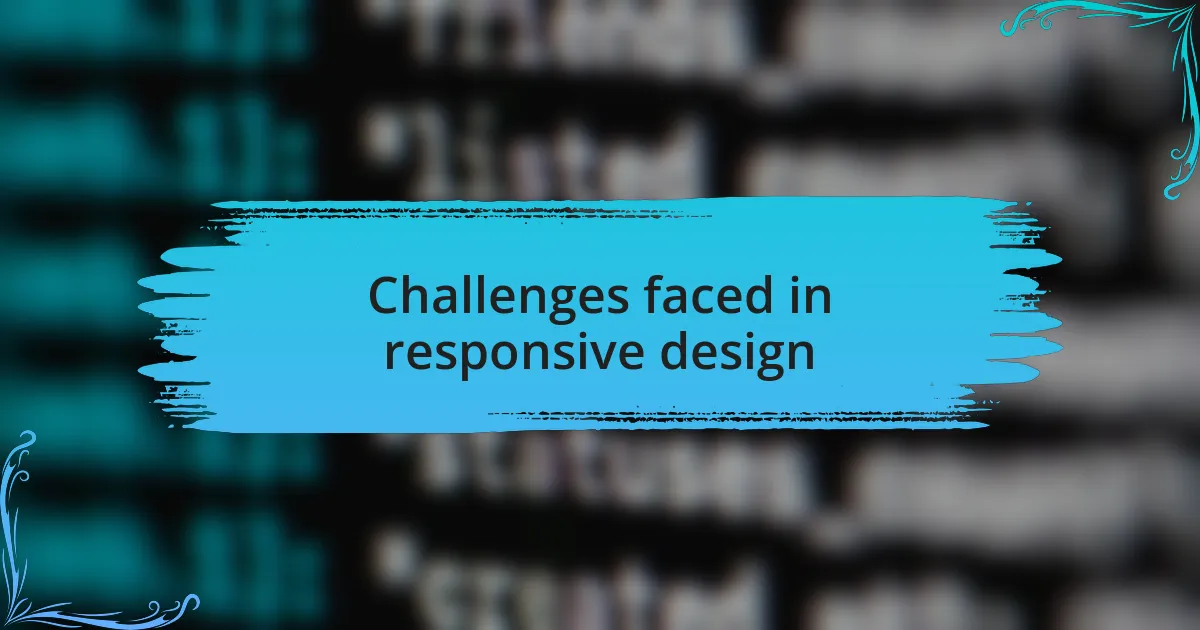
Challenges faced in responsive design
One significant challenge I faced in responsive design was dealing with varying screen sizes and resolutions. When I first started, the concept of creating a layout that looked good on every device felt overwhelming. I remember a project where the design appeared perfect on my laptop, but on a smaller tablet, it was a different story entirely. Have you ever experienced the frustration of a site that seems to fall apart on different devices?
Another hurdle has been managing touch versus click interactions. Transitioning from traditional desktop interfaces to touch-friendly designs required me to rethink how users interact with elements. I once designed a button that looked great but was too small for an effective touch target. This oversight created usability issues that I hadn’t anticipated. Have you noticed how some designs just don’t feel right when you’re tapping instead of clicking?
Lastly, keeping up with browser compatibility issues can feel like an endless battle. In one of my earlier projects, I poured hours into a beautiful layout, only to discover that certain CSS features didn’t render properly on older browsers. I learned the hard way that ignoring these nuances could alienate a part of my audience. Have you found yourself wrestling with the intricacies of different browser behaviors? It’s a constant reminder that responsive design isn’t just about aesthetics; it’s about functionality too.
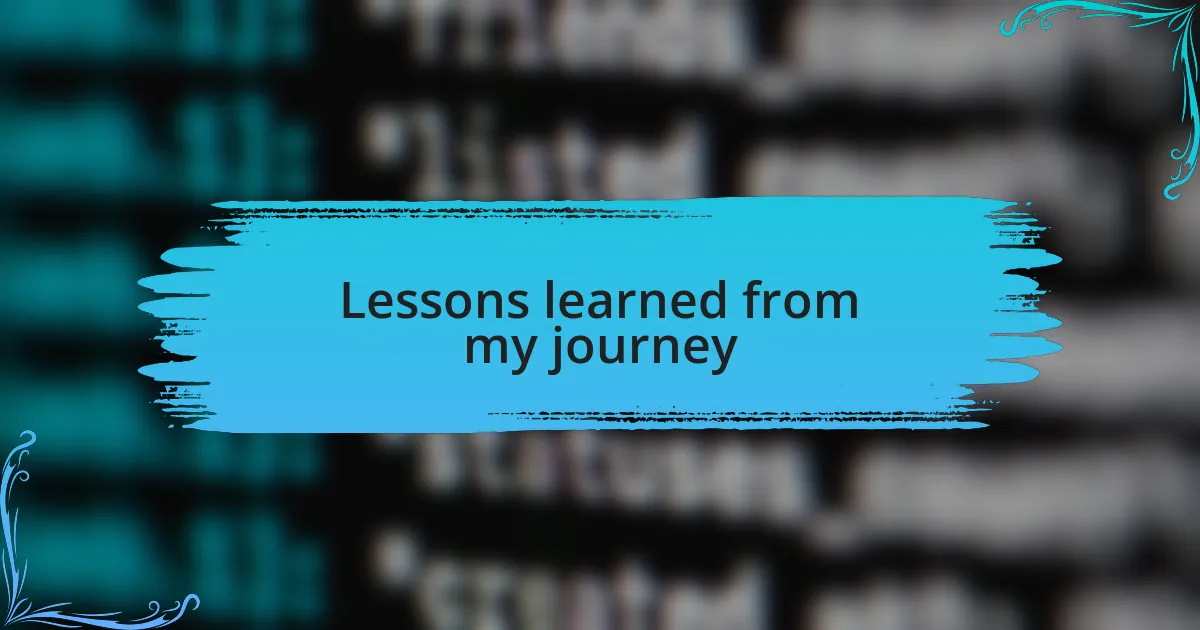
Lessons learned from my journey
One of the biggest lessons I learned through my journey with responsive design is the importance of user testing. I recall a moment when I thought I had the perfect layout, only to find out during testing that users struggled to navigate on smaller screens. It hit me hard to realize that my assumptions didn’t align with actual user behavior. Have you ever put a lot of effort into something only to discover it wasn’t quite right?
Another key takeaway was the concept of fluid grids. Initially, I often relied on fixed pixel sizes for elements, thinking it would simplify the design process. However, I soon found that embracing percentage-based widths made a world of difference. I remember switching to a fluid grid for a major project and seeing how seamlessly the design adjusted across devices. It was like discovering a magic trick that kept users engaged and satisfied. Have you experienced that moment of clarity when a simple change transforms your entire approach?
Incorporating a mobile-first mindset was also a game-changer for me. I vividly remember the first time I built a project with mobile as the starting point instead of an afterthought. This shift not only made the design process more streamlined but also ensured that the essential features made it to smaller screens without compromise. I often wonder why I hadn’t embraced this earlier, as it fundamentally changed how I approached design challenges. Does your design approach prioritize the user experience across devices? It’s something I now consider critical.