Key takeaways:
- Wireframing serves as a visual blueprint in app development, allowing teams to anticipate user interactions and streamline collaboration.
- Effective wireframing enhances communication with stakeholders, serving as a tool for feedback and a shared language among team members.
- Utilizing tools like Figma, Adobe XD, and Sketch can facilitate collaborative design processes and ensure consistency across wireframes.
- Emphasizing simplicity, usability, and iterative feedback loops leads to better-designed wireframes that meet user needs and business goals.

Understanding wireframing in app development
Wireframing in app development is like creating a blueprint before constructing a building. I remember when I first used wireframes for an app project; it was a game-changer. By laying out the structure visually, I could anticipate user interactions and ensure everything flowed smoothly before diving into the complex coding aspects.
When I think about wireframing, I can’t help but feel it’s a crucial step that many overlook. Doesn’t it make sense to visualize your ideas before investing time and resources? It’s in that wireframe stage where I discovered what features were essential and which ones could wait, shaping a clearer vision of the final product.
The emotional relief that comes from having a wireframe is real. I once faced a project where the initial direction was chaotic, but once we sketched out wireframes, clarity emerged. It’s a transparent process that not only helps organize thoughts but also fosters collaboration among team members, transforming abstract ideas into tangible, actionable plans.
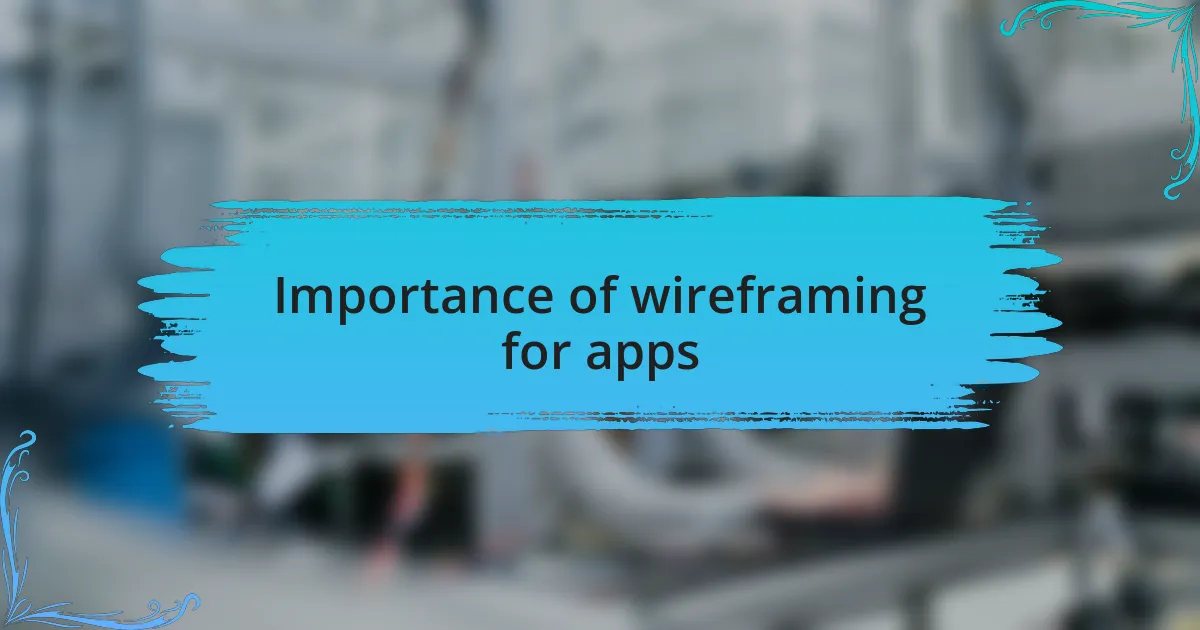
Importance of wireframing for apps
Creating wireframes is essential for any app development project because they serve as a visual guide for the entire user experience. I remember an instance when a team I was part of struggled with layout and navigational elements. Once we established clear wireframes, it became much easier to align our efforts, and we noticeably reduced the number of revisions during later stages of development. It’s almost as if those wireframes acted as a shared language among us.
Wireframing also brings a sense of focus to the design process. In one of my projects, we initially packed too many features into the design, which was overwhelming. However, once we drafted wireframes, it forced us to strip away the unnecessary elements and zero in on our core functionality. Isn’t it amazing how visual representation can highlight what truly matters?
Furthermore, I have seen how wireframes can enhance communication with stakeholders. During a project, I presented wireframes to our client instead of lengthy documents. The client’s engagement was immediate; they could visualize the app’s structure and provide insightful feedback. This experience reaffirmed my belief: wireframes are not just a tool for developers but a connecting point for everyone involved in the project.
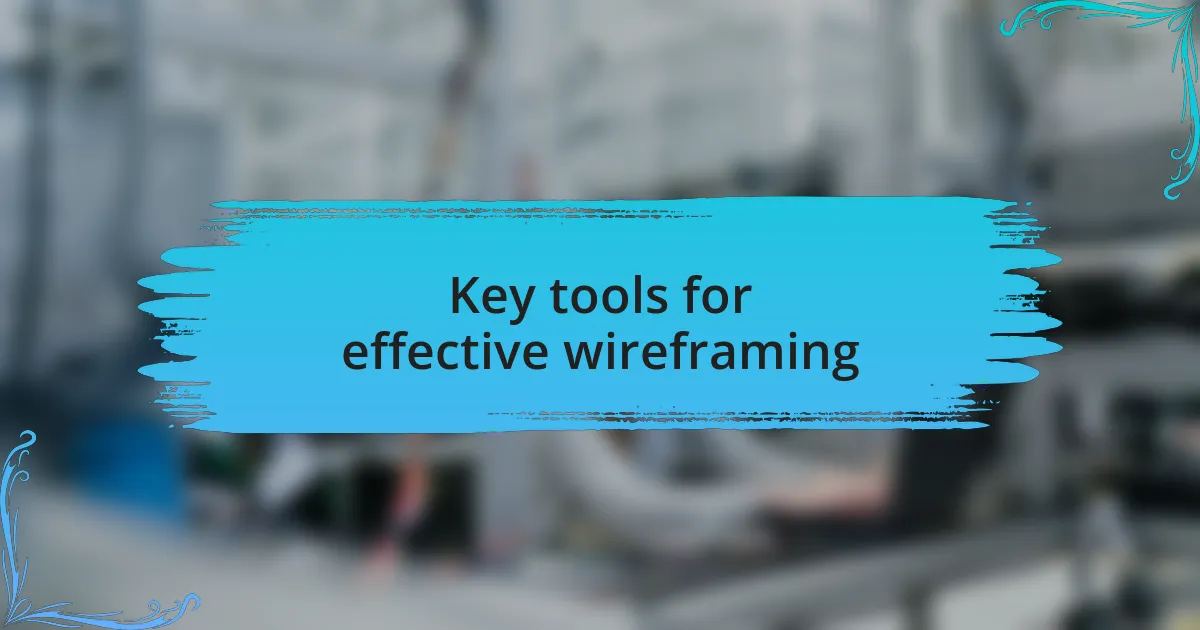
Key tools for effective wireframing
When it comes to choosing the right tools for effective wireframing, my top pick is Figma. Its collaborative features stand out, allowing teams to simultaneously work on designs, which reminds me of a project where my input combined with my colleague’s ideas led to some of the most innovative design elements. The cloud-based platform also ensures that we’re always working with the latest version, eliminating the hassle of back-and-forth emails. Have you ever struggled with outdated files? Figma makes that a non-issue.
Another remarkable tool is Adobe XD, which I find particularly valuable for those who prefer a more polished and professional finish. During a recent app prototype, I used its numerous plugins to enhance the user interface, which significantly cut down on development time. The ease of creating interactive prototypes meant that stakeholders could truly experience the flow of the app, and the look on their faces when they navigated through the design was priceless. Can you see how such an immersive experience could change the reception of a project?
Lastly, I can’t overlook Sketch, which has become a staple in the wireframing community. I remember attending a design workshop where many professionals raved about its extensive library of resources and symbols. This feature allows designers to maintain consistency across various wireframes, something I’ve always valued. Isn’t it incredible how a tool can streamline the creative process and foster a greater sense of cohesion in a team’s design efforts?

Best practices for wireframing
One of the best practices I’ve learned in wireframing is to keep things simple. When I first started out, I often overloaded my wireframes with intricate details. I quickly realized that stripping down to the essentials not only clarified my vision but also made it easier for stakeholders to provide feedback. Have you ever watched someone struggle to focus on a design because it felt cluttered? Simple wireframes invite clearer communication.
Another vital practice is to incorporate feedback loops early and often. On a recent project, we conducted multiple review sessions after presenting initial wireframes. This iterative approach allowed us to refine our ideas continuously and evolve the design based on real user needs. It’s fascinating how each round of feedback helped shape the final product into something much more tailored. Isn’t it empowering to know that a collaborative effort can lead to a stronger outcome?
Furthermore, I find it crucial to consider usability during the wireframing phase. Early in my career, I jumped straight into aesthetics, only to realize later that the user experience should always take precedence. For instance, I once created a visually stunning wireframe, but user testing revealed that navigation was cumbersome. Shifting my focus to usability not only improved the overall design but also made my team more confident in our project. Aren’t usability and design meant to go hand in hand?

My approach to wireframing
When I approach wireframing, I start with a clear vision of the user journey. A memorable moment for me was during a project where, after sketching out the basic wireframe, I walked through it as if I were the end user. This simple act of stepping into my users’ shoes revealed gaps I hadn’t considered before, making the wireframe far more effective. Have you ever tried walking through your design as a user? It can be a game changer.
I also embrace visuals as a storytelling tool rather than just placeholders. Recently, while working on a mobile app, I incorporated icons and imagery that resonated with the target audience. To my surprise, this not only enhanced the wireframe’s clarity but also sparked more engaging discussions in team meetings. Isn’t it interesting how visual elements can encourage deeper connections and discussions?
Finally, my wireframing process is constantly evolving. I try to reflect on what has worked well and what hasn’t after each project. There was a time when I was hesitant to make changes based on feedback, feeling attached to my initial designs. However, embracing a mindset of flexibility has made all the difference. Isn’t it fascinating how growth often comes from letting go of what we’re comfortable with?

Recommendations for wireframing success
One critical recommendation for wireframing success is to ensure collaboration with your team throughout the process. I vividly remember a project where I invited a diverse group of colleagues to review my wireframes early on. Their varying perspectives uncovered usability issues I hadn’t noticed, and we collectively brainstormed solutions. Do you think inviting different viewpoints could enhance your designs?
Another important practice is to prioritize feedback loops. During one particular project, I established a routine of sharing versions of the wireframe at every stage. The constant influx of feedback not only refined the design but also built a sense of ownership among team members. Isn’t it amazing how collaboration can transform a solitary task into a collective achievement?
Lastly, embracing iterative design is key. After my first few projects, I realized that each wireframe is just a stepping stone toward the final product. I learned to love the process of refining based on user testing and stakeholder insights. Doesn’t the idea of continuous improvement spark excitement for what’s possible?