Key takeaways:
- Open-source IDEs foster collaboration and community support, empowering developers to seek help and improve tools collectively.
- They offer cost-effective solutions, particularly beneficial for startups and independent developers, allowing access to quality tools without financial strain.
- Customization in open-source IDEs enhances workflow efficiency, providing users with the flexibility to tailor their development environments.
- Popular open-source IDEs like Visual Studio Code, Eclipse, and Atom each have unique strengths, balancing features, usability, and resource management.
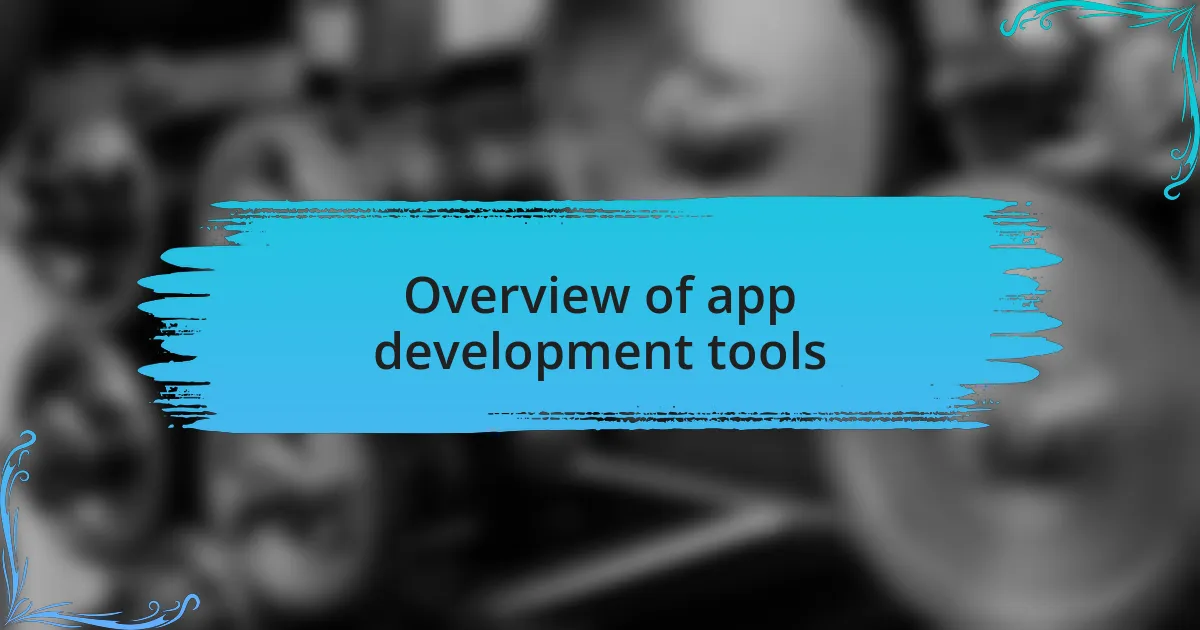
Overview of app development tools
When I think about app development tools, I can’t help but remember my early days as a developer, grappling with the complexity of various environments. The right tools can transform a daunting project into a manageable one. But with countless options available, how do you choose the best ones for your needs?
I recall experimenting with different tools, feeling a mix of excitement and frustration as I navigated through various capabilities and interfaces. The journey taught me that not all tools are created equal; some cater to beginners, offering user-friendly experiences, while others are tailored for advanced users seeking intricate functionalities. Have you ever felt that same tension between wanting simplicity and needing power?
Looking back, I realize that a solid set of development tools is crucial not just for efficiency, but also for fostering creativity. They can spark inspiration and streamline collaboration, which ultimately leads to better apps. It’s fascinating how the right IDE or framework can elevate your coding experience, turning challenges into opportunities for innovation.
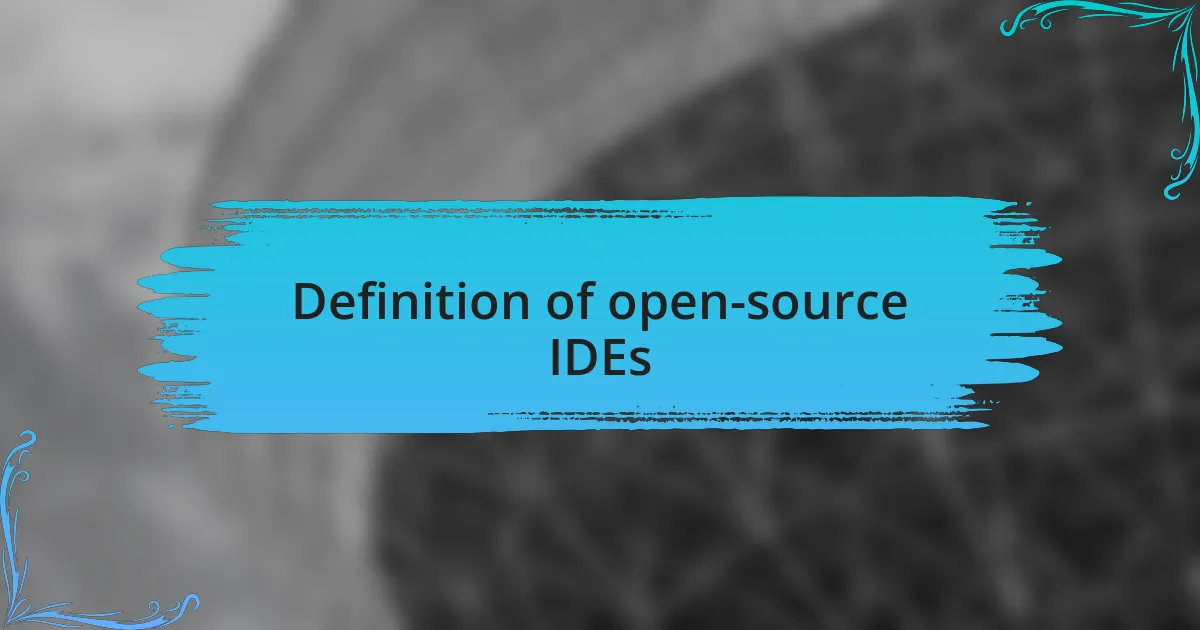
Definition of open-source IDEs
Open-source Integrated Development Environments (IDEs) are software applications that provide developers with a comprehensive space to write, test, and debug their code. What sets them apart is their source code being publicly accessible, allowing anyone to modify and enhance the software. This idea of collaboration resonates deeply with me; I remember the thrill of peeking under the hood of an IDE and understanding how I could tailor it to fit my unique workflow.
These tools often foster a vibrant community of contributors, allowing developers not just to use the IDE but also to improve it collectively. I still recall a time when I faced a specific bug in my coding environment. Upon reaching out to the community around an open-source IDE, fellow developers jumped in with solutions. That experience underscored the power of collaboration—it’s not just about coding in isolation but about creating something better together.
Using open-source IDEs can sometimes feel like embarking on a group project with enthusiastic peers. Have you ever felt the excitement of discovering a new plugin or feature that someone else has lovingly crafted? It’s that sense of shared discovery and communal growth that makes working with open-source tools so fulfilling, enriching not just our coding skills but also our connection to the programming community.
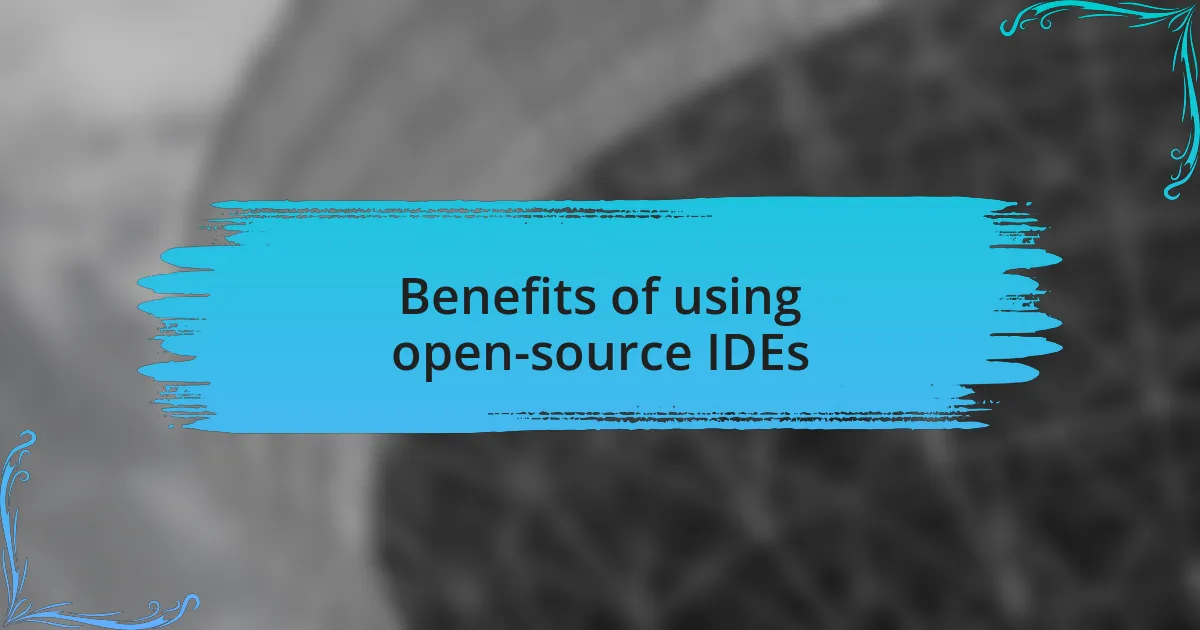
Benefits of using open-source IDEs
One significant benefit of using open-source IDEs is the cost-effectiveness they offer. I remember my early days as a developer when budget constraints pushed me towards free tools. The ability to access high-quality IDEs without financial pressure was a game changer. This aspect is particularly appealing for startups and independent developers who need to maximize every dollar spent.
Community support is another vital advantage. Engaging with fellow developers through forums can lead to instant help with issues. The last time I encountered a tricky problem, I posted it in an open-source community, and within hours, I had multiple suggestions. It’s empowering to realize that help is merely a question away, reinforcing the notion that in open-source, we’re in this together.
Customization options in open-source IDEs are also worth highlighting. They allow us to shape our environment to suit our workflow perfectly. I vividly recall experimenting with my IDE to create shortcuts and layouts that enhanced my coding efficiency. This freedom to tailor a tool to my liking not only boosts productivity but also instills a sense of ownership that is deeply satisfying. Why settle for a one-size-fits-all solution when you can create your ideal workspace?

Popular open-source IDEs available
When discussing popular open-source IDEs, one that often comes to mind is Visual Studio Code. Its user-friendly interface and extensive marketplace for extensions are truly impressive. I remember the first time I installed an extension that integrated my favorite version control system; it streamlined my workflow to a degree I didn’t think was possible. Have you ever tried customizing an IDE to fit your unique development style?
Another notable option is Eclipse, which is particularly favored for Java development. Although I initially found it a bit overwhelming due to its numerous features, I gradually learned to appreciate its versatility. I distinctly recall my first project where I needed sophisticated debugging tools; Eclipse delivered exactly what I required, reinforcing my trust in open-source tools.
Then there’s Atom, which prides itself on being hackable. Its built-in package manager made it easy for me to add functionality tailored to my needs. I once experimented with creating a theme for my code editor, which not only made coding visually satisfying but also personalized my entire development experience. Isn’t it fulfilling to have that kind of creative control over your workspace?
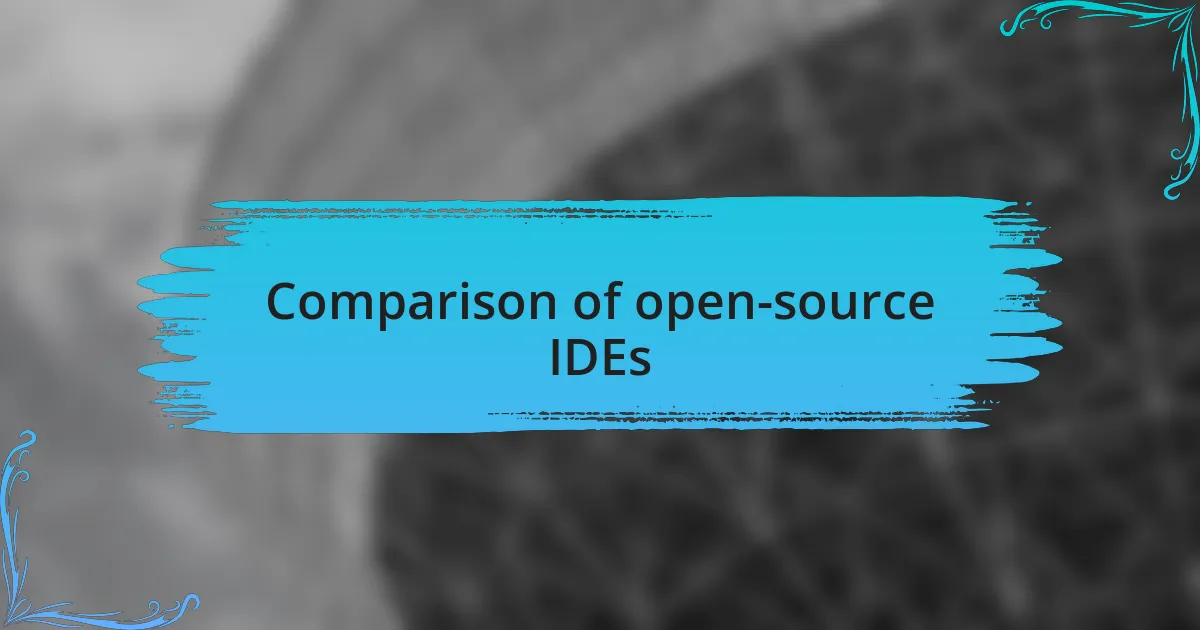
Comparison of open-source IDEs
When comparing open-source IDEs, I often find that each has its strengths and unique charm. For instance, while Visual Studio Code excels in its extension ecosystem, I noticed that it can become resource-intensive with too many add-ons. This experience led me to wonder: how well can you balance customization with performance in your own projects?
On the other hand, Eclipse offers robust support for a variety of languages, which initially attracted me. Yet, I recall feeling overwhelmed as I sifted through countless configurations and settings. This complexity raises an interesting question: do the benefits of a feature-rich environment justify the learning curve, or does it hinder productivity for new users?
Then there’s Atom, which has a distinctive appeal due to its hackability. I remember the excitement of diving into its themes and packages, transforming my coding environment into a personal sanctuary of sorts. But here’s a thought: does the joy of customization outweigh the potential for instability, particularly in a production setting? Those moments of creative expression always leave me pondering the balance between personalization and practicality.