Key takeaways:
- API integrations enable seamless communication between applications, crucial for modern development.
- Different types of APIs, such as REST, SOAP, and GraphQL, cater to various needs and complexities.
- User-friendly interfaces and real-time data synchronization are key features of effective integration tools.
- Thorough documentation, testing endpoints, and robust error handling are essential for successful API integrations.
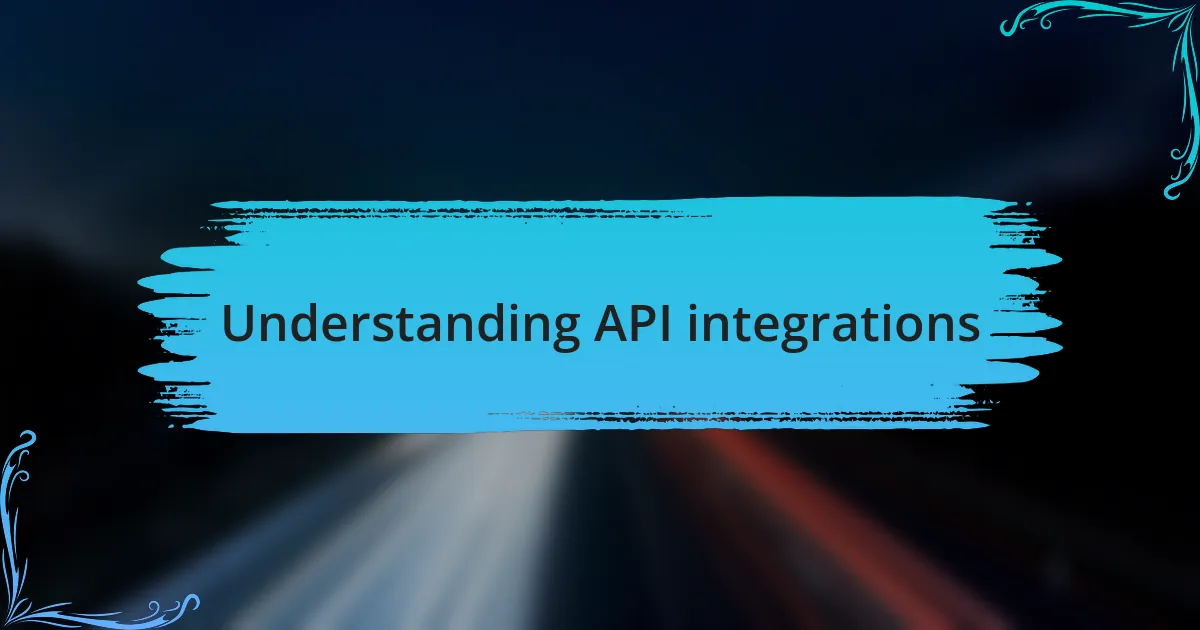
Understanding API integrations
API integrations serve as the bridge connecting different software applications, allowing them to communicate seamlessly. I remember the first time I implemented an API; it felt like unlocking a hidden door to a world of possibilities. Have you ever wondered how your favorite apps pull in social media feeds or sync data with cloud services? That’s the power of APIs at play.
When I dived deeper into understanding APIs, I realized they are not just technical tools but rather the lifeblood of modern applications. Each API operates through a defined set of rules that govern how data is exchanged, making it crucial for developers to understand its architecture. I often tell fellow developers that grasping the nuances of API structures can set your project apart and streamline your workflow.
Think of an API like a restaurant menu; it provides a clear listing of what’s available but requires the kitchen to be in sync with the server to deliver your meal. You might face challenges such as version compatibility or rate limits, but overcoming these hurdles is part of the exhilarating journey of app development. Reflecting on my own experiences, each challenge only deepened my appreciation for the collaboration that APIs encourage in creating rich, interconnected web environments.
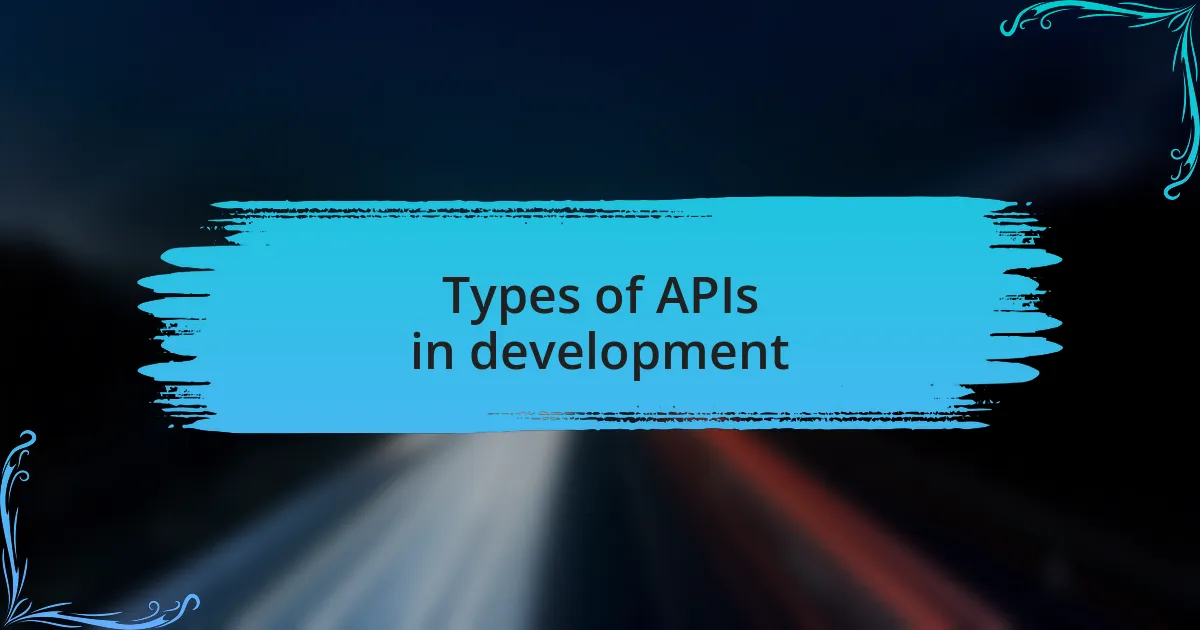
Types of APIs in development
In the realm of development, various types of APIs cater to distinct needs. For instance, REST APIs are popular for their straightforward approach and use of standard HTTP requests, which make them an excellent choice for web services. I remember integrating a REST API for a project; it made data access feel almost effortless, as if I could request what I needed with just a simple call.
On the other hand, SOAP APIs, despite being more complex due to their reliance on XML-based messaging, offer robust security features that some applications demand. I’ve worked on applications that required SOAP services, and while the learning curve was steeper, the added security reassured me that sensitive information was being handled with care. Doesn’t it feel good when you know your app’s data is safe?
Then there’s GraphQL, a newer contender that allows clients to request only the data they need. The first time I used GraphQL in a project, I was amazed by its flexibility. It felt like having a personalized data-fetching menu; I could pick exactly what I wanted without over-fetching or under-fetching. Isn’t it incredible how the tools we use can genuinely shape the efficiency of our development process?
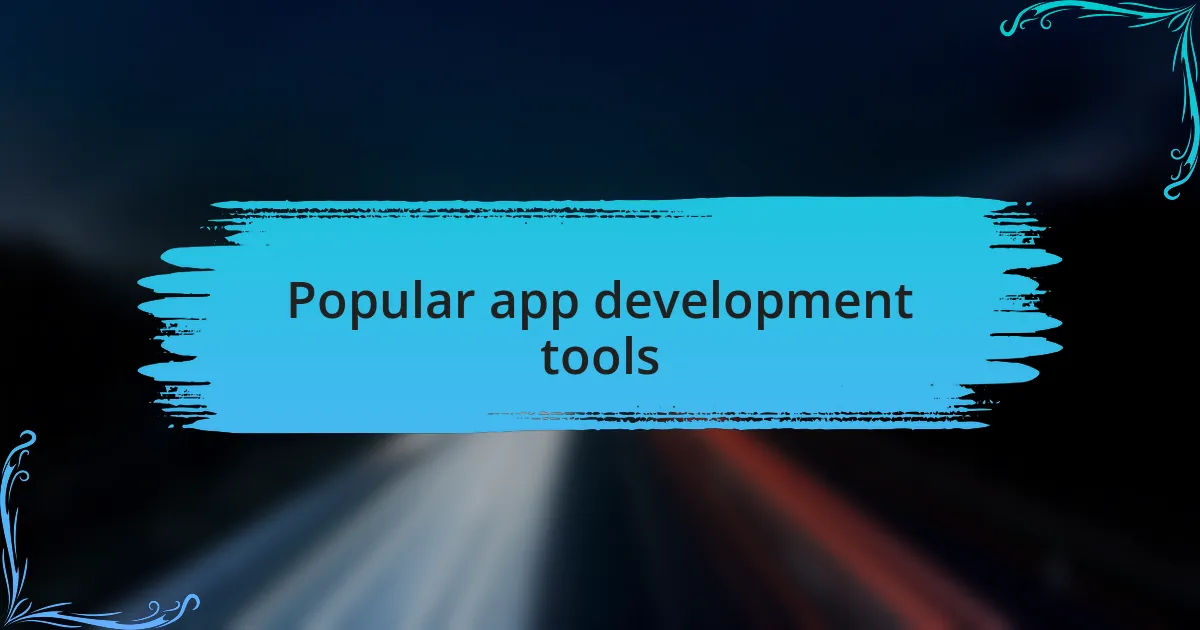
Popular app development tools
When it comes to popular app development tools, one name that frequently pops up is Visual Studio Code. I vividly recall the first time I launched it; the user-friendly interface instantly made coding feel more intuitive. With its extensive library of extensions, I found it easy to customize my workflow, which saved me a ton of time. Isn’t it amazing how the right tool can enhance your creativity?
Another significant player in the app development arena is Firebase. I’ve used Firebase for back-end services in several projects, and the real-time database feature blew my mind. It was like pushing a button and instantly watching my app update in real-time across devices. How often do we come across a tool that feels so seamless in its integration that it almost disappears into the background, allowing us to focus on what truly matters?
Lastly, I can’t overlook the impact of GitHub on modern development practices. Collaborating with teams via GitHub has taught me the importance of version control. I remember a project where a last-minute change caused some chaos; however, GitHub’s branching and merging features helped us resolve the issue quickly. Have you ever experienced that mix of anxiety and relief when you realize that your tools can really save the day?
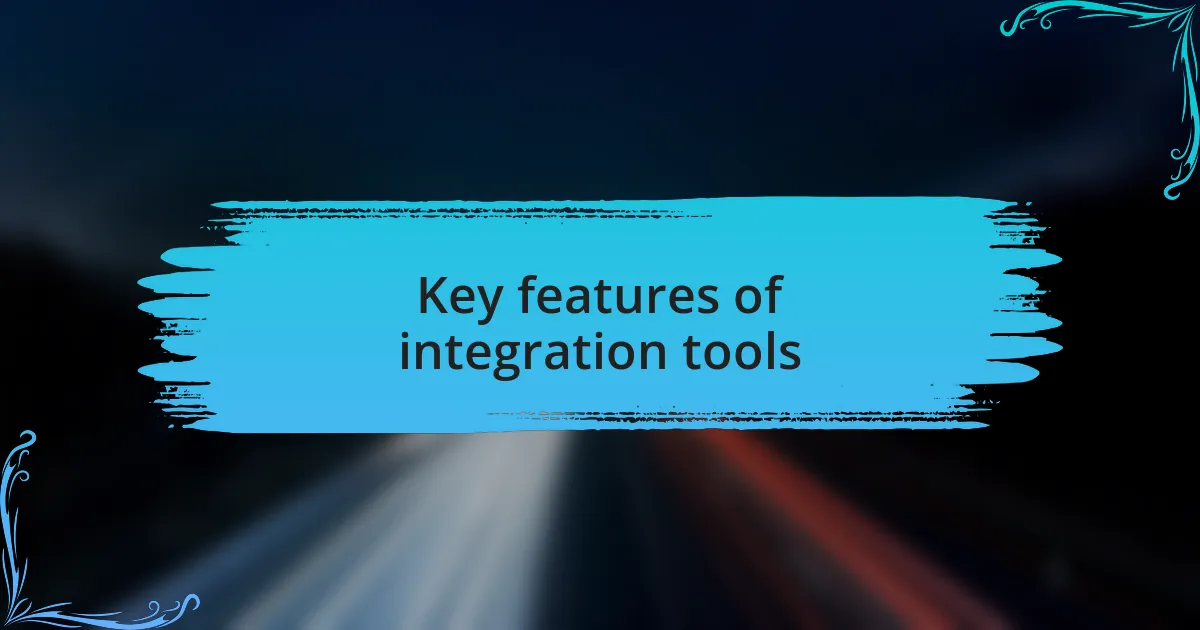
Key features of integration tools
When exploring the key features of integration tools, one stands out: user-friendly interfaces. I remember the relief I felt when I encountered a tool that allowed for drag-and-drop functionality—no more wrestling with tedious code just to connect APIs. That simplicity can really make or break the user experience, right?
Another critical feature is real-time data synchronization. I was once knee-deep in a project where data discrepancies plagued our updates until we integrated a tool that promised immediate sync across all platforms. The moment I realized updates appeared instantaneously, it was like lifting a heavy weight off my shoulders. How valuable is it to know your users receive consistent information without delays?
Lastly, robust support for multiple APIs can’t be overlooked. When I began working on a project that required integration with several third-party services, I felt a bit overwhelmed. However, finding a tool with extensive support for various APIs not only simplified the process but also opened doors to features I never thought possible. Isn’t it fascinating how the right integration tool can expand your app’s capabilities exponentially?
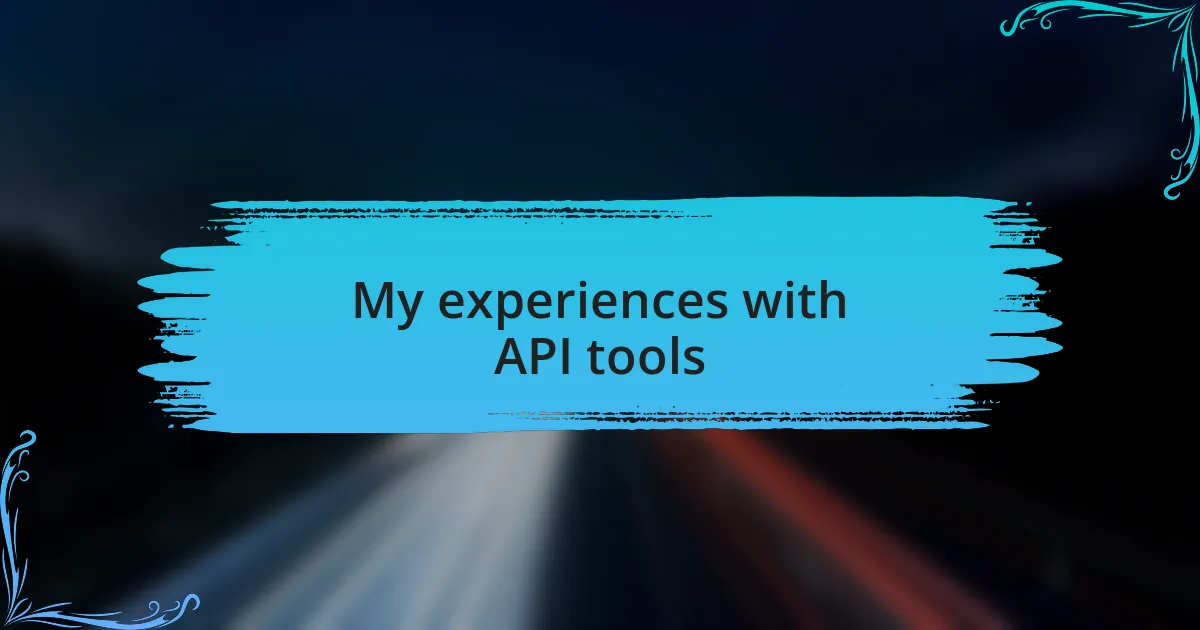
My experiences with API tools
There’s something incredibly empowering about using API tools that truly understand my needs as a developer. I recall using a particular API integration tool for a project that involved an e-commerce platform. Suddenly, I felt like a magician pulling rabbits out of a hat, seamlessly connecting payment gateways and inventory systems without breaking a sweat. How reassuring is it to transform a potentially frustrating process into something so smooth and quick?
One unforgettable experience was when I faced unexpected challenges while integrating a social media API. I had spent hours debugging, feeling the tension rise as deadlines loomed. Fortunately, I stumbled upon a supportive community surrounding the API tool, where other developers shared their struggles and solutions. It reminded me that no one is alone in this journey, and collaboration truly enhances our abilities. Have you ever experienced that rush of relief when a fellow developer shares a nugget of wisdom?
In another instance, the analysis features provided by an API tool changed the game for me. I used to rely on cumbersome spreadsheets for tracking data, which often led to errors and confusion. After integrating an API that offered real-time analytics, my workflow became not just more efficient but also a lot less stressful. I could finally shift my focus back to creating instead of drowning in data. Isn’t it amazing how the right tools can ignite our creativity and passion?
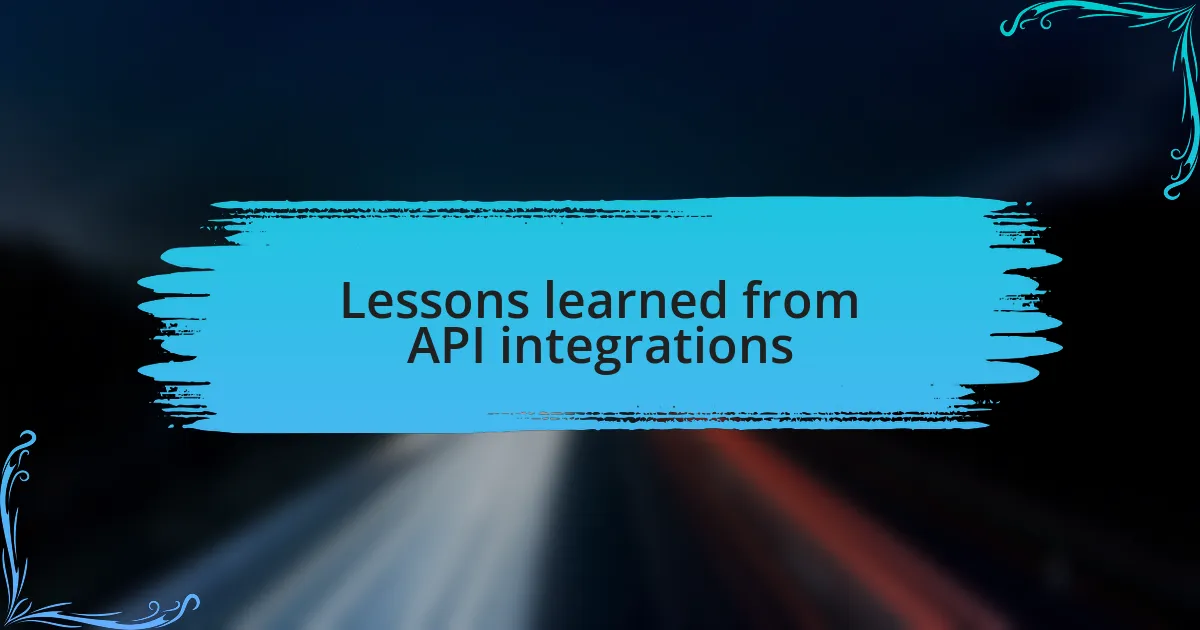
Lessons learned from API integrations
Integrating APIs has taught me the importance of thorough documentation. I remember a time when I dived into an API integration without fully understanding its endpoints. After a frustrating afternoon filled with too many trial-and-error moments, I realized that taking a few minutes to read up on the documentation could have saved me not just time, but also a whole lot of stress. Doesn’t it make sense to invest a little time upfront when it can lead to smoother sailing down the road?
Another key lesson I learned was the value of testing endpoints before implementation. I recall one project where a vital API call returned unexpected data, disrupting the entire application flow. If only I had spent a few moments testing that call first! Now, I always set aside time to validate API responses to catch potentially sneaky issues early. It’s all about being proactive rather than reactive, right?
Lastly, I’ve come to appreciate the significance of error handling in API integrations. In one memorable project, a third-party API went down unexpectedly during a critical deployment. The resulting chaos reinforced the need for robust error handling that could gracefully manage such situations. I learned that being prepared for the unexpected reduces stress and keeps the development process agile. Have you ever found yourself wishing you had that extra layer of safety when things go wrong?