Key takeaways:
- Understanding user experience encompasses both functionality and emotional connection, emphasizing simplicity and intuitive design.
- User feedback and testing are crucial for improving app onboarding and overall user satisfaction, leading to better retention.
- Utilizing tools like Figma and Adobe XD facilitates real-time collaboration and effective prototyping, enhancing the design process.
- Data-driven decision-making and flexibility in development schedules can significantly improve user experience and innovation.
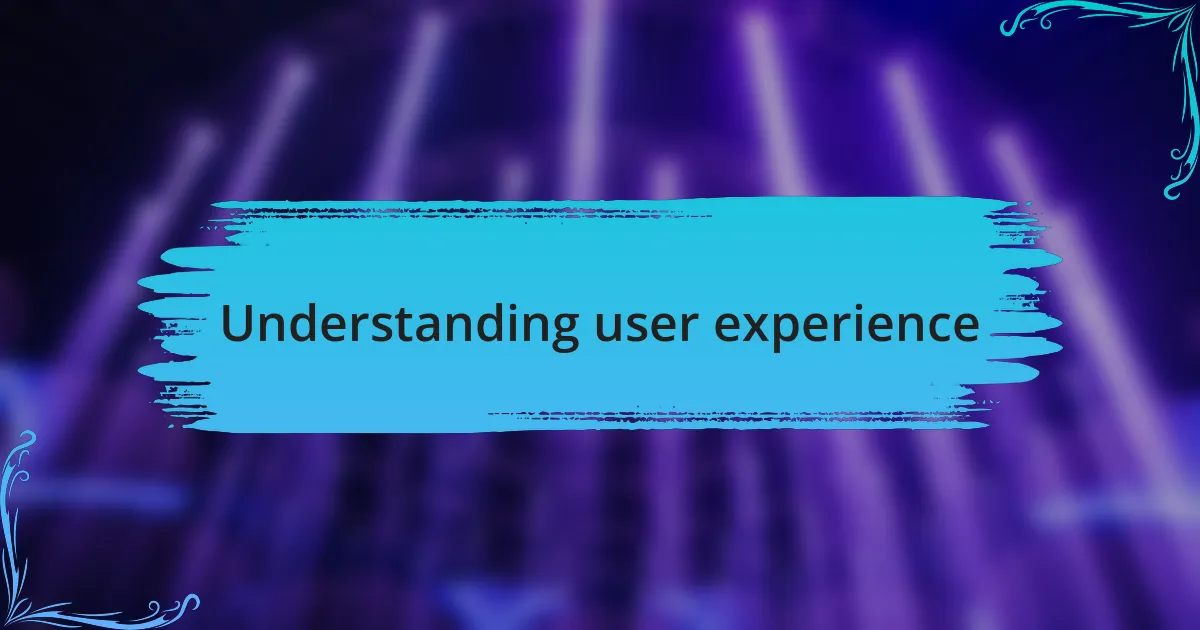
Understanding user experience
Understanding user experience goes beyond just functionality; it’s about feeling. I remember developing an app that initially seemed perfect on paper. However, user feedback revealed that respondents felt overwhelmed by cluttered pages. It’s a powerful reminder that aesthetics and ease of navigation shape user emotions significantly.
Have you ever opened an app that just didn’t “feel right”? That’s the essence of user experience. I once downloaded a highly rated app, excited to see its features, only to abandon it within minutes due to confusing menus and irrelevant options. This taught me how vital it is to prioritize simplicity and intuitive design. A seamless experience not only retains users but also fosters loyalty.
When I delve into user experience, I often ask myself: What emotions do the users experience at each touchpoint? This perspective helps me gain insights into their journey, allowing me to create apps that don’t just serve a purpose but also resonate with users personally. Understanding user experience means tuning into the subtle nuances that can either delight or frustrate a user—it’s all part of creating a memorable interaction.
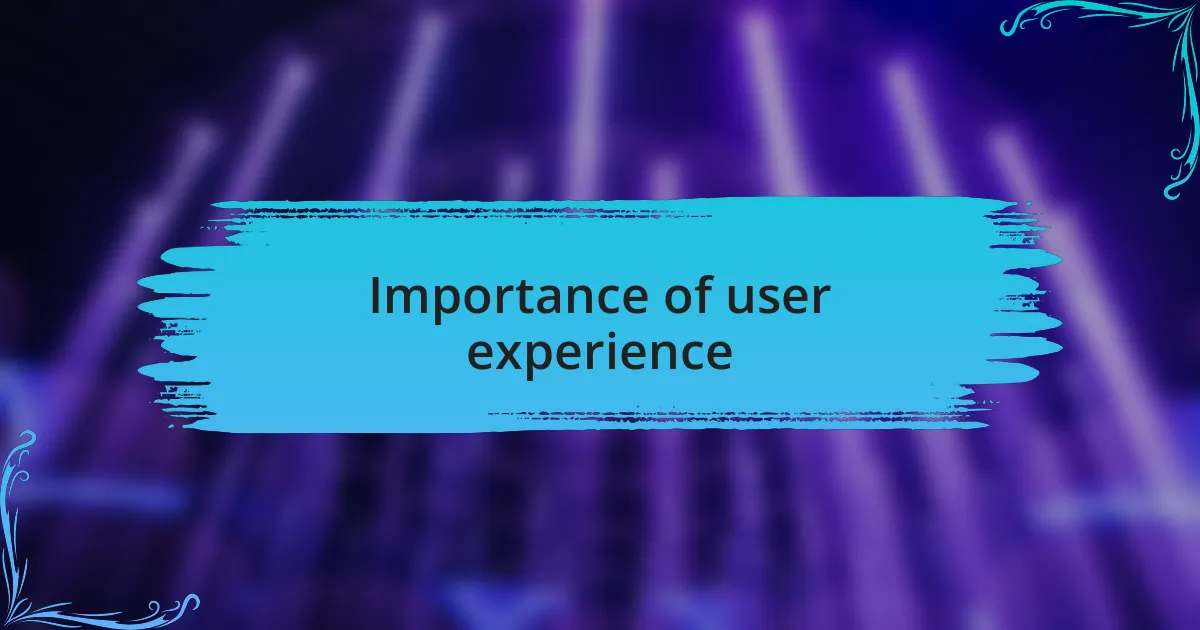
Importance of user experience
User experience is crucial because it directly impacts user retention and satisfaction. I once launched an app without giving enough thought to its onboarding process. Users struggled to understand how to begin, and the drop-off rate in the first week was staggering. This experience underscored the importance of guiding users seamlessly from the moment they enter an app.
In another project, I prioritized user feedback throughout development. By conducting usability tests, I discovered that minor changes—like simplifying a signup form—made a significant difference in user engagement. It’s fascinating how small tweaks can create a ripple effect in making users feel valued and understood.
Have you ever felt frustrated when an app doesn’t respond the way you expect? I’ve been there, and it can leave a lasting impression. A positive user experience not only keeps users returning but often transforms them into advocates for your app. Crafting experiences that resonate emotionally can elevate a simple tool into a beloved essential in a user’s daily life.
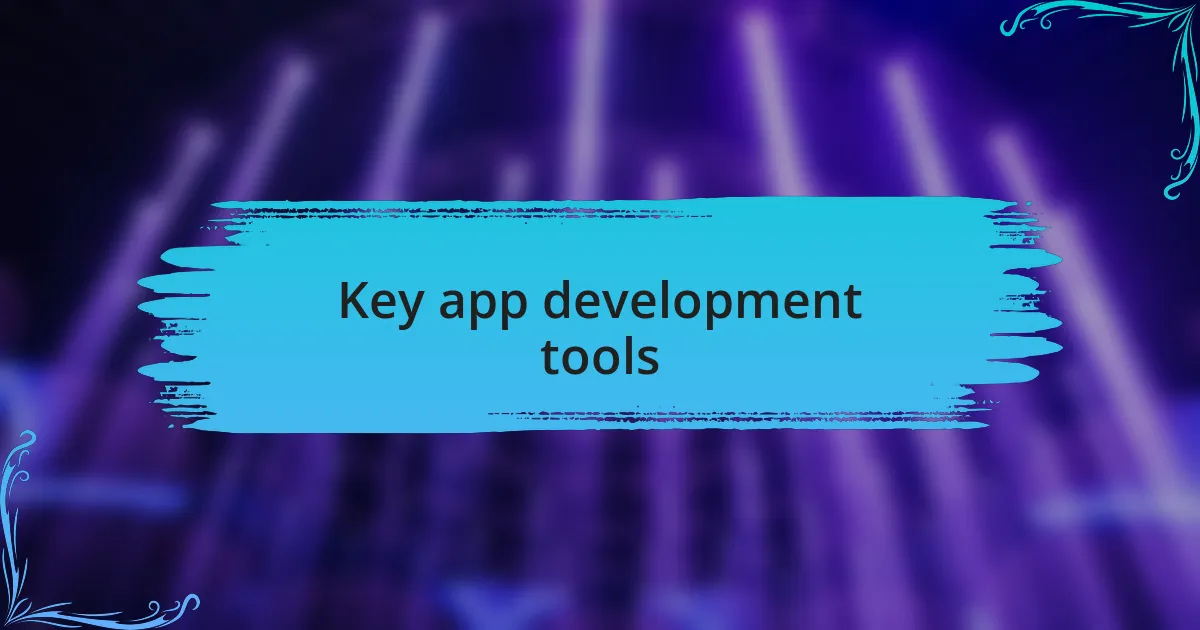
Key app development tools
When it comes to app development, one critical tool that stands out is a robust Integrated Development Environment (IDE). My first encounter with an IDE was a game changer; it streamlined my coding process, providing real-time syntax checking and debugging tools. Imagine writing code and instantly receiving feedback—that’s the beauty of a well-designed IDE. It makes the whole process feel less daunting and more intuitive, which is essential for maintaining a smooth user experience.
Another vital tool is version control systems, like Git. The first time I worked on a collaborative project without version control, it was chaotic. We ended up with conflicting changes and lost valuable time trying to reconcile our work. Implementing Git not only allowed us to track changes effortlessly but also helped maintain a cohesive workflow. Have you ever been stuck in a situation where you felt the project was slipping through your fingers? A solid version control system can prevent that feeling and help you maintain clarity and control over your app’s development.
Lastly, I cannot emphasize enough the importance of analytics tools. Early in my journey, I ignored them, thinking they weren’t necessary. But once I started integrating analytics, I realized their power. They provided me with critical insights into user behavior, helping me tailor the app experience to meet evolving needs. It’s fascinating how understanding user interaction can transform an app—have you considered how analytics can inform your next big decision?
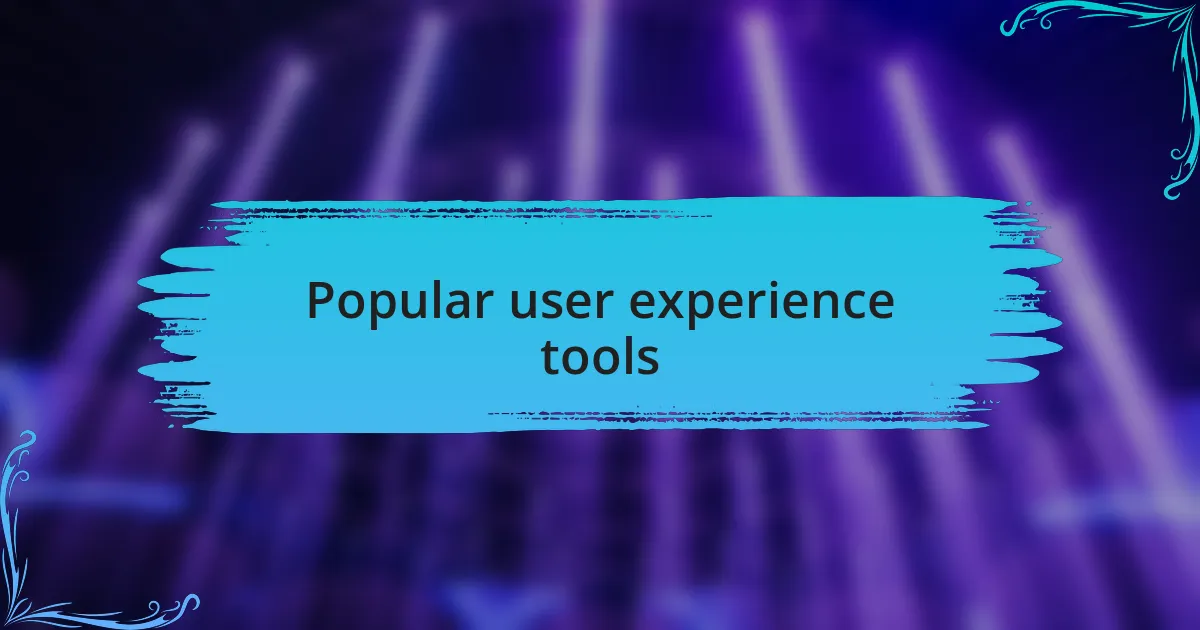
Popular user experience tools
User experience tools play a pivotal role in shaping how users interact with applications. One of my go-to tools has been Adobe XD. When I first started designing prototypes, I was blown away by its intuitive interface and collaborative features. Have you ever felt a project come to life as if it had its own heartbeat? That’s the magic of using such tools—seeing ideas transform into interactive designs, making it easier to gather feedback early in the development process.
Another tool that I’ve found invaluable is Figma. I remember a time when my team and I were working on a tight deadline, and we needed a tool that offered seamless collaboration. Figma stood out because it allowed simultaneous editing, which meant we could brainstorm and iterate in real time. How often do you wish you could gather input from the team instantly? This tool made that possible, turning our challenges into opportunities for creativity and rapid problem-solving.
Lastly, usability testing tools like Lookback have changed my approach to app development. Initially, I used to assume what users wanted based on my experiences, but I quickly learned that assumptions can lead to missteps. When I started conducting tests using Lookback, the insights were eye-opening. I realized that watching real users interact with my designs opened my eyes to areas needing improvement. Have you ever been surprised by how differently users behave compared to your expectations? Those moments of clarity can guide more informed design choices, ultimately leading to a more satisfying user experience.
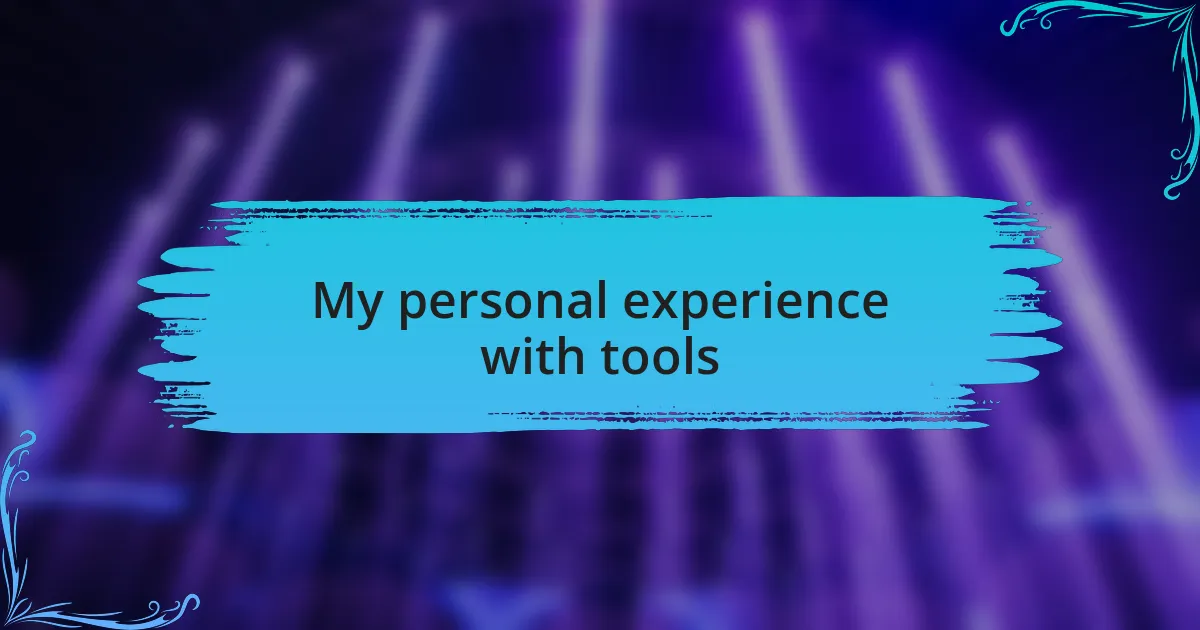
My personal experience with tools
Diving into my experiences with developer tools, I remember the first time I tried Sketch. Its clean design and focus on vector graphics instantly resonated with me. I was amazed at how quickly I could create detailed interfaces. Isn’t it remarkable how the right tool can make you feel like a design wizard, effortlessly crafting layouts that once seemed daunting?
Another significant moment was when I explored InVision. I was working on a project that required multiple feedback rounds, and InVision’s commenting feature made collaboration feel natural. It allowed my team to express thoughts directly on the designs, making it easier to address concerns as they arose. Have you ever felt that rush when a collaboration clicks? For me, that was the moment when I understood how crucial clear communication is in user experience design.
I also had a transformative experience with Hotjar during a project aimed at improving user retention. Initially skeptical about analytics tools, I was surprised at how its heatmaps revealed user behavior patterns I had completely overlooked. This tool unveiled areas of friction I hadn’t considered, driving home the point that sometimes, we need data to step back and re-evaluate our designs. Don’t you find it fascinating how a simple insight can pivot the direction of a project? That realization underscored the value of integrating user feedback into every stage of app development.

Lessons learned from using tools
Using tools like Figma taught me the importance of real-time collaboration. While working on a mobile app design, my team and I were able to see changes live as we discussed ideas. That instant feedback loop was exhilarating, and it struck me how essential it is for enhancing user experience; every adjustment we made was a step toward a more cohesive design.
In contrast, my experience with Adobe XD highlighted the power of prototyping. I remember creating a click-through prototype for a client presentation, and the look on their face when they interacted with it was priceless. It reminded me that when users can visualize their ideas, it boosts their confidence in the development process. Have you ever experienced such a shift in perspective? It made me realize how vital it is to bring users into the fold early through hands-on demonstrations.
Then there was my encounter with Trello while managing tasks for app development. I initially viewed it as just another project management tool, but I soon saw its potential for organizing thoughts and priorities. It reinforced my belief that a well-structured workflow not only keeps a project on track but also enhances the overall user experience. Isn’t it interesting how the way we manage tasks can have a ripple effect on the quality of the final product?

Applying insights to future projects
When I think about applying insights from my experiences to future projects, one standout lesson is the value of early user feedback. During a recent project, I decided to incorporate a user testing phase much earlier in our workflow. The result was eye-opening; small tweaks based on genuine user interactions led to a more intuitive app. Have you ever wished you could turn back time to address users’ concerns before it was too late? I certainly have, and now I prioritize user input from the get-go.
Another vital insight came from a project where we utilized analytics tools to track user behavior. I was amazed by how certain features that seemed brilliant to my team were barely touched by users. It was a humbling moment that taught me the importance of data-driven decision-making. Understanding users’ actual interactions shapes not just what features to keep but also how to design them. Doesn’t it feel liberating to let data guide your creativity instead of just intuition?
Lastly, I’ve started to embrace a flexible approach to app development based on previous projects. A strict timeline can stifle creativity and innovation. So, when my team and I faced unexpected challenges, we adapted our schedule to allow more brainstorming sessions. This shift not only uplifted our spirits but led to breakthroughs that enhanced the app’s overall experience. Have you ever felt stuck by a rigid plan? I have, and I’ve learned that being open to change can lead to unexpected and rewarding results.