Key takeaways:
- Prototyping acts as a crucial bridge from ideas to final products, allowing for quick iterations and user feedback enhancement.
- Design tools improve collaboration, streamline workflows, and reveal early design flaws, saving time and effort in the development process.
- Criteria for selecting prototyping tools include usability, flexibility, and pricing, which directly impact project efficiency and team dynamics.
- Strategies to enhance prototyping efficiency involve rapid iterations, template creation for recurring elements, and regular team collaboration sessions.
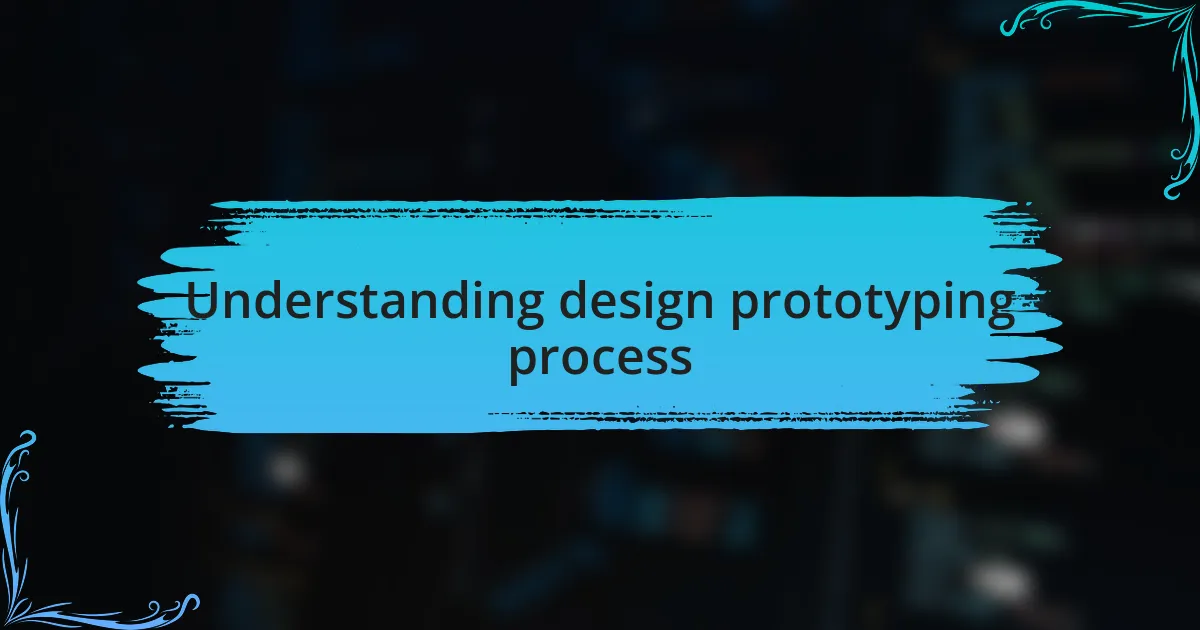
Understanding design prototyping process
The design prototyping process serves as a bridge between ideas and final products. In my experience, creating a prototype feels like sketching a visual story, allowing me to iterate quickly and identify potential pitfalls before diving into development. Have you ever felt the weight of indecision in design? Prototyping diffuses that pressure, helping transform vague concepts into tangible visuals.
When I first started prototyping, I often underestimated the importance of user feedback. After receiving critiques on a prototype, I felt a mix of anxiety and excitement—my vision could be reshaped into something even better. This collaborative aspect is essential; engaging real users early on can yield insights that are simply impossible to gather from my perspective alone.
Additionally, the prototyping process evolves through various stages, from low-fidelity sketches to high-fidelity interactive models. Each stage serves a unique purpose, like peeling layers off an onion. I recall the satisfaction I felt when a simple wireframe I created sparked a lengthy discussion about user experience that ultimately sharpened our focus for the app’s design. Engaging in this iterative cycle not only sharpens the product but also refines our approach to design itself.

Importance of design prototyping tools
Design prototyping tools play a pivotal role in refining concepts into workable designs. I remember tackling a project where the initial ideas were incredibly diverse, and it felt like trying to herd cats. Using a prototyping tool brought clarity, allowing my team to visualize our direction and make informed choices based on what would resonate with our users.
The value of design prototyping tools extends beyond just visualization; they empower collaboration among team members. I once joined a brainstorming session where different perspectives surfaced thanks to an interactive prototype. Suddenly, everyone was aligned on the vision, transforming our creative energy into a productive workflow. How could we have achieved such synergy without that common reference point?
Moreover, these tools can reveal potential issues early in the development process. Early in my career, I launched into coding without prototyping, only to encounter significant design flaws later. The stress of backtracking was overwhelming. Now, I always stress to new designers: investing time in prototyping saves far more time and headaches in the long run. Your future self will thank you!
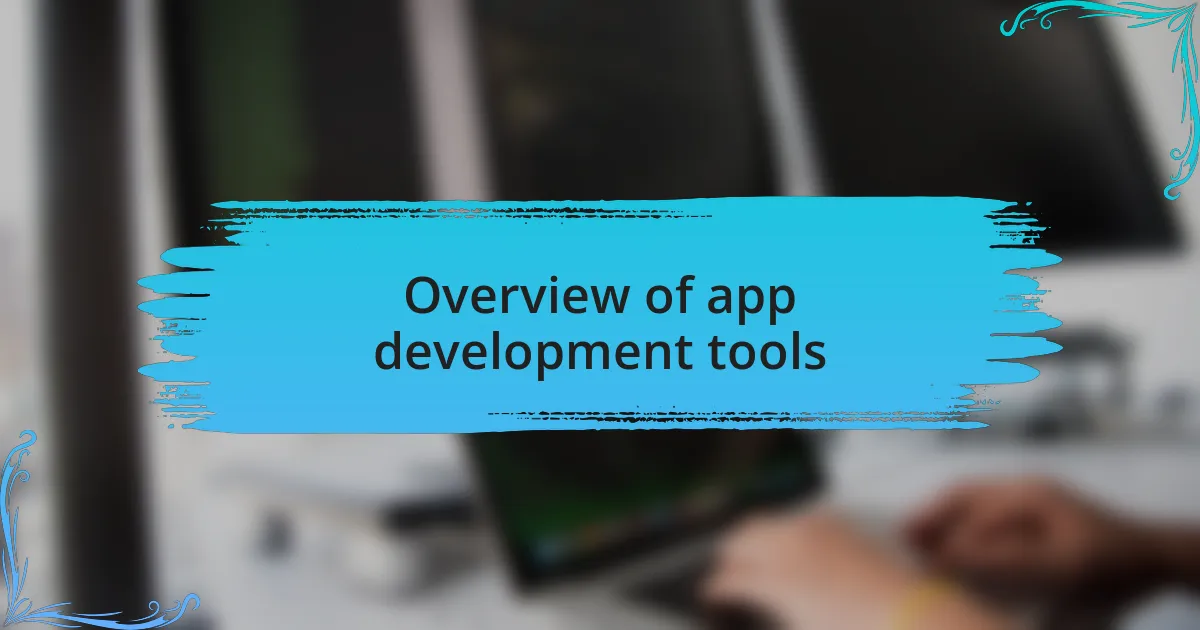
Overview of app development tools
When exploring the landscape of app development tools, it’s essential to recognize the sheer variety available today. In my experience, tools range from simple wireframing software to comprehensive, end-to-end development platforms. These options can often be overwhelming, but the right tools can transform how we approach app design and functionality.
One standout feature across many tools is the ability to collaborate in real-time. I remember a project where my team harnessed a cloud-based development platform, allowing us to work simultaneously on features. It was invigorating to see our ideas come to life in real-time. Have you ever felt that rush when everything clicks into place? That’s the magic of effective collaboration.
Additionally, integration capabilities are crucial when choosing app development tools. I’ve encountered scenarios where tools seamlessly connect with others, streamlining workflows. It’s like a well-conducted orchestra; everything performs in harmony, reducing friction and fostering creativity. The right integrations can save countless hours that would otherwise be spent on tedious tasks, allowing us to focus on what truly matters—crafting an exceptional user experience.
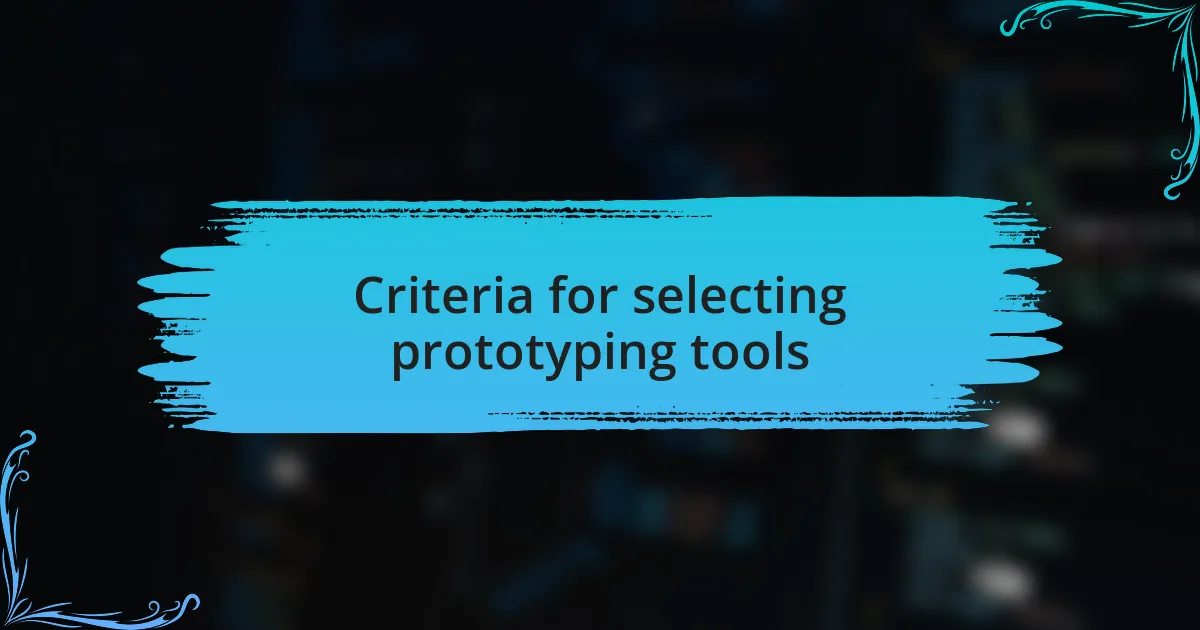
Criteria for selecting prototyping tools
When selecting prototyping tools, the first criterion I consider is usability. A tool should be intuitive enough that I can dive right in without extensive training. I recall a time when I spent hours struggling with a complex interface, which not only frustrated me but also stifled the creative flow of my team. Have you ever wasted precious time grappling with a user-unfriendly tool?
Another important factor is the flexibility offered by the tool. I believe it’s vital to choose a prototyping tool that can adapt to different project requirements. For instance, during a recent project, my team needed to switch from a high-fidelity prototype to a low-fidelity version quickly to accommodate stakeholder feedback. Having a tool that allowed for these transitions seamlessly made a significant difference in our efficiency and responsiveness.
Lastly, I always evaluate the pricing model of the tools I’m considering. Budget constraints are a reality we can’t ignore. In one instance, I was drawn to a robust prototyping tool that came with a steep price tag. Although it delivered incredible features, it didn’t fit within our budget. This experience taught me that the best tool is one that not only meets our needs but also respects our financial limits. What good is a great tool if it leaves us financially strained?
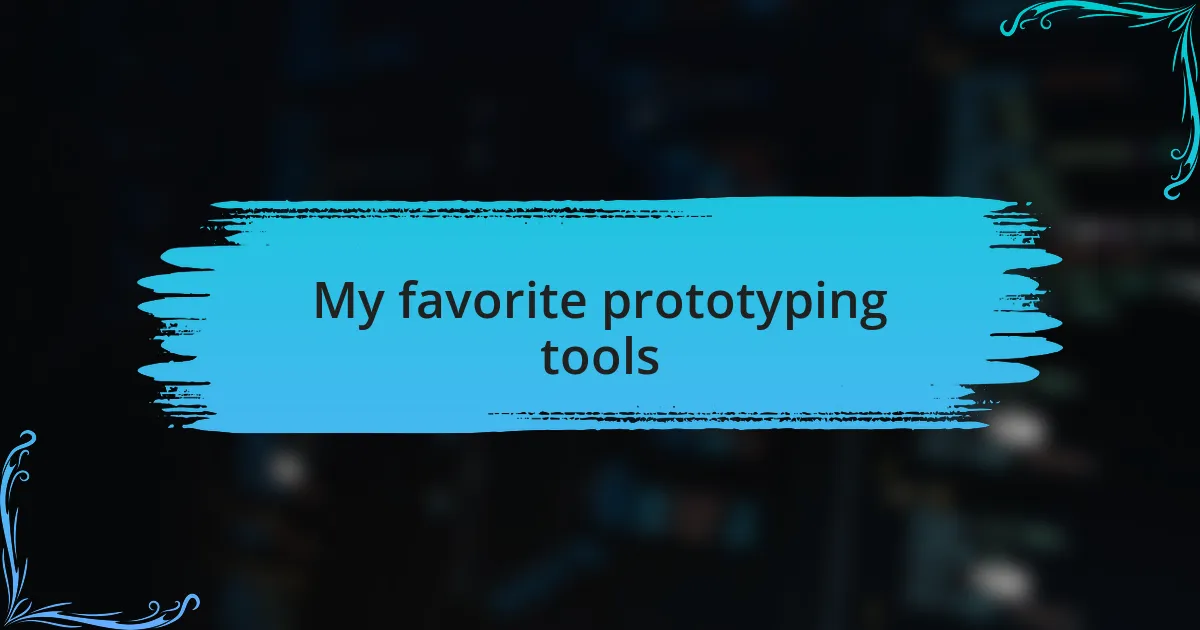
My favorite prototyping tools
When it comes to my favorite prototyping tools, Figma stands at the top of my list. Its collaborative features allow my team to work together in real-time, which has transformed the way we communicate during the design phase. I remember a project where we were racing against the clock, and Figma made it easy to go back and forth with suggestions. Have you ever wished you could tweak a design instantly while discussing it with your team? This tool made that wish come true for us.
Another tool that I truly appreciate is Adobe XD. The way it integrates with other Adobe products allows for a seamless workflow that can save hours. I once encountered a situation where I wanted to demonstrate a design concept to a client quickly. Using Adobe XD, I was able to create an interactive prototype in just a couple of hours, impressing the client with our efficiency. Don’t you love it when technology can help you shine in front of stakeholders?
Lastly, I can’t overlook InVision. The feedback and commenting feature has been a game-changer for refining designs based on team input. I vividly recall a time when our team’s feedback loop was inefficient, causing delays in project delivery. InVision changed that by offering a platform where suggestions could be made directly on the prototype. Isn’t it refreshing when a tool helps enhance collaboration rather than hinder it?
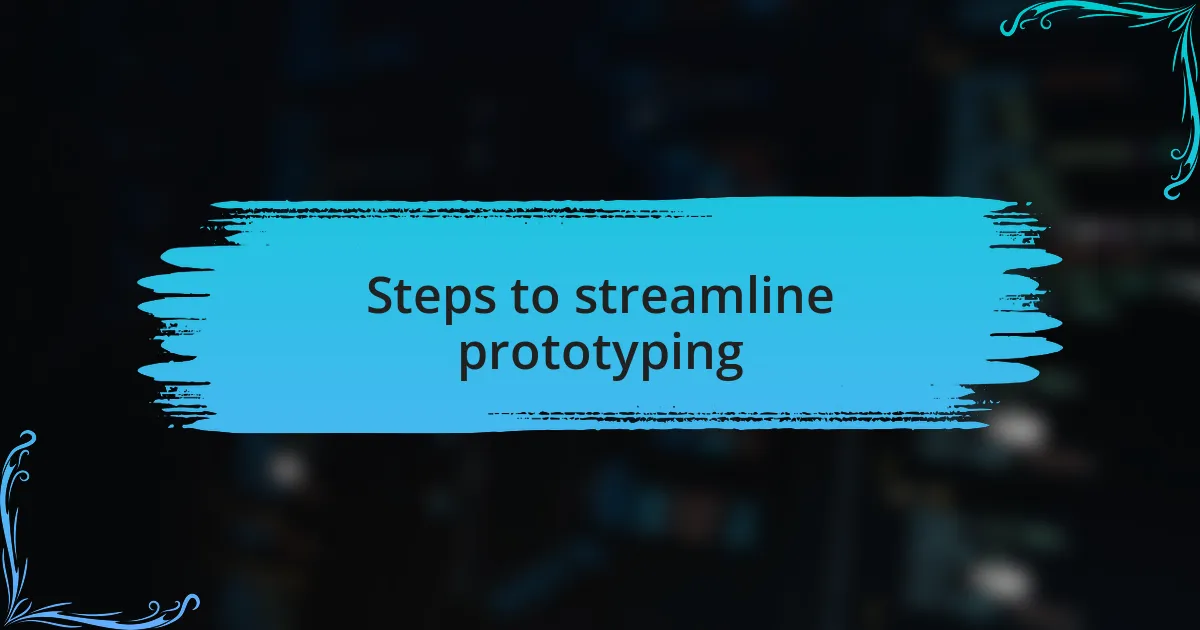
Steps to streamline prototyping
To streamline prototyping effectively, start with establishing a clear set of goals for each project. I often jot down these objectives before diving into the design. This simple step not only aligns my vision with the team’s expectations but also minimizes the confusion that can often arise during the prototyping phase. Have you ever started a project without a clear direction? I have, and it usually leads to wasted time and frustration.
Next, I find that selecting the right tools can make a significant difference. For instance, when we transitioned to using a design system within tools like Figma, the consistency across our prototypes improved tremendously. I remember one project where I had to create multiple variations of a design; the predefined components made it so much easier and faster to replicate elements. Doesn’t it feel like you’re working smarter when your resources are optimized?
Finally, don’t underestimate the power of user feedback early in the process. I always advocate for quick testing sessions to gather insights which guide necessary adjustments. There was a time when we only sought feedback late in our development cycle, which often led to major overhauls. Engaging with users sooner not only validates our designs but also builds confidence that we’re on the right track. Isn’t it reassuring to have users weigh in before you finalize a prototype?

Tips for enhancing prototyping efficiency
One of the most impactful tips I can share is to embrace rapid iterations. In my early projects, I used to invest too much time on a single design before gathering input. However, once I shifted to creating quick, low-fidelity prototypes, I discovered that I could get feedback faster and refine my ideas in real-time. Have you ever felt stuck on a design for too long? That’s a common pitfall, but quick iterations can keep the momentum going and energize the entire team.
Another strategy I often implement is creating templates for recurring elements. Whenever I need to design buttons or forms, having those templates ready saves me a ton of time. I recall one hectic week where I was designing multiple screens for a project; having a library of templates meant I could focus on the unique aspects of each screen instead of reinventing the wheel. Isn’t it amazing how standardizing tasks can free up your creative energy for the more innovative parts of design?
Lastly, collaboration is key to enhancing prototyping efficiency. I find that regular design check-ins with my team help us stay aligned and spark new ideas. During one particularly successful project, we held brief brainstorming sessions where we shared our progress and thoughts on each other’s work. This approach not only improved our designs but also fostered a sense of camaraderie. Isn’t it true that when we collaborate, the best ideas often emerge from collective insights?