Key takeaways:
- UI consistency enhances user experience by providing a seamless transition across different platforms, fostering familiarity and trust.
- Challenges such as team misalignment and varying tech stacks can hinder achieving UI consistency, emphasizing the need for effective communication and careful tool selection.
- Best practices like simplicity in design, consistent terminology, and incorporating user feedback are crucial for creating a cohesive interface.
- Future trends point towards increased use of design systems, adaptive designs, and AI-driven tools to further enhance UI consistency across devices.
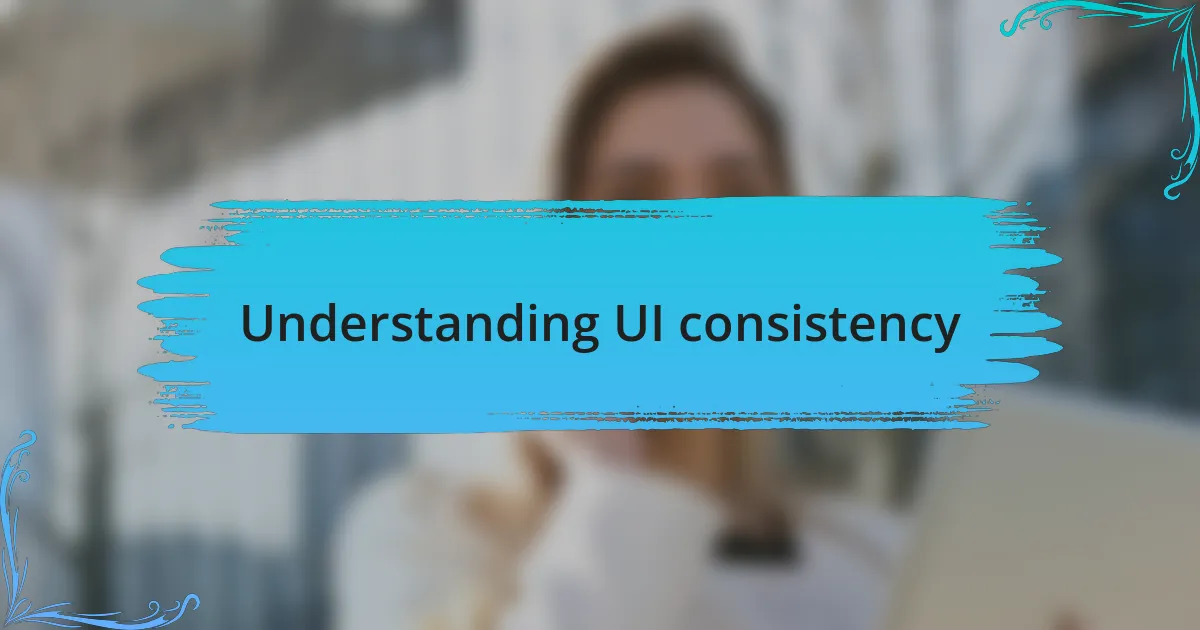
Understanding UI consistency
UI consistency is crucial because it creates a seamless experience for users as they shift between different platforms, whether they’re on a web app or a mobile application. I remember when I first used an app that had completely different navigation styles depending on the device; it was frustrating and led me to question the app’s overall reliability. Have you ever felt that disconnection when switching between devices?
The core of UI consistency lies in maintaining similar visual elements and navigational patterns across platforms. When I design apps, I focus on keeping fonts, colors, and button styles uniform; this not only enhances usability but also fosters trust. It makes users feel like they are in familiar territory, reducing the cognitive load that comes from learning a new interface.
Think about your favorite apps—what keeps you coming back? Often, it’s their consistent design that makes using them effortless. Personally, I’ve observed that when apps maintain consistency, it sparks a sense of stability, leading to better user retention. This level of design cohesion isn’t just aesthetic; it’s essential for creating a holistic user experience.
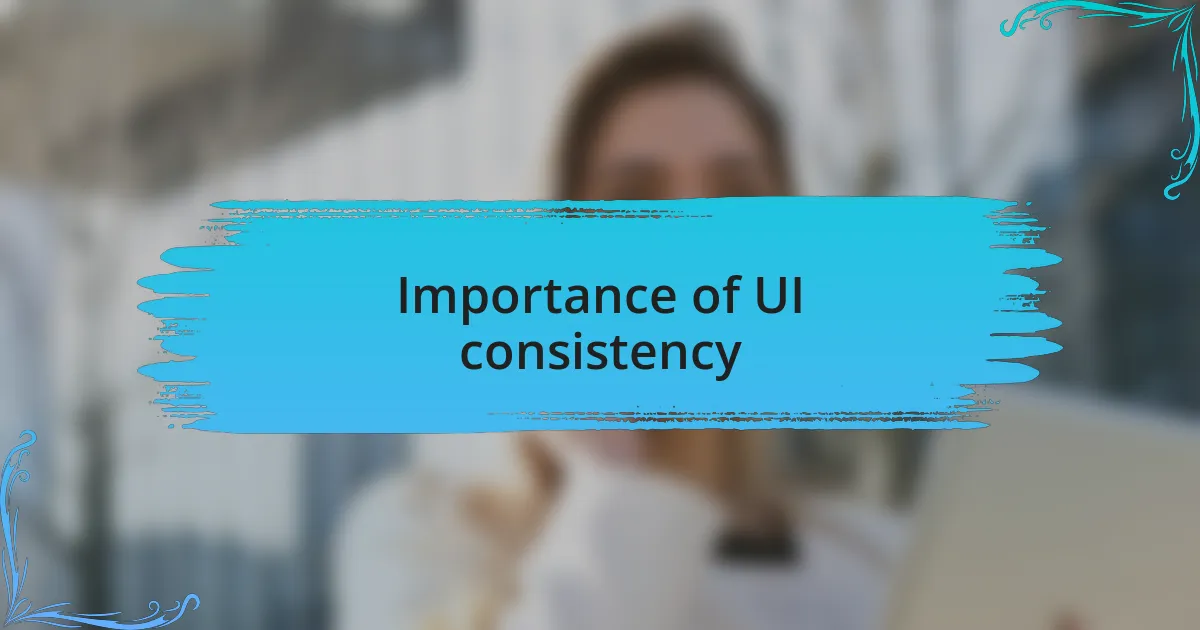
Importance of UI consistency
Consistency in UI design plays a pivotal role in ensuring users feel at home, no matter the platform they are on. I once found myself switching between a website and its mobile app for an online service. The disconnect in button placements and color schemes left me puzzled, making it challenging to complete my tasks efficiently. It made me wonder: why should I adapt to a different interface when my expectations remain the same?
Moreover, the emotional connection users develop with a brand is significantly influenced by UI consistency. A few years ago, I worked on an app that had a fluid design across all platforms. Users praised the familiarity it offered, making them feel like they were part of a community. This kind of cohesion not only enhances user experience but also cultivates a sense of loyalty—something that can be hard to achieve in a saturated market.
When you think about the apps that truly stand out, don’t you notice how their design language speaks the same tone on every device? I’ve realized that this level of attention to detail not only enhances usability but also instills confidence in the product. It’s not just about looking good; it’s about creating an experience where users can interact seamlessly, leading to a more engaged and satisfied audience.
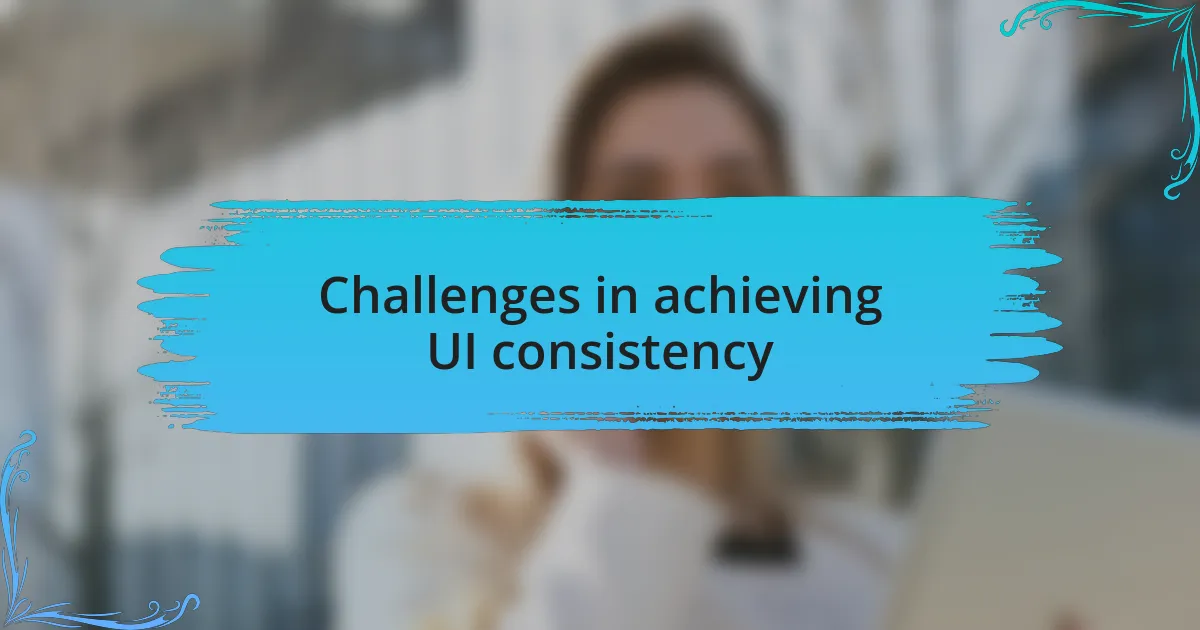
Challenges in achieving UI consistency
Achieving UI consistency across platforms can be quite a daunting challenge. I remember working on a project where the design guidelines were meticulously crafted, yet when we tested the app on different devices, it felt like we were using completely separate applications. I often asked myself: how could something so well-planned go awry so quickly? It turns out that subtle differences in screen sizes and operating systems can drastically alter how users experience the same app, leaving inconsistencies that erode the seamless interaction we aim for.
Another hurdle we encountered was team misalignment. On one occasion, our designers and developers had differing interpretations of style guides, which led to variations that confused users. Why does clarity in communication matter so much in design? Well, I’ve found that when every team member isn’t on the same page, even minor discrepancies can spiral into significant user frustrations. This taught me that collaborative tools and regular sync-ups can make all the difference in ironing out these creative wrinkles.
Tech stack choices also contribute to the inconsistency issue. I’ve tackled platforms that enforce different design patterns, which made the process feel like trying to fit a square peg in a round hole. It’s fascinating how the underlying technology can shape user perception, isn’t it? I realized that investing time in selecting a cohesive stack not only streamlines development but also creates a unified visual language, ultimately enhancing the user experience across all touchpoints.

Best practices for UI design
When it comes to UI design, simplicity is often the unsung hero. I remember a conversation with a fellow designer who shared how stripping down a complex interface transformed user interactions. By focusing on essential elements and eliminating clutter, we not only made the app more navigable but also provided a more enjoyable experience. It made me wonder: how often do we weigh simplicity against aesthetics in our designs?
Consistency in terminology is another best practice that I cannot stress enough. During one project, we inadvertently mixed up terms related to navigation, which left users scratching their heads. This confusion underscored a critical lesson: maintaining a common vocabulary is essential for guiding users effectively through the interface. I found that creating a glossary for our team and ensuring everyone used the same terms helped cultivate clarity and improved user satisfaction.
Lastly, incorporating user feedback into UI design is an invaluable step. After launching a beta version of an app I worked on, we were flooded with thoughts from real users that we hadn’t considered. Their insights revealed specific pain points and preferences that guided our enhancements in the final design. It’s a humbling reminder of the user’s perspective: how often do we pause to truly listen to those who interact with our creations? Engaging users in this dialogue can be transformative, leading to innovations that might not emerge from our assumptions alone.

Tools for testing UI consistency
When it comes to testing UI consistency, one of my go-to tools is Zeplin. I remember the first time I integrated it into my workflow. Seeing the designs transform from static files into interactive prototypes not only streamlined communication between designers and developers but also highlighted inconsistencies that could slip through the cracks. Have you ever noticed how small discrepancies, like differing button styles, can confuse users? Zeplin’s ability to annotate design elements ensures everyone is on the same page.
In addition to Zeplin, I’ve found that tools like Figma offer powerful features for maintaining UI consistency across platforms. During a recent project, I utilized its design system capabilities to keep typography and colors uniform. It was fascinating to observe how, by establishing shared styles, we minimized discrepancies. This raised an interesting question: how often do we rely on tools versus our design intuition? Balancing both can lead to a more cohesive user experience.
Another tool that has proven indispensable is BrowserStack. This solution allowed me to test the app across various browsers and devices, which was illuminating. I was once surprised to discover that a simple hover effect looked entirely different on Safari compared to Chrome. This experience taught me that cross-platform testing is not just about visual fidelity; it’s about crafting an experience that feels seamless no matter where users access the app. Isn’t it critical that, as developers, we prioritize consistency to enhance user engagement?

My personal experiences with UI
There was a time when I was deeply involved in developing a cross-platform app, and the challenge of maintaining UI consistency across devices was incredibly daunting. I vividly recall the moment I noticed that our carefully crafted color palette appeared different on iOS compared to Android. It frustrated me because it negated all our hard work; I began to appreciate how crucial it is to test rigorously in real environments. Have you ever faced something similar, where the colors you envisioned simply didn’t translate?
I also remember launching a feature, excited about the clean, sleek button design that we had painstakingly created. However, when users began to interact with it, some reported that it was hard to distinguish from the background on certain devices. This feedback hit home; it brought into sharp focus the importance of not just designing for one platform but understanding how my choices affect users’ experiences across all formats. It’s astounding how those small details can alter usability. Have you ever wondered where those little headaches stem from?
This journey has taught me that UI is much more than just aesthetics; it’s about clarity and coherence. Even the smallest inconsistency can derail a user’s path, leading to confusion or frustration. It makes me reflect on the balance between creativity and usability. When should inspiration give way to practicality? Understanding where to draw that line is ultimately what crafts a memorable user experience.

Future trends in UI consistency
As I look ahead, one trend I foresee is the increased reliance on design systems that promote UI consistency across platforms. I recall a project where we started utilizing a design system that not only included component libraries but also detailed guidelines for usage across devices. Suddenly, our workflow improved significantly, and I realized that having a unified approach could streamline not just design but development as well. Have you ever experienced the liberating effect of a well-structured design system?
Another emerging trend is the growing importance of adaptive designs that cater to varying screen sizes and resolutions. I remember working on an app where we adopted a fluid layout, which transformed how users engaged with our content, regardless of their device. It made me think: how often do we underestimate the value of adaptability in maintaining a cohesive experience? Recognizing that flexibility in design could play a key role in user satisfaction is essential for future success.
Lastly, with the advancement of AI-driven design tools, I am eager to see how they might influence UI consistency. In my experience, these tools can help provoke innovative ideas while ensuring that guidelines and style choices are adhered to. It’s fascinating to ponder: what potential do we hold if technology can assist in harmonizing creativity and consistency? As these tools continue to evolve, the landscape of UI design could be revolutionized in ways we haven’t yet imagined.